dtaylor1958
asked on
Email Merge using Word
I can Mail Merge using Word. I need to be able to maintain the hyperlinks in the word document to the end receiver of the email.
ASKER
I have the newest version of word, pretty sure.
Under "insert", no option for "Field".
Under "insert", no option for "Field".
Can you create an example using fake data and upload, then provide the steps you took to merge. That way we can recreate what you are trying to do.
I have the latest office365 (mso16.x) and mailmerge should be there without having to purchase an add on. Are you trying to merge to an email? merge to pdf? or show a hyperlink as an underline when you print? merge to a new word document? something else?
ASKER
I'm mail merging to email addresses. When the email arrives, the hyperlink is gone.
Using the prior proposed solution, under the "Insert" heading, no choice of "Field".
Using the prior proposed solution, under the "Insert" heading, no choice of "Field".
Can you outline the exact steps you take? I am able to do this with my ms word without ad ons. Not that it helps with your issue other than to show it can be done. When setting up your merge, make sure to select HTML and not plain text. That may be the problem.
Upload a test word document we can try and let us know the exact steps you are taking to create it.
Upload a test word document we can try and let us know the exact steps you are taking to create it.
ASKER
How do I upload and send to you?
When you create a new comment, where you see the blue, "Submit" button, on the far right in that same row there is an "Attach File" link with a paperclip icon. It is not easy to see at first.
ASKER
Scott,
I added in something to Word called "Live Publish". Your HTML suggestion led me to that. Thanks, I will have other questions probably. I did a test email to myself and the hyperlink worked in the email I received.
I added in something to Word called "Live Publish". Your HTML suggestion led me to that. Thanks, I will have other questions probably. I did a test email to myself and the hyperlink worked in the email I received.
Perfect!
ASKER
Solution found.
This question needs an answer!
Become an EE member today
7 DAY FREE TRIALMembers can start a 7-Day Free trial then enjoy unlimited access to the platform.
View membership options
or
Learn why we charge membership fees
We get it - no one likes a content blocker. Take one extra minute and find out why we block content.
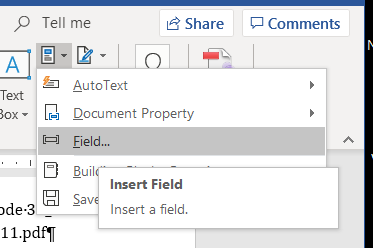
1. https://www.experts-exchange.com/questions/28395013/Word-2013-Outlook-2013-Mail-Merge-Losing-Hyperlinks.html
2. https://www.experts-exchange.com/questions/24407208/Hyperlinks-with-merge-fields-lose-the-reference-to-the-merge-field-after-save-in-word-2007.html
3. https://www.experts-exchange.com/questions/24007711/Mail-Merge-with-dynamic-Hyperlink-in-Word-2007.html