Mobile Version of Web Site Always Goes to Index.HTML
The company where I work has a Wix website and a website on Hostway. Our payment processor is incompatible with Wix; hence the Hostway site.
The links between the desktop sites work fine. However, when the site is viewed on mobile, what shows up is the index.html page within the Mobile folder.
I've tried a couple of workarounds. One was to set up a javascript redirect in index.html - but that only worked for redirecting one of the pages. (I'm new to this, so it was a very simple script.)
Right now I've got all versions of the document in the Mobile folder and the pages work as we need them to. But going forward, I'd like to know why the structure doesn't work the way I expect it to, with desktop files in the www folder and mobile files in the Mobile folder.
Tech support at Wix and Hostway were unable to provide helpful information.
Thanks in advance for your insights!
The links between the desktop sites work fine. However, when the site is viewed on mobile, what shows up is the index.html page within the Mobile folder.
I've tried a couple of workarounds. One was to set up a javascript redirect in index.html - but that only worked for redirecting one of the pages. (I'm new to this, so it was a very simple script.)
Right now I've got all versions of the document in the Mobile folder and the pages work as we need them to. But going forward, I'd like to know why the structure doesn't work the way I expect it to, with desktop files in the www folder and mobile files in the Mobile folder.
Tech support at Wix and Hostway were unable to provide helpful information.
Thanks in advance for your insights!
ASKER
Hi Michael,
Right now the Hostway site is HTTP. I need to move it to HTTPS - but haven't gotten it done yet.
Thanks,
Karen
Right now the Hostway site is HTTP. I need to move it to HTTPS - but haven't gotten it done yet.
Thanks,
Karen
Hi again,
OK--I don't believe WIX supports HTTPS, so I would def take a careful look there...in the meantime, I will work on your original 'index.html' question--thanks for your quick reply!
Michael
OK--I don't believe WIX supports HTTPS, so I would def take a careful look there...in the meantime, I will work on your original 'index.html' question--thanks for your quick reply!
Michael
Provide your actual site URLs.
1) Wix URL.
2) Whatever URL lives at Hostway.
No way to guess. Testing is required.
1) Wix URL.
2) Whatever URL lives at Hostway.
No way to guess. Testing is required.
ASKER
The website at Wix is https://www.accessability.org/
The links to the Hostway site are 2 buttons on the second slide of the slideshow. They say "Buy a Brick" and "Buy a Paver."
The Hostway website is http://project-connect.org/
The specific linked pages for desktop are currently http://mobile.project-connect.org/LegacyBricks.html and http://mobile.project-connect.org/LegacyPavers.html.
The links to the Hostway site are 2 buttons on the second slide of the slideshow. They say "Buy a Brick" and "Buy a Paver."
The Hostway website is http://project-connect.org/
The specific linked pages for desktop are currently http://mobile.project-connect.org/LegacyBricks.html and http://mobile.project-connect.org/LegacyPavers.html.
Are you referring to what happens AFTER you pay on the authorize.net site? https://simplecheckout.authorize.net/payment/CatalogPayment.aspx
Or are you referring to buttons?
What specific steps should we take to duplicate the issue? As example:
1) https://www.accessability.org click the button, "Buy a Brick" on the 2nd slide.
2) You are now at http://mobile.project-connect.org/LegacyBricks.html
3) Enter "test" for the name, test@example.com for the email and 1 brick.
4) Click generate your message and add 3 test lines.
5) Click submit
6) Click Buy Now which takes you to https://simplecheckout.authorize.net/payment/CatalogPayment.aspx
I am not sure I understand your real issue?
Or are you referring to buttons?
What specific steps should we take to duplicate the issue? As example:
1) https://www.accessability.org click the button, "Buy a Brick" on the 2nd slide.
2) You are now at http://mobile.project-connect.org/LegacyBricks.html
3) Enter "test" for the name, test@example.com for the email and 1 brick.
4) Click generate your message and add 3 test lines.
5) Click submit
6) Click Buy Now which takes you to https://simplecheckout.authorize.net/payment/CatalogPayment.aspx
I am not sure I understand your real issue?
> Right now the Hostway site is HTTP. I need to move it to HTTPS - but haven't gotten it done yet.
Because you are using authorize.net to accept payments, you do not have to move to https for purposes of payments though for SEO reasons you may want to use https. Wix does allow for https https://support.wix.com/en/article/enabling-https-for-your-wix-site
Because you are using authorize.net to accept payments, you do not have to move to https for purposes of payments though for SEO reasons you may want to use https. Wix does allow for https https://support.wix.com/en/article/enabling-https-for-your-wix-site
ASKER
No, what I'm referring to is viewing the site on mobile. Right now you can't see the problem, because I'm using the workaround of placing all the files on the Hostway site into the Mobile folder (instead of the www folder). This is why I originally stated the question generally instead of providing the URLs.
Authorize.net does not support Wix's iframes, and making payments is not part of my question.
I just want to know why, when I place the desktop version of the pages into the www folder, the page that opens on mobile is index.html instead of LegacyBricks.html or LegacyPavers.html.
Authorize.net does not support Wix's iframes, and making payments is not part of my question.
I just want to know why, when I place the desktop version of the pages into the www folder, the page that opens on mobile is index.html instead of LegacyBricks.html or LegacyPavers.html.
I think what is confusing is there is a lot of extra information here. In simple terms going to https://www.accessability.org/ on the mobile you are seeing the default (index.html) page pulled from the mobile folder meaning you could place different content on that file and it would then be different info on mobile vs desktop.
I believe the reason for that is wix is creating a separate mobile site based on your desktop site. To the viewer it is one site but the files served are different for a mobile device vs desktop. If you make changes on the mobile side, it will not affect the desktop side.
https://support.wix.com/en/article/accessing-the-mobile-editor
If you turn off the mobile view and the site does not behave properly on mobile, Wix will not support the site.
https://support.wix.com/en/article/enabling-and-disabling-the-mobile-friendly-view-of-your-site
I have a feeling if you are trying too hard to control how that works it will end up in frustration.
I believe the reason for that is wix is creating a separate mobile site based on your desktop site. To the viewer it is one site but the files served are different for a mobile device vs desktop. If you make changes on the mobile side, it will not affect the desktop side.
https://support.wix.com/en/article/accessing-the-mobile-editor
If you turn off the mobile view and the site does not behave properly on mobile, Wix will not support the site.
https://support.wix.com/en/article/enabling-and-disabling-the-mobile-friendly-view-of-your-site
I have a feeling if you are trying too hard to control how that works it will end up in frustration.
I just created a wix site and can confirm. There is a desktop and mobile version and they are different. However, everything is controlled from the desktop view. In other words, you can only add pages and add/edit content on the desktop view. On mobile, you can only format items and can not add files or edit text content.
As an aside, you should be able to add your authorize.net frame by going to add->more->embeds and select frame and add your html for the iframe as shown.
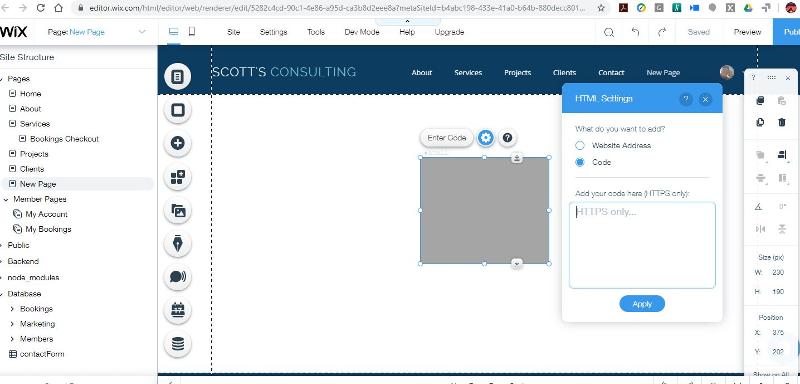
As an aside, you should be able to add your authorize.net frame by going to add->more->embeds and select frame and add your html for the iframe as shown.
I'm with Scott, all this is very confusing.
Likely best if you make a detailed video, talking through each step, then describing clearly when something unexpected happens.
Note: When I do this...
1) Visit https://www.accessability.
2) Click to 2nd slideshow slide.
3) Click either Buy A Brick or Buy A Paver, both clicks go to the correct page.
This is why you should make a video.
My guess is this relates to either the device your using or an Ad Blocker running in the browser on the device you're using.
Likely best if you make a detailed video, talking through each step, then describing clearly when something unexpected happens.
Note: When I do this...
1) Visit https://www.accessability.
2) Click to 2nd slideshow slide.
3) Click either Buy A Brick or Buy A Paver, both clicks go to the correct page.
This is why you should make a video.
My guess is this relates to either the device your using or an Ad Blocker running in the browser on the device you're using.
This question needs an answer!
Become an EE member today
7 DAY FREE TRIALMembers can start a 7-Day Free trial then enjoy unlimited access to the platform.
View membership options
or
Learn why we charge membership fees
We get it - no one likes a content blocker. Take one extra minute and find out why we block content.
Quick question--is your site using HTTPS or HTTP ?
Thanks!
Michael