Installing Powershell IDE on Windows Server 2008 R2 with .NET Fx 2.0 only?
Hello People,
I'm in the middle of decommissioning Exchange Server 2010 in the company that is already been using Office 365.
I need to install Visual Studio Code and its Powershell extension, under Windows Server 2008 R2, however, the .NET Fx is still on v2.0,
Hence I got stuck into this error:
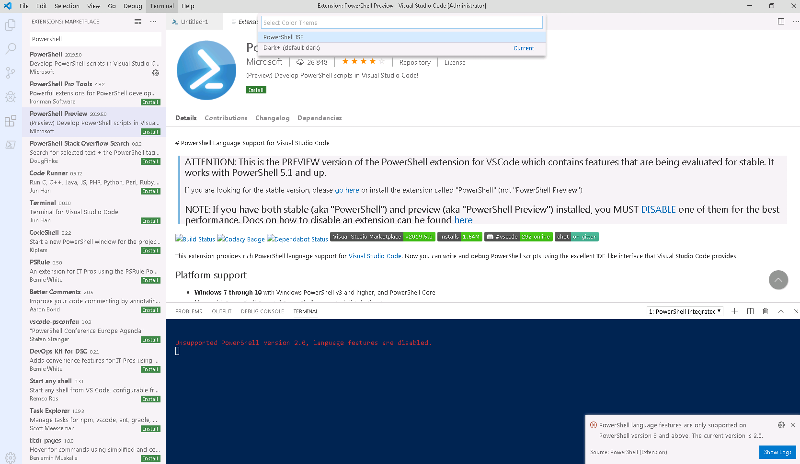
Can someone please suggest to me what do I need to do so I can have Powershell IDE running?
As for the PowerShell code, I assume I will still need to do the Remoting even when executing the code within the Exchange Server itself with the IDE:
Thank you.
I'm in the middle of decommissioning Exchange Server 2010 in the company that is already been using Office 365.
I need to install Visual Studio Code and its Powershell extension, under Windows Server 2008 R2, however, the .NET Fx is still on v2.0,
Hence I got stuck into this error:
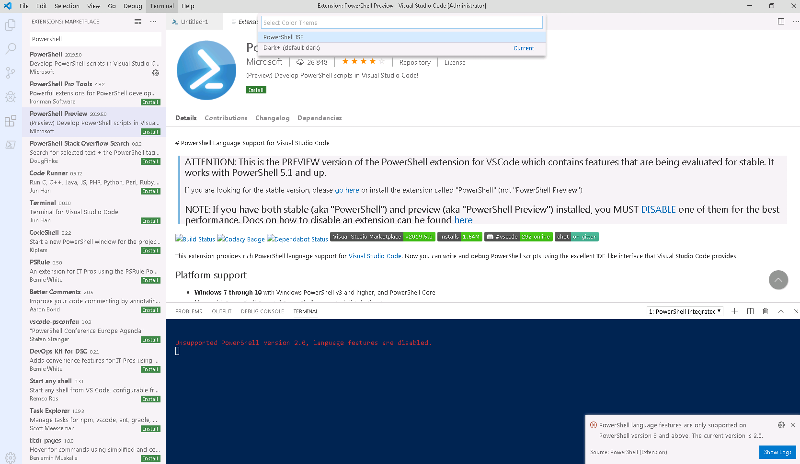
Can someone please suggest to me what do I need to do so I can have Powershell IDE running?
As for the PowerShell code, I assume I will still need to do the Remoting even when executing the code within the Exchange Server itself with the IDE:
$Session = New-PSSession -ConfigurationName Microsoft.Exchange -ConnectionUri http://localhost/PowerShell/ -Authentication Kerberos
Import-PSSession $Session -AllowClobber
Import-Module ActiveDirectory -ErrorAction STOPThank you.
add the feature Windows powershell ISE from add roles and features (requires .net 3.51).. you don't need VS Code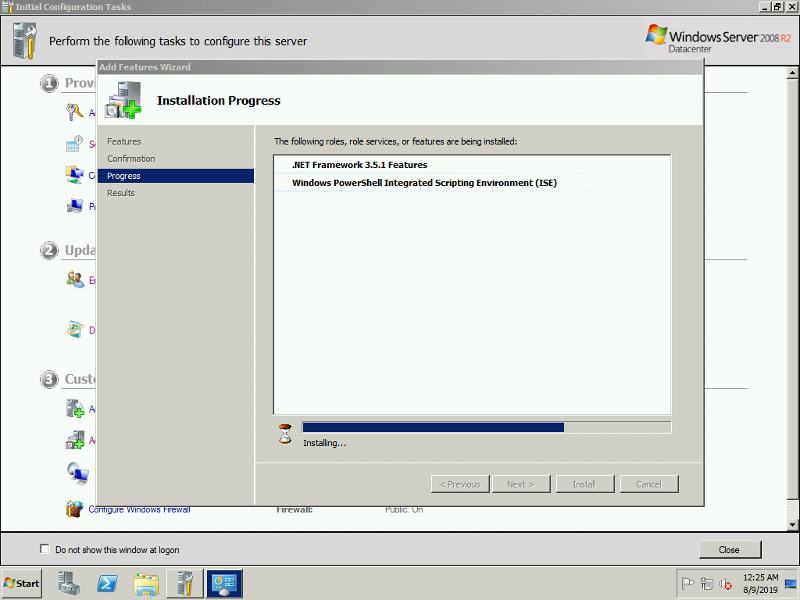
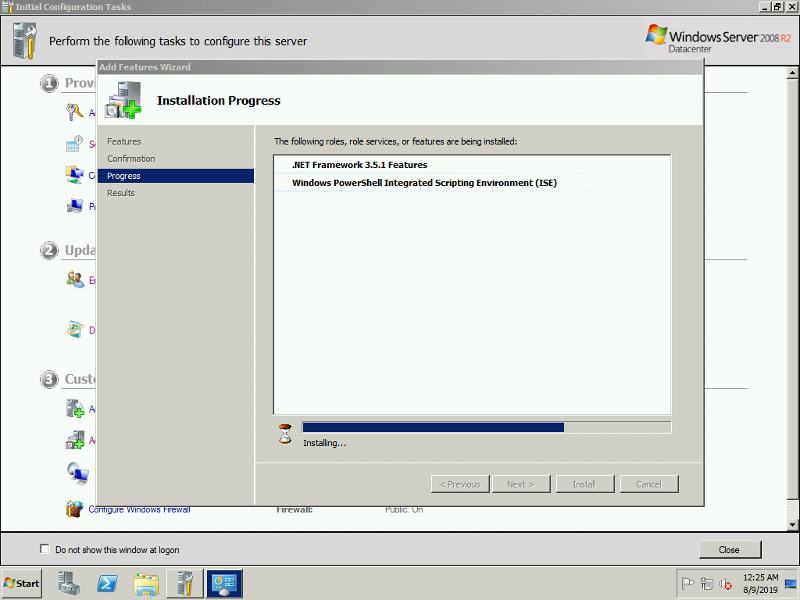
You can install ISE using:
Import-Module ServerManager
Add-WindowsFeature PowerShell-ISEASKER
OK, I will uninstall it.
so if I enable the PowerShell ISE on the Windows Server 2008 R2, does the .Net Fx must also be updated to 3.5?
so if I enable the PowerShell ISE on the Windows Server 2008 R2, does the .Net Fx must also be updated to 3.5?
.net 3.51 comes with Server 2008R2/Windows 7
No, only .NET 3.0 is required
ASKER
OK, since I'm using the Exchange Server 2010, I cannot just enable the .NET Fx without causing disruptions to the current email flow.
or can I just enable the PowerShell ISE only?
or can I just enable the PowerShell ISE only?
nothing to do with .net fx
.net 3.5.1 should already be installed as a prereq for exchange.
FYI, Powershell 2 is a security hazard these days.. you should really update it or remove it.
.net 3.5.1 should already be installed as a prereq for exchange.
FYI, Powershell 2 is a security hazard these days.. you should really update it or remove it.
You can just enable ISE
SOLUTION
membership
This solution is only available to members.
To access this solution, you must be a member of Experts Exchange.
To find .NET frameworks installed run:
Get-ChildItem 'HKLM:\SOFTWARE\Microsoft\NET Framework Setup\NDP' -recurse |
Get-ItemProperty -name Version -EA 0 |
Select PSChildName, VersionASKER
THis is it:
PSChildName Version
----------- -------
v2.0.50727 2.0.50727.5420
1033 2.0.50727.5420
v3.0 3.0.30729.5420
Setup 3.0.30729.5420
1033 3.0.30729.5420
Windows Communication Foundation 3.0.4506.5420
Windows Presentation Foundation 3.0.6920.5011
v3.5 3.5.30729.5420
1033 3.5.30729.5420
Client 4.5.51209
1033 4.5.51209
Full 4.5.51209
1033 4.5.51209
Client 4.0.0.0
[PS] C:\>$PSVersionTable
Name Value
---- -----
CLRVersion 2.0.50727.8762
BuildVersion 6.1.7601.17514
PSVersion 2.0
WSManStackVersion 2.0
PSCompatibleVersions {1.0, 2.0}
SerializationVersion 1.1.0.1
PSRemotingProtocolVersion 2.1ASKER CERTIFIED SOLUTION
membership
This solution is only available to members.
To access this solution, you must be a member of Experts Exchange.