Configuring Engenius EAP1300 AP
Hello Experts,
I've posed this question to Engenius support, but have not heard back, so thought I would see if anyone here has any suggestions. I purchased an EAP1300 access point and then traveled to one of our offices to install it. As I was working through the configuration I found that I was not able to change a number of settings to configure the wireless network as needed, and the settings I’m referring to are all greyed out. I also noted that the list of wireless security mode options is limited compared to what is listed in the user manual. This is essentially resulting in having to set a Hex wireless key on the access point, which will not translate well to the use of the wireless network by our staff on site.
I upgraded the firmware to the most current version (3.5.5) but still ran into the same issue. To this point I have not been able to find any setting that "locks" portions of the wireless configuration options and forces the use of a hex wireless key. Does anyone have any information on how to make these selections available? I am ultimately trying to set up a wireless network with WPA2-PSK security and a ASCII regular text passphrase.
Thanks in advance,
Russ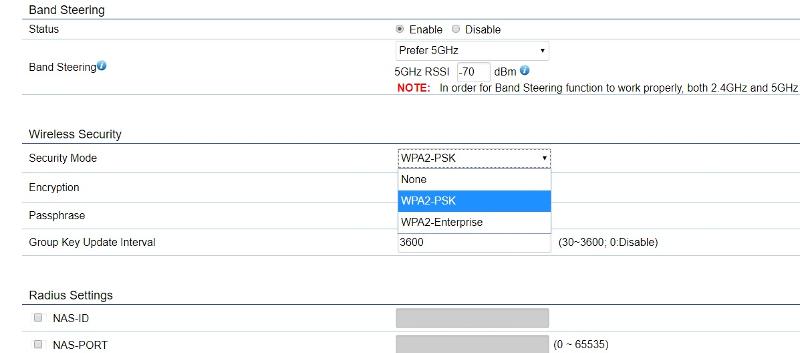
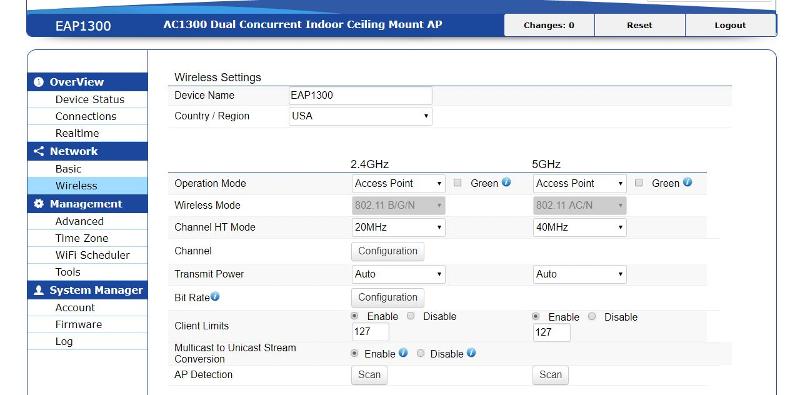
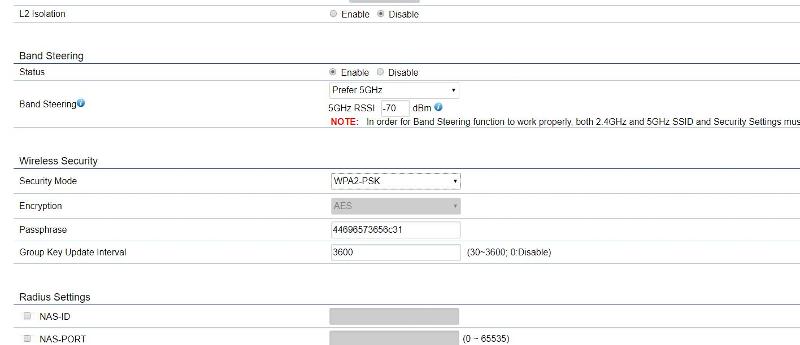
I've posed this question to Engenius support, but have not heard back, so thought I would see if anyone here has any suggestions. I purchased an EAP1300 access point and then traveled to one of our offices to install it. As I was working through the configuration I found that I was not able to change a number of settings to configure the wireless network as needed, and the settings I’m referring to are all greyed out. I also noted that the list of wireless security mode options is limited compared to what is listed in the user manual. This is essentially resulting in having to set a Hex wireless key on the access point, which will not translate well to the use of the wireless network by our staff on site.
I upgraded the firmware to the most current version (3.5.5) but still ran into the same issue. To this point I have not been able to find any setting that "locks" portions of the wireless configuration options and forces the use of a hex wireless key. Does anyone have any information on how to make these selections available? I am ultimately trying to set up a wireless network with WPA2-PSK security and a ASCII regular text passphrase.
Thanks in advance,
Russ
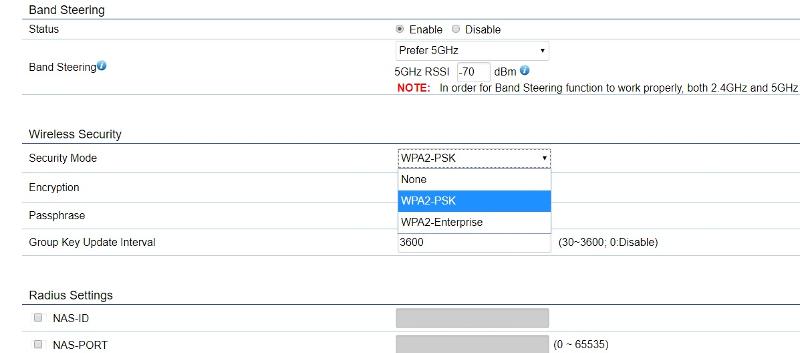
ASKER CERTIFIED SOLUTION
membership
This solution is only available to members.
To access this solution, you must be a member of Experts Exchange.
WPA2-PSK security and a ASCII regular text passphrase
That will work fine. The password for a VLAN on our 1300 is Rumble2327
However, you also (per your screenshot) have band steering activated.
Do you currently have a 2.4gHz profile setup for this particular VLAN? If so there might be a passphrase match conflict.
The settings (including SSID, and passphrase) must match exactly between 2.4 and 5gHZ
Check your settings.
ASKER
kenfcamp,
Thanks very much for taking a look at my question and for your thoughts. I agree that a regular text passphrase will work. The issue I'm running into is that this AP will not allow me to set a regular text passphrase, only a hex one. I do have the same settings for the 2.4 and 5 GHz bands, but again, the AP is limiting me with regard to the available settings. I've worked on it remotely this AM, disabling one band and then the other, still with no change in the settings available for configuration.
Thanks again, I'll keep at it from my end.
Russ
Thanks very much for taking a look at my question and for your thoughts. I agree that a regular text passphrase will work. The issue I'm running into is that this AP will not allow me to set a regular text passphrase, only a hex one. I do have the same settings for the 2.4 and 5 GHz bands, but again, the AP is limiting me with regard to the available settings. I've worked on it remotely this AM, disabling one band and then the other, still with no change in the settings available for configuration.
Thanks again, I'll keep at it from my end.
Russ
ASKER
Hello folks,
I ended up traveling to the site and resetting the AP to factory default and then reconfiguring it. After doing so I still noted a number of settings are grayed out and cannot be changed. I was, however, able to enter and save an ascii text passphrase for the wireless SSID. Although it still seems odd that I can't "fully" configure the AP, I simply don't have any more time to dedicate to this right now, and I do now have a wireless LAN that the users can connect to. Thanks again for your input, I'm going to close out this question now.
Russ
I ended up traveling to the site and resetting the AP to factory default and then reconfiguring it. After doing so I still noted a number of settings are grayed out and cannot be changed. I was, however, able to enter and save an ascii text passphrase for the wireless SSID. Although it still seems odd that I can't "fully" configure the AP, I simply don't have any more time to dedicate to this right now, and I do now have a wireless LAN that the users can connect to. Thanks again for your input, I'm going to close out this question now.
Russ
ASKER
Thanks for taking a look at my question! It will be a few days until I can get back to that office. I had considered resetting to factory, but am hoping this is something else I'm missing and can make the change remotely. I did check the settings with the Green options enabled, but no joy. I disabled those as I had seen similar behavior with an Engenius wireless bridge some time ago where some of the settings were not exposed for configuration while the Green setting was enabled. At any rate, thanks again, I'll keep you posted.
Russ