Display problem with SQL Server Management Studio v18.2
I've just bought a new PC, installed everything i needed and when it came to SQL Server Management Studio, i've installed the latest version (v18.2).
But i'm having huge display issues as you can see below. I thought it was display driver problem even if it's the only application having the problem. So i've sent to Intel, downloaded the latest VGA driver for the Rog Maximus XI Hero (Wi-Fi) which is my model. Installed it, rebooted, but the issue is still there for this application.
(i'm using onboard vga display, i don't have my gpu yet)
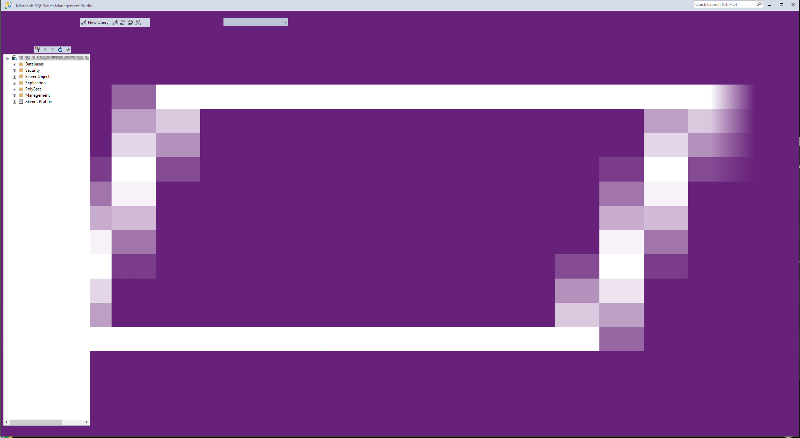
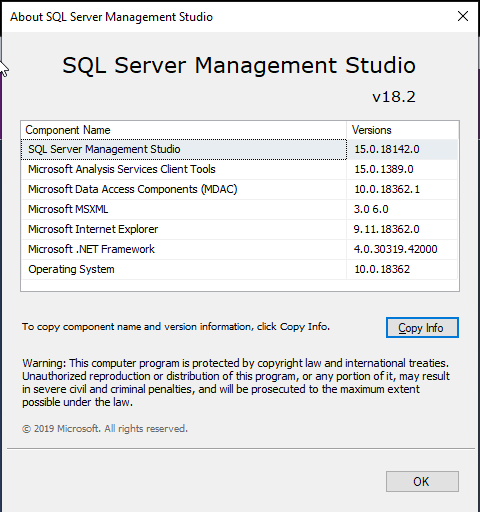
Any idea how i could solve this? Anyone else experience the same problem?
But i'm having huge display issues as you can see below. I thought it was display driver problem even if it's the only application having the problem. So i've sent to Intel, downloaded the latest VGA driver for the Rog Maximus XI Hero (Wi-Fi) which is my model. Installed it, rebooted, but the issue is still there for this application.
(i'm using onboard vga display, i don't have my gpu yet)
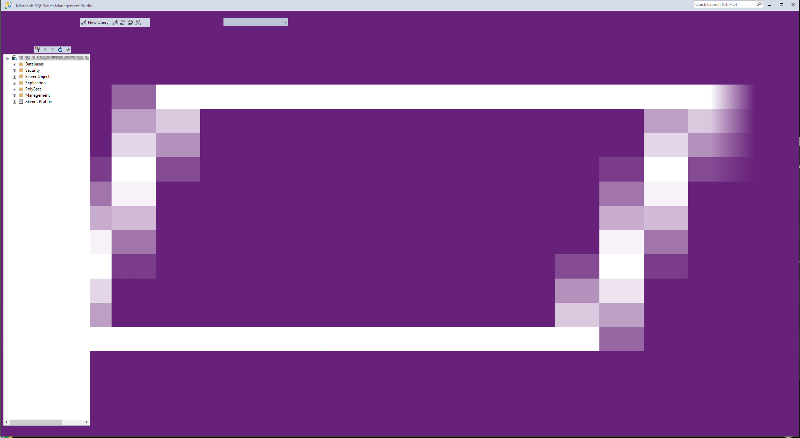
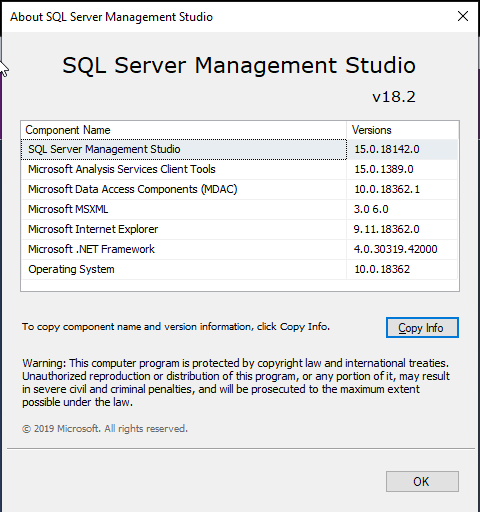
Any idea how i could solve this? Anyone else experience the same problem?
I wonder if this has anything to do with the high DPI setting (refer: https://www.mssqltips.com/sqlservertip/6126/sql-server-management-studio-18-new-features--high-dpi-support-and-2-mb-query-output-to-minimize-truncated-results/)
ASKER CERTIFIED SOLUTION
membership
This solution is only available to members.
To access this solution, you must be a member of Experts Exchange.
ASKER
i've tried your suggestion Nakul, but none of the settings in Compatibility Mode worked and my display settings are quite usual. The only thing special is that i'm using on-board vga card, not a PCIe x16 graphic card, which has some limitations.
ASKER
Thank you so much! Your solution pcelba worked!
Nice suggestion too Nakul, i tend to forget this "Compatibility Mode" option.
Nice suggestion too Nakul, i tend to forget this "Compatibility Mode" option.
JFYI, the fix is planned but you may still add your vote here: https://feedback.azure.com/forums/908035-sql-server/suggestions/37474042-ssms-18-0-redraw-issues-when-switching-between-mul#comments
ASKER
done, thanks