Snowden1
asked on
Paperport 14.5 Closes When Adding or Deleting A Folder in Folder Management
Paperport 14.5 installed on new computer closes down completely when adding a folder from the file manager. No other problems, the program only fails when a folder is added or deleted from the folder manager.
ASKER CERTIFIED SOLUTION
membership
This solution is only available to members.
To access this solution, you must be a member of Experts Exchange.
You're welcome, Snowden, and thanks to you for the update. I'm very glad to hear that you're now able to add and remove folders with PP14.5/Patch1. Regards, Joe
ASKER
Didn't last. Listed PaperPort as primary printer and the problem of adding or removing folder crashes the program. So did changing the image printer to searchable in the options section.
Does the problem happen only after you've printed to the PaperPort Image Printer?
ASKER
Not sure. IN this case, it did. I changed the printer back to OneDrive and tried PaperPort with the same crashing result. I didn't want to have to unload and reload all the software if there was an easier solution. Could one of the other printer drivers be conflicting?
> Could one of the other printer drivers be conflicting?
It's possible, but what I find really strange is that it would affect adding/removing folders...in all my years with PaperPort, I've never seen that! If the PaperPort Image Printer is the problem, I was going to suggest switching to ScanSoft PDF Create (or any one of the many excellent, free PDF print drivers, such as Bullzip, CutePDF, doPDF, etc.), but I'm skeptical that the PaperPort Image Printer is the problem. This is a weird one!
Here's an idea...maybe corrupt metadata in a folder is causing the crash. Try the ideas in this five-minute EE video Micro Tutorial:
What to do when PaperPort crashes, hangs, or fails to start - delete metadata with CheckPPFolders
Regards, Joe
It's possible, but what I find really strange is that it would affect adding/removing folders...in all my years with PaperPort, I've never seen that! If the PaperPort Image Printer is the problem, I was going to suggest switching to ScanSoft PDF Create (or any one of the many excellent, free PDF print drivers, such as Bullzip, CutePDF, doPDF, etc.), but I'm skeptical that the PaperPort Image Printer is the problem. This is a weird one!
Here's an idea...maybe corrupt metadata in a folder is causing the crash. Try the ideas in this five-minute EE video Micro Tutorial:
What to do when PaperPort crashes, hangs, or fails to start - delete metadata with CheckPPFolders
Regards, Joe
I'm surprised that so few people know about the 14.5 patch for PaperPort. Nuance makes some great products, but their methods on keeping their customers up to date and informed could be improved a hell of a lot. They ought to put you on the payroll for all the free help you give their customers Joe.
Hi Andrew,
Thanks for the compliment and Helpful Endorsements...much appreciated! I don't think Nuance (or Kofax, now that Nuance sold its Document Imaging division to Kofax) will be putting me on the payroll anytime soon...and, for that matter, neither will Experts Exchange. :)
Will be interesting to see if Kofax does anything with PaperPort besides making a new box for it. :) Cheers, Joe
Thanks for the compliment and Helpful Endorsements...much appreciated! I don't think Nuance (or Kofax, now that Nuance sold its Document Imaging division to Kofax) will be putting me on the payroll anytime soon...and, for that matter, neither will Experts Exchange. :)
Will be interesting to see if Kofax does anything with PaperPort besides making a new box for it. :) Cheers, Joe
ASKER
Took a while to Remove Paperport metadata and searching for files that could be responsible for hangs. As I mentioned, I am switching computers. I have them both set up and when I remoted to the old computer to compare settings in PaperPort, which were identical, I noticed that the old computer's PaperPort no longer crashes, which it was doing before I moved to the new computer. So, it works in remote, but not on the actual computer. The only difference I noticed in printers is that when remoting in, all of the computers in the devices and printers have a (redirected 3) with the same name of every printer. I do have a amyuni pdf printers. On the old computer, they are listed separately. On the new computer, they are both under the same icon.
On the new computer, if I try to change the desktop options/Item and try to change the PaperPort image printer file type to pdf searchable, and hit apply, the system also crashes, but not old.
Quite frustrating. Any thoughts.
On the new computer, if I try to change the desktop options/Item and try to change the PaperPort image printer file type to pdf searchable, and hit apply, the system also crashes, but not old.
Quite frustrating. Any thoughts.
Will be interesting to see if Kofax
Interesting. Didn't know that.
> So, it works in remote, but not on the actual computer.
Then it could be a problem with the monitor(s) when running on the actual computer. One of the big differences between local and remote usage is that the remote control software must provide its own mechanism in order to display the remote monitor(s) on the host computer's monitor. As mentioned in one of my EE articles about what to do when PaperPort crashes, PaperPort has had difficulties over the years in dealing with high-resolution displays, multiple displays, and, simply, displays (monitors/screens) in general, likely because of its highly graphical interface. This is still true for the latest PP14.5, even with Patch1. The two suggestions in my article mentioned above are:
• In Windows 7 and Windows 8, stop using a high contrast theme. In Windows 10, stop using high contrast mode.
• Stop using a custom DPI setting. Use one of the standard settings, e.g., 100%, 125%, 150%, etc. If you tried a standard setting other than 100% and it still doesn't work, try 100%.
> The only difference I noticed in printers is that when remoting in, all of the computers in the devices and printers have a (redirected 3) with the same name of every printer.
That's the remote software. I've always disliked that feature of remote software, because I find it very confusing to see all of the remote system's printers, but that's what many remote software products do.
> On the old computer, they are listed separately. On the new computer, they are both under the same icon.
That's because of a feature called printer consolidation. It has always been confusing for PaperPort users because of the DocuCom PDF Driver and ScanSoft PDF Create. Older systems show them with separate icons in Devices and Printers, like this:
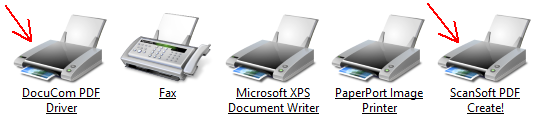
Newer systems show them with only one icon and all of the submenus from that single icon show both printers, like this:
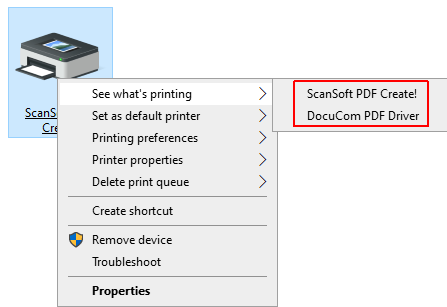
In reality, they are one-and-the-same!
> On the new computer, if I try to change the desktop options/Item and try to change the PaperPort image printer file type to pdf searchable, and hit apply, the system also crashes, but not old.
The PaperPort Image Printer is one of the flakier aspects of PaperPort, especially on W10. I've had situations with clients where I simply can't get it working, in which case, as I mentioned in a previous post, I've switched them to DocuCom/ScanSoft PDF Create or one of the free print drivers out there (Bullzip, CutePDF, doPDF, etc.). That said, I've never seen a crash occur from changing the PaperPort Image Printer file type in Desktop Options>Item.
Regards, Joe
Then it could be a problem with the monitor(s) when running on the actual computer. One of the big differences between local and remote usage is that the remote control software must provide its own mechanism in order to display the remote monitor(s) on the host computer's monitor. As mentioned in one of my EE articles about what to do when PaperPort crashes, PaperPort has had difficulties over the years in dealing with high-resolution displays, multiple displays, and, simply, displays (monitors/screens) in general, likely because of its highly graphical interface. This is still true for the latest PP14.5, even with Patch1. The two suggestions in my article mentioned above are:
• In Windows 7 and Windows 8, stop using a high contrast theme. In Windows 10, stop using high contrast mode.
• Stop using a custom DPI setting. Use one of the standard settings, e.g., 100%, 125%, 150%, etc. If you tried a standard setting other than 100% and it still doesn't work, try 100%.
> The only difference I noticed in printers is that when remoting in, all of the computers in the devices and printers have a (redirected 3) with the same name of every printer.
That's the remote software. I've always disliked that feature of remote software, because I find it very confusing to see all of the remote system's printers, but that's what many remote software products do.
> On the old computer, they are listed separately. On the new computer, they are both under the same icon.
That's because of a feature called printer consolidation. It has always been confusing for PaperPort users because of the DocuCom PDF Driver and ScanSoft PDF Create. Older systems show them with separate icons in Devices and Printers, like this:
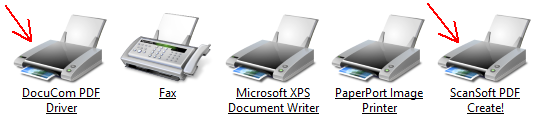
Newer systems show them with only one icon and all of the submenus from that single icon show both printers, like this:
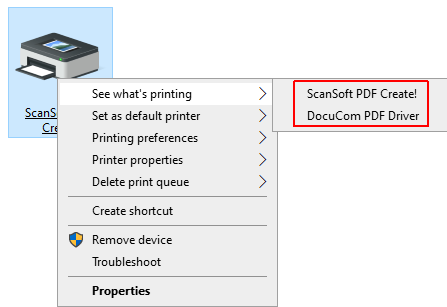
In reality, they are one-and-the-same!
> On the new computer, if I try to change the desktop options/Item and try to change the PaperPort image printer file type to pdf searchable, and hit apply, the system also crashes, but not old.
The PaperPort Image Printer is one of the flakier aspects of PaperPort, especially on W10. I've had situations with clients where I simply can't get it working, in which case, as I mentioned in a previous post, I've switched them to DocuCom/ScanSoft PDF Create or one of the free print drivers out there (Bullzip, CutePDF, doPDF, etc.). That said, I've never seen a crash occur from changing the PaperPort Image Printer file type in Desktop Options>Item.
Regards, Joe
ASKER
Very nice. Would never have thought the driver was the cause. I turned off the night light and set the scaling to off on let windows fix apps to there is no blurring. That did it. No crashing. Well done?
ASKER
Scratch that. After a couple of additions and removal, the problem reoccurs. Feel free to close this action. I am going to just put up with having to reload the program every time, at least until I can find an alternate solution to Paperport. Thank you anyway.
What version of Windows do you have? If W10, what build (YYMM)?
ASKER
Version 1903 (OS build 18362.30)
PaperPort has been iffy on W10...works for some folks, not for others. Since 1903 is fairly new, there's relatively little feedback on it. I recently installed PP14.5/Patch1 on a new 1903 laptop, but have done very little with it...the install went fine and it runs, but beyond that, I can't say.
You may want to read my EE article:
PaperPort 14 in Windows 10 - A First Look
Although written around four years ago when W10 was in its early stages, I think that everything in there is still good. Perhaps some of the Tips will be helpful. Note the reference in there to another EE article about scanner problems in PP14 (applies to W7, W8/8.1, W10):
PaperPort 14 Scanner Connection Tool - Fix Scanning Problems in PaperPort 14
Regards, Joe
You may want to read my EE article:
PaperPort 14 in Windows 10 - A First Look
Although written around four years ago when W10 was in its early stages, I think that everything in there is still good. Perhaps some of the Tips will be helpful. Note the reference in there to another EE article about scanner problems in PP14 (applies to W7, W8/8.1, W10):
PaperPort 14 Scanner Connection Tool - Fix Scanning Problems in PaperPort 14
Regards, Joe
ASKER
Is it possible that the problem is related to Outlook? I noticed that if Outlook is not open, the program does not crash when adding or removing files. With Outlook open, the opposite is true. Is there a particular add on that might be causing the problem?
> Is it possible that the problem is related to Outlook?
Yes. What version of Outlook (MS Office) do you have? Is it 32-bit or 64-bit?
> I noticed that if Outlook is not open, the program does not crash when adding or removing files.
Do you mean files or folders? Or both?
> Is there a particular add on that might be causing the problem?
Maybe, but it could also be Outlook (Office) itself. PP14.5 has never been updated to work with Office 2016, 2019, or 365, as discussed in another one of my EE articles:
PaperPort 14 with Office 2016/Office 365 - A First Look
That was published before Office 2019 came out, but it's also true for 2019. However, I haven't seen it result in crashes...only in missing functionality. Regards, Joe
Yes. What version of Outlook (MS Office) do you have? Is it 32-bit or 64-bit?
> I noticed that if Outlook is not open, the program does not crash when adding or removing files.
Do you mean files or folders? Or both?
> Is there a particular add on that might be causing the problem?
Maybe, but it could also be Outlook (Office) itself. PP14.5 has never been updated to work with Office 2016, 2019, or 365, as discussed in another one of my EE articles:
PaperPort 14 with Office 2016/Office 365 - A First Look
That was published before Office 2019 came out, but it's also true for 2019. However, I haven't seen it result in crashes...only in missing functionality. Regards, Joe
ASKER
> Is it possible that the problem is related to Outlook?
Yes. What version of Outlook (MS Office) do you have? Is it 32-bit or 64-bit?
A First LookOfice Professional 2010 Version 14.0.4760.1000 (32-bit)
> I noticed that if Outlook is not open, the program does not crash when adding or removing files.
Do you mean files or folders? Or both? I have only been adding and removing folders
> Is there a particular add on that might be causing the problem?
Thanks. I will start to remove add-ins to see if anyone is causing the problem.
Yes. What version of Outlook (MS Office) do you have? Is it 32-bit or 64-bit?
A First LookOfice Professional 2010 Version 14.0.4760.1000 (32-bit)
> I noticed that if Outlook is not open, the program does not crash when adding or removing files.
Do you mean files or folders? Or both? I have only been adding and removing folders
> Is there a particular add on that might be causing the problem?
Thanks. I will start to remove add-ins to see if anyone is causing the problem.
Office 2010 32-bit should work fine with PP14.5/Patch1. Let me know how it goes with removing the add-ins.
ASKER
Every hear of a program called Grammarly. It is an add on to both Outlook and Word. Turn it off and the problem has disappeared. Not going to get excited until I can duplicate this issue for the rest of the day.
> Every hear of a program called Grammarly.
No.
> Turn it off and the problem has disappeared.
Wow!
> Not going to get excited until I can duplicate this issue for the rest of the day.
Based on the previous ups and downs in this thread, I'd say that's very prudent. :)
No.
> Turn it off and the problem has disappeared.
Wow!
> Not going to get excited until I can duplicate this issue for the rest of the day.
Based on the previous ups and downs in this thread, I'd say that's very prudent. :)
ASKER
I am pleased to say that since I removed it from Outlook, Paperport has not crashed at all. Not when adding a folder or removing one. I suspect the reason for the false starts in this thread is that when it worked, I did not have outlook open. I only stumbled on the solution because when I tried to see if anything you had suggested might have worked I noticed that when Outlook was open with Grammarly I got a crash. When closed, no problem. As always, thank you for your assistance.
ASKER
PS I did sent a note to Grammarly explaining the issue and asking if they might have a resolution. I have not heard back.
You're welcome, Snowden, and my thanks back to you for the update...very interesting! I'll be putting that suggestion in my PaperPort bag-o-tricks. :) Regards, Joe
P.S. Please let me know if you hear back from the Grammarly folks.
P.S. Please let me know if you hear back from the Grammarly folks.

ASKER