How do i cast Data explicitly to enable a write into a postgresql database
I have a script that tries to write to a postgresql database with the script below:
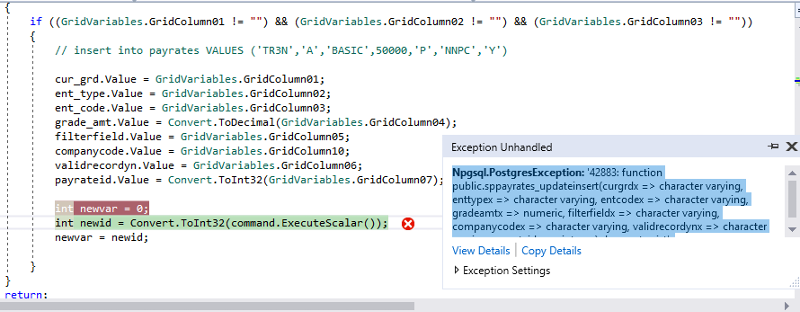
If you observe the line commented out . I was able to insert into the database using the query analyser
I reviewed the log after the error and the application request an explicit type CAST
See error below
How do i do an explicit cast type
I have text , decimal and integer columns .
I will like to know how to do an explicit cast each type of data
Thanks
Olukay
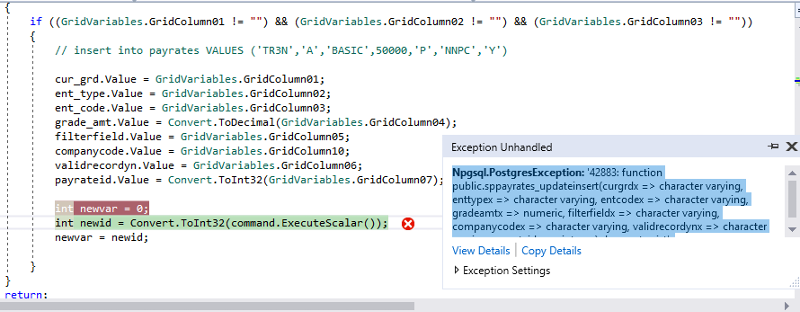
If you observe the line commented out . I was able to insert into the database using the query analyser
I reviewed the log after the error and the application request an explicit type CAST
See error below
2019-08-20 17:55:37 PDT ERROR: function public.sppayrates_updateinsert(curgrdx => character varying, enttypex => character varying, entcodex => character varying, gradeamtx => numeric, filterfieldx => character varying, companycodex => character varying, validrecordynx => character varying, payrateidx => integer) does not exist at character 15
2019-08-20 17:55:37 PDT HINT: No function matches the given name and argument types. You might need to add explicit type casts.
2019-08-20 17:55:37 PDT STATEMENT: SELECT * FROM public.sppayrates_updateinsert("curgrdx" := $1,"enttypex" := $2,"entcodex" := $3,"gradeamtx" := $4,"filterfieldx" := $5,"companycodex" := $6,"validrecordynx" := $7,"payrateidx" := $8)
2019-08-20 18:00:54 PDT ERROR: function public.sppayrates_updateinsert(unknown, unknown, unknown, integer, unknown, unknown, unknown) does not exist at character 8
2019-08-20 18:00:54 PDT HINT: No function matches the given name and argument types. You might need to add explicit type casts.
2019-08-20 18:00:54 PDT STATEMENT: SELECT public.sppayrates_updateinsert(
'TR3C',
'A',
'BASIC',
50000,
'P',
'NNPC',
'Y'
);How do i do an explicit cast type
I have text , decimal and integer columns .
I will like to know how to do an explicit cast each type of data
Thanks
Olukay
It seems to me that you are trying to pass 8 parameters to a function that only accepts 7. Payrateid is apparently not defined in the function.
public.sppayrates_updatein
'TR3C',
'A',
'BASIC',
50000,
'P',
'NNPC',
'Y'
);
Where is the integer column?.I think a column is missing.
'TR3C',
'A',
'BASIC',
50000,
'P',
'NNPC',
'Y'
);
Where is the integer column?.I think a column is missing.
Your test insert is actually all text. Your 'int32' values are, I believe, binary values that won't pass thru the database connection and driver as you want. Every other database connection I know of accepts text representations of the values, not binary.
ASKER
I use the same script for update and inserts.
The primary key payrateid need to have a non zero value when a record is being updated
However for an insert it is not required as the system returns a new ID
That was the reason I was able to send in the the 7 parameters (through query analyser) without the ID and the first record was written with an Id (ie payrateid) of 1
My test insert includes 5000 which is not a text. and the Int32 (payrateid) goes in with zero value.
My script test for an incoming payrateid and does an update if it exist else it does an insert
below please find the stored procedure script if this will help
CREATE OR REPLACE FUNCTION public.sppayrates_updatein
IN curgrdx text,
IN enttypex text,
IN entcodex text,
IN gradeamtx numeric,
IN filtertypex text,
IN companycodex text,
IN validrecordynx text,
INOUT payrateidx integer)
RETURNS SETOF integer AS
$BODY$
BEGIN
UPDATE payrates
SET
grade_amt = gradeamtx
where payrateid = payrateidx;
IF NOT FOUND THEN
RETURN QUERY INSERT INTO payrates(cur_grd,ent_type,
VALUES (curgrdx,enttypex,entcodex
END IF;
END;
$BODY$
LANGUAGE plpgsql VOLATILE
COST 100
ROWS 1000;
ALTER FUNCTION public.sppayrates_updatein
OWNER TO postgres;
Grateful for more inputs on the resolution of this problem
Olukay
The primary key payrateid need to have a non zero value when a record is being updated
However for an insert it is not required as the system returns a new ID
That was the reason I was able to send in the the 7 parameters (through query analyser) without the ID and the first record was written with an Id (ie payrateid) of 1
My test insert includes 5000 which is not a text. and the Int32 (payrateid) goes in with zero value.
My script test for an incoming payrateid and does an update if it exist else it does an insert
below please find the stored procedure script if this will help
CREATE OR REPLACE FUNCTION public.sppayrates_updatein
IN curgrdx text,
IN enttypex text,
IN entcodex text,
IN gradeamtx numeric,
IN filtertypex text,
IN companycodex text,
IN validrecordynx text,
INOUT payrateidx integer)
RETURNS SETOF integer AS
$BODY$
BEGIN
UPDATE payrates
SET
grade_amt = gradeamtx
where payrateid = payrateidx;
IF NOT FOUND THEN
RETURN QUERY INSERT INTO payrates(cur_grd,ent_type,
VALUES (curgrdx,enttypex,entcodex
END IF;
END;
$BODY$
LANGUAGE plpgsql VOLATILE
COST 100
ROWS 1000;
ALTER FUNCTION public.sppayrates_updatein
OWNER TO postgres;
Grateful for more inputs on the resolution of this problem
Olukay
ASKER CERTIFIED SOLUTION
membership
This solution is only available to members.
To access this solution, you must be a member of Experts Exchange.
ASKER
Please find the complete script where the parameters are defined
With the database script earlier sent i guess you now have everything to craete and test the procedure
Thanks
Olukay
using (NpgsqlConnection conn = new NpgsqlConnection(pgrstring))
{
using (var command = new NpgsqlCommand("public.sppayrates_updateinsert", conn))
{
conn.Open();
command.CommandType = CommandType.StoredProcedure;
NpgsqlParameter cur_grd = new NpgsqlParameter("curgrdx", NpgsqlTypes.NpgsqlDbType.Varchar) { Direction = ParameterDirection.Input };
command.Parameters.Add(cur_grd);
NpgsqlParameter ent_type = new NpgsqlParameter("enttypex", NpgsqlTypes.NpgsqlDbType.Varchar) { Direction = ParameterDirection.Input };
command.Parameters.Add(ent_type);
NpgsqlParameter ent_code = new NpgsqlParameter("entcodex", NpgsqlTypes.NpgsqlDbType.Varchar) { Direction = ParameterDirection.Input };
command.Parameters.Add(ent_code);
NpgsqlParameter grade_amt = new NpgsqlParameter("gradeamtx", NpgsqlTypes.NpgsqlDbType.Numeric) { Direction = ParameterDirection.Input };
command.Parameters.Add(grade_amt);
NpgsqlParameter filterfield = new NpgsqlParameter("filterfieldx", NpgsqlTypes.NpgsqlDbType.Varchar) { Direction = ParameterDirection.Input };
command.Parameters.Add(filterfield);
NpgsqlParameter companycode = new NpgsqlParameter("companycodex", NpgsqlTypes.NpgsqlDbType.Varchar) { Direction = ParameterDirection.Input };
command.Parameters.Add(companycode);
NpgsqlParameter validrecordyn = new NpgsqlParameter("validrecordynx", NpgsqlTypes.NpgsqlDbType.Varchar) { Direction = ParameterDirection.Input };
command.Parameters.Add(validrecordyn);
NpgsqlParameter payrateid = new NpgsqlParameter("payrateidx", NpgsqlTypes.NpgsqlDbType.Integer) { Direction = ParameterDirection.Input };
command.Parameters.Add(payrateid);
companycode.Value = GridVariables.GridColumn10;
foreach (DataRow row in dataSource.Rows)
{
if ((GridVariables.GridColumn01 != "") && (GridVariables.GridColumn02 != "") && (GridVariables.GridColumn03 != ""))
{
// insert into payrates VALUES ('TR3N','A','BASIC',50000,'P','NNPC','Y')
cur_grd.Value = GridVariables.GridColumn01;
ent_type.Value = GridVariables.GridColumn02;
ent_code.Value = GridVariables.GridColumn03;
grade_amt.Value = Convert.ToDecimal(GridVariables.GridColumn04);
filterfield.Value = GridVariables.GridColumn05;
companycode.Value = GridVariables.GridColumn10;
validrecordyn.Value = GridVariables.GridColumn06;
payrateid.Value = Convert.ToInt32(GridVariables.GridColumn07);
int newvar = 0;
int newid = Convert.ToInt32(command.ExecuteScalar());
newvar = newid;
}
}
return;
}
}With the database script earlier sent i guess you now have everything to craete and test the procedure
Thanks
Olukay
ASKER
I mistakenly had my parameter name as filtertypex instead of filterfieldx. So there was
conflict between how the DB was created and what i had in my program
Thanks
conflict between how the DB was created and what i had in my program
Thanks