Windows 10 appears to be causing installation of new application to fail
I think it's just trying to help
Have you looked at "mmbplayer"'s listing in Google?
Have you looked at "mmbplayer"'s listing in Google?
You're right, MASQ, looks like a no no file. Probably wouldn't want to allow that lol. Can you tell us a little more about "live_traders_reader.exe?"
Please tell us what you are trying to install (give us a safe web link). live_traders_reader.exe does not even come up in Google.
ASKER
It is scanning software tuned to pick stocks that gap up or down in the premarket that become candidates to day trade. The application is not actually launched yet on LiveTraders.com website and is being offered to subscribers to their trading room at a pre-launch price. I will see if the application runs at 9:00am this morning. They suggest to run scans between 9:00am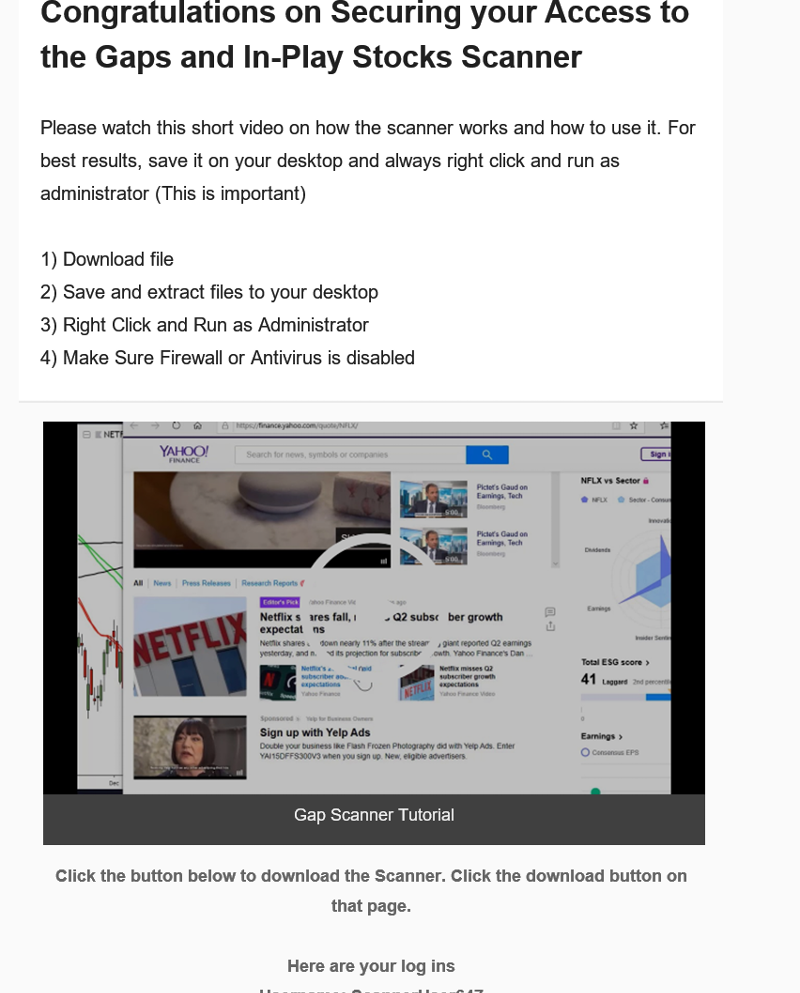 and 9:35am.
and 9:35am.
Who's intending to publish this? How much do you trust the source?
It looks very much like it's doing one or more of three things:
Defender has quarantined it as a result.
It looks very much like it's doing one or more of three things:
- Is running as a plug-in in an app that is well known as a host for trojan infection
- Has a signature/hash that resembles an existing infective agent in Defender's blacklist
- Is behaving in a way that's considered hostile to your Windows environment
Defender has quarantined it as a result.
You may need to make exclusions in Windows Defender and Smart Screen both temporally
These are "Red Flags"
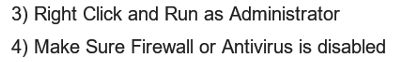
If I wanted you to install my malware this is exactly what I'd ask you to do.
Legitimate software to run a tracker or a gap scanner wouldn't require you to do either of these things.
I'd also send you the download over a private communication so that it doesn't get flagged by network scanning bots
Try uploading the installer to a site like VirusTotal for analysis
https://www.virustotal.com/gui/home/upload
As a legitimate package this needs a lot of fixing - you won't be the only one getting these issues.
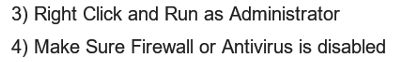
If I wanted you to install my malware this is exactly what I'd ask you to do.
Legitimate software to run a tracker or a gap scanner wouldn't require you to do either of these things.
I'd also send you the download over a private communication so that it doesn't get flagged by network scanning bots
Try uploading the installer to a site like VirusTotal for analysis
https://www.virustotal.com/gui/home/upload
As a legitimate package this needs a lot of fixing - you won't be the only one getting these issues.
Follow my first post then. Looks good to me.
ASKER
I'm sure this company is legit so I'm not concerned about malware here. How do I make exclusions in Windows Defender and Smart Screen temporally?
Follow ZeropointNRG's instructions in their first post.
ASKER CERTIFIED SOLUTION
membership
This solution is only available to members.
To access this solution, you must be a member of Experts Exchange.
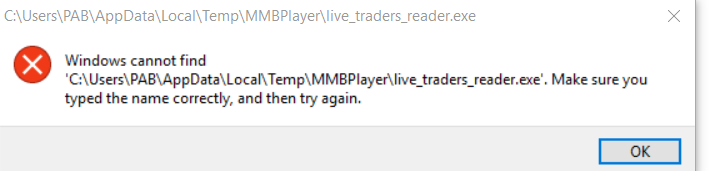
Or Press the WIndows key + R to open the run dialog and type the below string in to open Windows defender settings.
ms-settings:windowsdefende
Now scroll down to "Exclusions" and add your app.