Cannot check in PDF from Acrobat to Sharepoint Online
Good Evening,
I am having issues “checking in” a PDF document that has been opened from a Sharepoint site within Acrobat. We have just recently moved from using a file server to Sharepoint Online.
Below is a bit of information of my environment:
What is happening is this:
1. User opens a PDF document from the site, using the mapped location within File Explorer.
2. Acrobat opens the document and asks options to either Check Out & Open or Open. I have instructed the users to click on CheckOut & Open.
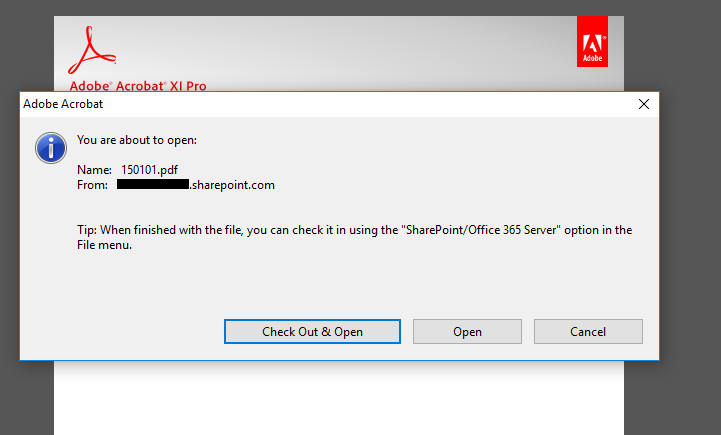 3. The PDF document opens and the user makes their modifications, which is mainly to sign the document with their digital signature.
3. The PDF document opens and the user makes their modifications, which is mainly to sign the document with their digital signature.
4. User attempts to exit acrobat after making change to the document.
5. Users are prompted to Check In the document and click Yes.
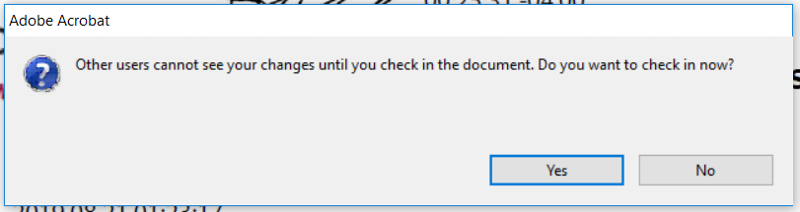 6. Comment box appears, users put in a value and click on OK
6. Comment box appears, users put in a value and click on OK
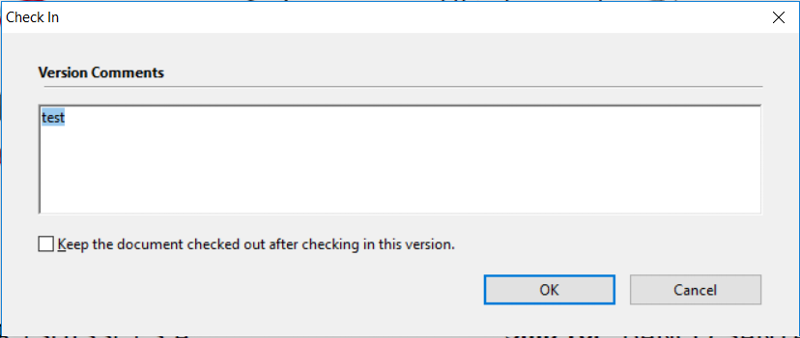 7. Error appears saying acrobat cannot access the network. Users click OK.
7. Error appears saying acrobat cannot access the network. Users click OK.
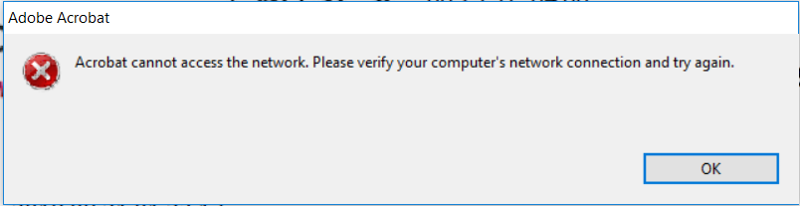 8. Acrobat closes.
8. Acrobat closes.
9. Sharepoint still showing document checked out.
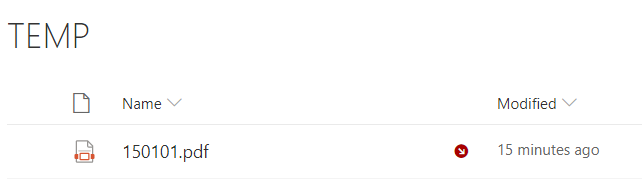
I’ve attempted to use the below option before closing the PDF document after making changes, but I still get the error.
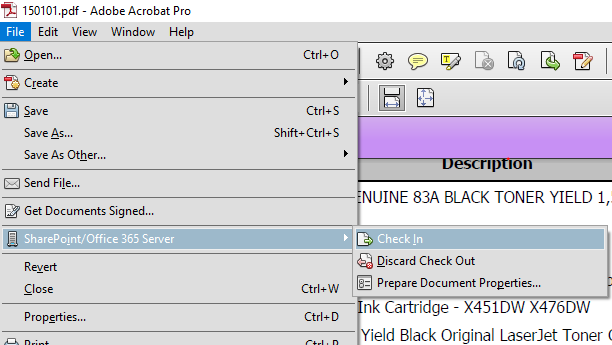
Kindly advise what I can do to resolve this issue for the users.
Regards,
K
I am having issues “checking in” a PDF document that has been opened from a Sharepoint site within Acrobat. We have just recently moved from using a file server to Sharepoint Online.
Below is a bit of information of my environment:
- We are a tenant of Sharepoint Online under the company’s headquarters.
- I am an administrator of the site.
- Users authenticate to the sharepoint using a domain password as well as a certificate assigned to each individual user.
- The version of Acrobat being used is Adobe Acrobat Professional version 11.0.0.379.
- Users Workstations are Windows 10 Professional x64.
- Users access files from the Sharepoint site using a network location (not a drive mapping) within File Explorer.
- All Microsoft products (docx, xlxs etc) check in and out without any issues.
What is happening is this:
1. User opens a PDF document from the site, using the mapped location within File Explorer.
2. Acrobat opens the document and asks options to either Check Out & Open or Open. I have instructed the users to click on CheckOut & Open.
4. User attempts to exit acrobat after making change to the document.
5. Users are prompted to Check In the document and click Yes.
9. Sharepoint still showing document checked out.
I’ve attempted to use the below option before closing the PDF document after making changes, but I still get the error.
Kindly advise what I can do to resolve this issue for the users.
Regards,
K
ASKER
@Walter
yeah I was thinking that too. not the best solution but it is a workaround. May I ask what version of Acrobat your users are running?
yeah I was thinking that too. not the best solution but it is a workaround. May I ask what version of Acrobat your users are running?
We are using Adobe Acrobat DC - the free version.
Just as an FYI - our previous versions Acrobat 10 worked perfectly with SharePoint as well as stand alone. We use PDF signatures extensively and are in a serious bind because of Adobe's push to put everything having to do with PDF's in their cloud. We will probably have to go with a six figure per year Adobe contract for something that worked fine in their previous free versions.
Good luck...
btw... if I find a reasonable solution to this issue I will make sure to post it here on Experts Exchange, please do the same...
Just as an FYI - our previous versions Acrobat 10 worked perfectly with SharePoint as well as stand alone. We use PDF signatures extensively and are in a serious bind because of Adobe's push to put everything having to do with PDF's in their cloud. We will probably have to go with a six figure per year Adobe contract for something that worked fine in their previous free versions.
Good luck...
btw... if I find a reasonable solution to this issue I will make sure to post it here on Experts Exchange, please do the same...
ASKER
Thank you for your response Walter.
I will make sure I share any other methods I learn to you.
This problem is just so ridiculous, I do hope I can find a solution for it as moving to Adobe's cloud will most likely never be an option for us.
Appreciate your time in responding to me.
Kind Regards,
Kevin
I will make sure I share any other methods I learn to you.
This problem is just so ridiculous, I do hope I can find a solution for it as moving to Adobe's cloud will most likely never be an option for us.
Appreciate your time in responding to me.
Kind Regards,
Kevin
This question needs an answer!
Become an EE member today
7 DAY FREE TRIALMembers can start a 7-Day Free trial then enjoy unlimited access to the platform.
View membership options
or
Learn why we charge membership fees
We get it - no one likes a content blocker. Take one extra minute and find out why we block content.
Not a solutions but something for now until Adobe builds a product that works with SharePoint correctly.
Hope that helps...