Crystal Reports sum one field based on the top three entries in another field.
I am a Crystal Reports novice. I have an existing report that looks at a table of all employee paychecks. It sums up the hours worked field by all employees on the last paycheck date (by referencing the maximum paycheck date), so that we can then calculate the number of full-time equivalents on that paycheck. Management would like me to update this report to have the same FTE calculation over the previous three paycheck dates. I tried using the running total field below. The formula that is used under Evaluate is this:
{PR_Check_Exp_Distrib.Chec
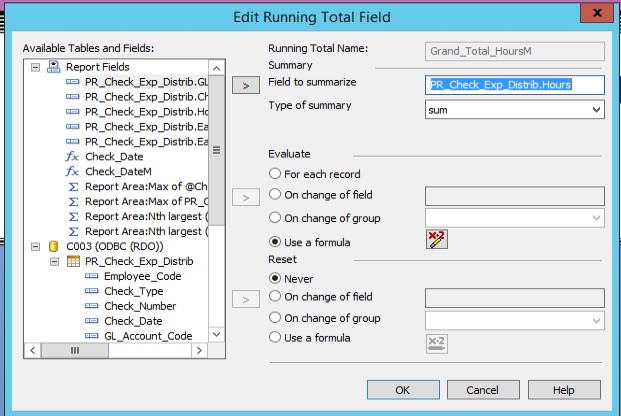
When I use this, it only gets the maximum check date. Like I said, I'm a novice, if anyone can point me in the right direction, I'd really appreciate it.
{PR_Check_Exp_Distrib.Chec
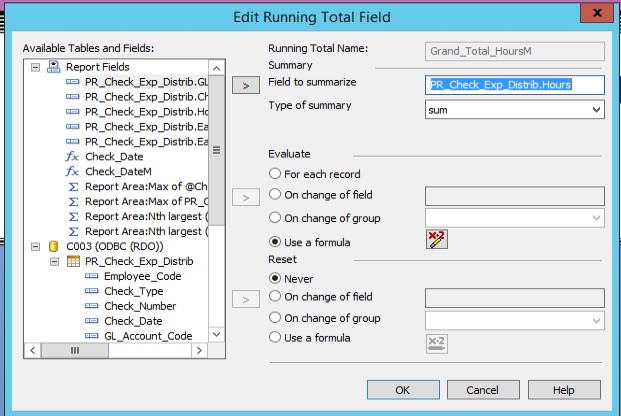
When I use this, it only gets the maximum check date. Like I said, I'm a novice, if anyone can point me in the right direction, I'd really appreciate it.
ASKER CERTIFIED SOLUTION
membership
This solution is only available to members.
To access this solution, you must be a member of Experts Exchange.
If you wanted to pursue this further, you could start by creating three formulas with just NthLargest (1, {PR_Check_Exp_Distrib.Chec
James
James
ASKER