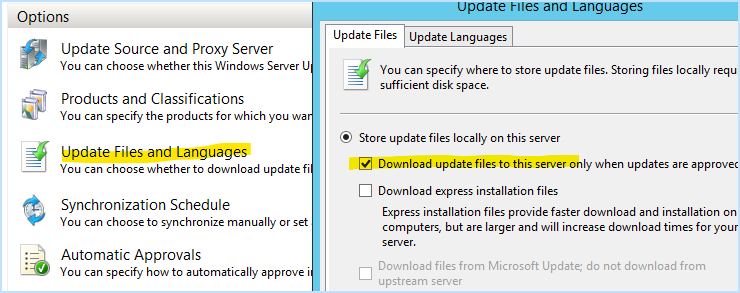Windows 10
--
Questions
--
Followers
Top Experts
I've post last month a question about configuring WSUS server and problems I've been facing. but now after I configure everything and the WSUS server has been able to contact Microsoft for update and the client could contact the WSUS server, I have another problem.
The problem is the clients don't seem to take any updates. whenever I try to update any computer or server, it gives me this message: "Your device is up to date. Last checked: Today, 9:34 AM". But it's really not up to date. and in WSUS server, there is yellow exclamation mark besides every client, like in this photo:
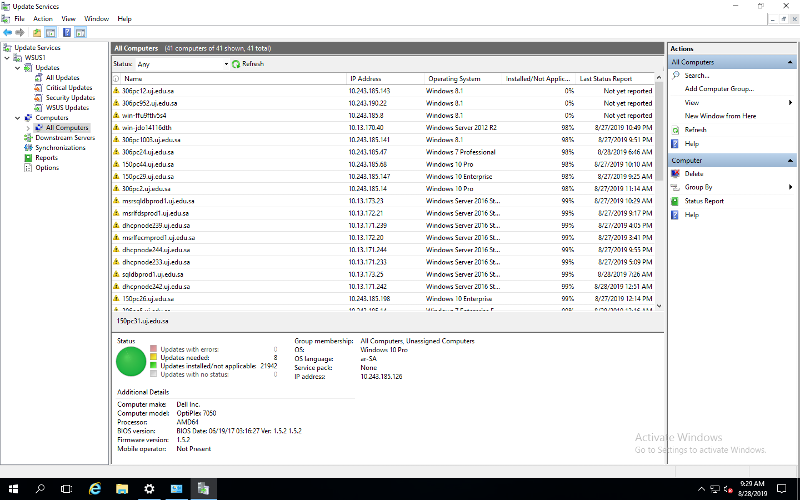
So, I wish you guys could help.
Zero AI Policy
We believe in human intelligence. Our moderation policy strictly prohibits the use of LLM content in our Q&A threads.
so, what could be the problem?






EARN REWARDS FOR ASKING, ANSWERING, AND MORE.
Earn free swag for participating on the platform.
Windows 10
--
Questions
--
Followers
Top Experts
Windows 10 is a personal computer operating system featuring the "universal application architecture" (UAP); apps can be designed to run across multiple devices with nearly identical code, including PCs, tablets, smartphones, embedded systems, Xbox One, Surface Hub and HoloLens. Windows 10 also includes a virtual desktop system, a window and desktop management feature called Task View, the Microsoft Edge web browser, support for fingerprint and face recognition login, voice-based search (Cortana), new security features for enterprise environments, and DirectX 12 and WDDM 2.0 to improve the operating system's graphics capabilities for games.