Isabell
asked on
"overflow: auto;" and "display: block;"
I am trying to styling navbar.
my css is like this:
At this point I have this: background property is not applied.
background property is not applied.
when I add "overflow: auto;" it shows the background.
..navbar {
list-style: none;
margin: 0;
padding: 0;
background: #4c6ca0;
overflow: auto;
}

Q1 - First why the background disappeared when "float: left" was added?
Q2 - What does "overflow: auto" here? How come this bring the background back?
Then I added the following:
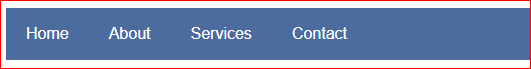
Q3 - It looks like "display:block;" added padding. When I actually tried to add "padding'. It didn't work.
How come "display:block" added the space around <a>?
<body>
<ul class="navbar">
<li><a href="#">Home</a></li>
<li><a href="#">About</a></li>
<li><a href="#">Services</a></li>
<li><a href="#">Contact</a></li>
</ul>
</body>my css is like this:
/* Navbar Styling */
.navbar {
list-style: none;
margin: 0;
padding: 0;
background: #4c6ca0;
overflow: auto;
}
.navbar li {
float: left;
}At this point I have this:
when I add "overflow: auto;" it shows the background.
..navbar {
list-style: none;
margin: 0;
padding: 0;
background: #4c6ca0;
overflow: auto;
}
Q1 - First why the background disappeared when "float: left" was added?
Q2 - What does "overflow: auto" here? How come this bring the background back?
Then I added the following:
.navbar li a {
display: block;
color: #fff;
text-decoration: none;
padding: 15px 20px;
}Q3 - It looks like "display:block;" added padding. When I actually tried to add "padding'. It didn't work.
How come "display:block" added the space around <a>?
ASKER CERTIFIED SOLUTION
membership
This solution is only available to members.
To access this solution, you must be a member of Experts Exchange.
SOLUTION
membership
This solution is only available to members.
To access this solution, you must be a member of Experts Exchange.
ASKER