TPBPIT
asked on
Error when accessing a network share
We had a server named SERVER_A that we are decommissioning on it and it contained a share with software installation directories on it. We have moved that files and folders to a new server called SERVER_B and and created that share with the same name and rights. Because many of the software installations on our desktops and laptops still reference SERVER_A I thought I will just create a CNAME record in DNS and point SERVER_A to SERVER_B. And that works for purposed of pinging the server, but when I try to access the UNC 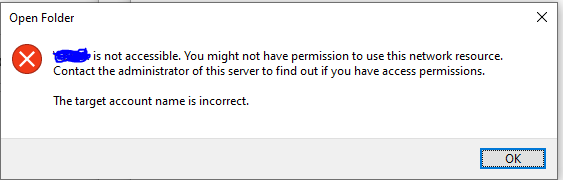 path of the share at \\SERVER_B\Software, I get the attached error. Is there a way to accomplish what I'm trying to do because I have a couple shares that I need to be able to access from the old hostname?
path of the share at \\SERVER_B\Software, I get the attached error. Is there a way to accomplish what I'm trying to do because I have a couple shares that I need to be able to access from the old hostname?
SOLUTION
membership
This solution is only available to members.
To access this solution, you must be a member of Experts Exchange.
ASKER CERTIFIED SOLUTION
membership
This solution is only available to members.
To access this solution, you must be a member of Experts Exchange.
Glad that worked for you :)
ASKER
Check that, it didn't work. I have change the A record to point at the host and I got the same error as I originally did. So I ran the below command and added the old hostname to the new host and still get the same error. Not sure what else to do. Thoughts? I did a NETDOM COMPUTERNAME SERVER_B /ENUM and I can see the old name was added to the host.
NETDOM COMPUTERNAME SERVER_B /ADD SERVER_A.domaian.com
ipconfig /registerdns
NETDOM COMPUTERNAME SERVER_B /ADD SERVER_A.domaian.com
ipconfig /registerdns
Is this a Domain Network?
Have you tried Lee's solution as strict name checking is most likely the cause of the issue.
ASKER
I tried the below, but it still didn't work. And the resolution is a bit confusing as it almost looks like 3 separate solutions, but I may need to implement all three parts. Is that the case?
Important Do not use DNS CNAMEs in the future for file servers. If you want to still give "alternate names" to servers, you can do so with the following command:
NETDOM COMPUTERNAME /ADD
Important Do not use DNS CNAMEs in the future for file servers. If you want to still give "alternate names" to servers, you can do so with the following command:
NETDOM COMPUTERNAME /ADD
Disabling strict name checking via the registry key would resolve your issue if you wanted to use the CNAME.
However if you wanted to follow the other method which is registering an additional name via SPN you would use the netdom command.
Reading back through your post it looks like you treid the netdom method.
I would check that the SPN created properly
Run "set-spn -l neweservername"
it should list all the SPN's associated with your machine.
look for the name you added.
it should show as HOST/oldservername.domain.
If it is not there then the permissions to create the SPN may not have been there.
However if you wanted to follow the other method which is registering an additional name via SPN you would use the netdom command.
Reading back through your post it looks like you treid the netdom method.
I would check that the SPN created properly
Run "set-spn -l neweservername"
it should list all the SPN's associated with your machine.
look for the name you added.
it should show as HOST/oldservername.domain.
If it is not there then the permissions to create the SPN may not have been there.
ASKER
I had to step away from this for a bit, but I've come back to it. I ran setspn -l SERVERB from a command prompt and I don't see the SERVERA added. I tried using the SETSPN command to set it and the result was the error message "Duplicate SPN found, aborting operation!" as well as it showing me all the results of SERVERA. I believe it is because I haven't deleted the computer account for SERVERA from AD, but wanted to ask you if that was the root cause of the problem. Thoughts?
C:\Windows\system32>SETSPN
Checking domain DC=tp,DC=tpbp,DC=com
CN=SERVERA,OU=Servers,OU=W
MSSQLSvc/SERVERA.tp.tpbp.c
TERMSRV/SERVERA.tp.tpbp.co
WSMAN/SERVERA.tp.tpbp.com
RestrictedKrbHost/SERVERA.
HOST/SERVERA.tp.tpbp.com
TERMSRV/SERVERA
WSMAN/SERVERA
RestrictedKrbHost/SERVERA
HOST/SERVERA
Duplicate SPN found, aborting operation!
C:\Windows\system32>SETSPN
Checking domain DC=tp,DC=tpbp,DC=com
CN=SERVERA,OU=Servers,OU=W
MSSQLSvc/SERVERA.tp.tpbp.c
TERMSRV/SERVERA.tp.tpbp.co
WSMAN/SERVERA.tp.tpbp.com
RestrictedKrbHost/SERVERA.
HOST/SERVERA.tp.tpbp.com
TERMSRV/SERVERA
WSMAN/SERVERA
RestrictedKrbHost/SERVERA
HOST/SERVERA
Duplicate SPN found, aborting operation!
ASKER