KYiin-ComputerMD
asked on
Internet Explorer 11 not displaying several websites correctly for one user on one computer
Hello fellow Experts Exchange members:
I have a user whose Internet Explorer 11 is not displaying several (but not all) websites correctly.
The user reports fonts are incorrect and images either do not load or display incorrectly.
For an example, I have attached screenshots showing a business-critical website when viewed in Internet Explorer and Google Chrome on the user's computer.
Google Chrome (correct):
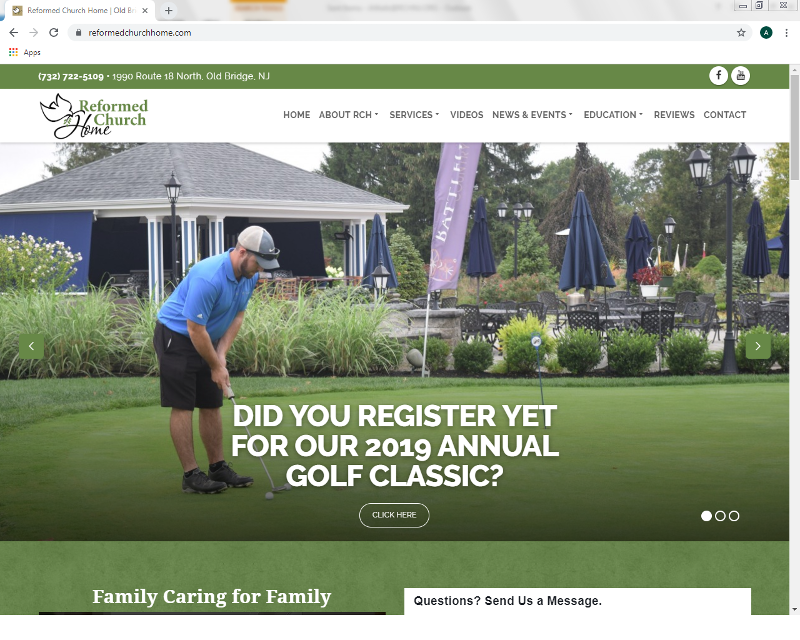
Internet Explorer (incorrect):
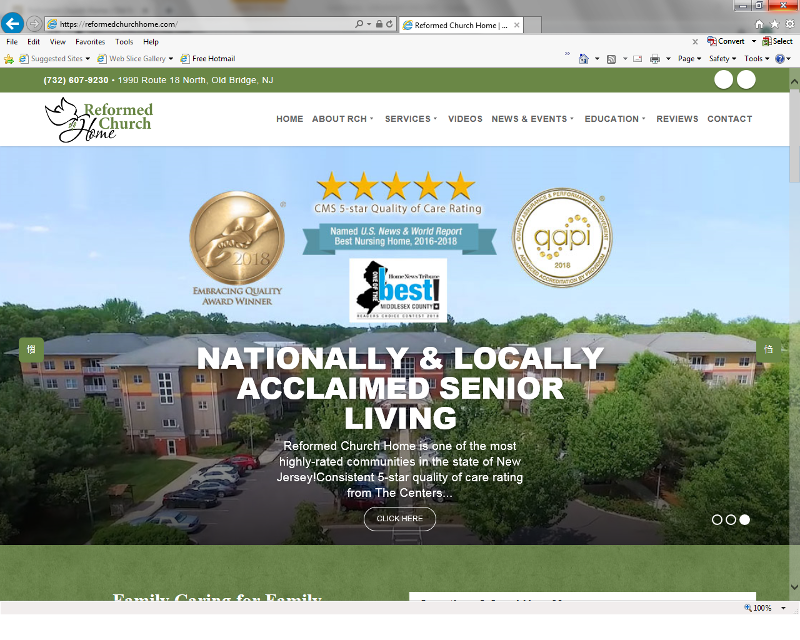
Comparing the two screenshots, in Internet Explorer: the fonts that appear are different, the pop-up buttons appearing on the left and right of the central content with arrow symbols are displaying in a different language, and the Facebook and YouTube buttons on the top right are missing the Facebook and YouTube symbols.
(Surprisingly, Internet Explorer is displaying the correct phone number for the business while Google Chrome is displaying an incorrect phone number.)
I have tried the following:
Have any fellow Experts Exchange members encountered a similar situation and found a resolution?
Sincerely,
Kahn
I have a user whose Internet Explorer 11 is not displaying several (but not all) websites correctly.
The user reports fonts are incorrect and images either do not load or display incorrectly.
For an example, I have attached screenshots showing a business-critical website when viewed in Internet Explorer and Google Chrome on the user's computer.
Google Chrome (correct):
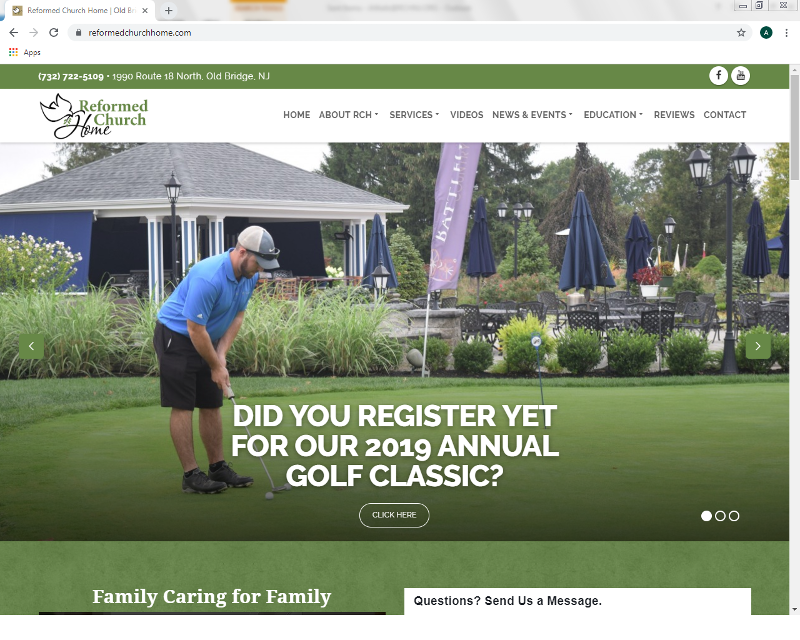
Internet Explorer (incorrect):
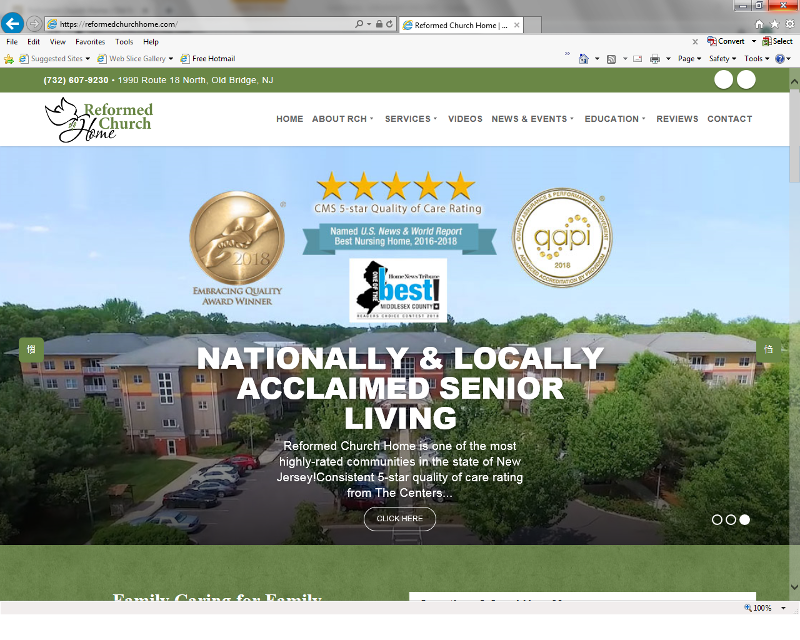
Comparing the two screenshots, in Internet Explorer: the fonts that appear are different, the pop-up buttons appearing on the left and right of the central content with arrow symbols are displaying in a different language, and the Facebook and YouTube buttons on the top right are missing the Facebook and YouTube symbols.
(Surprisingly, Internet Explorer is displaying the correct phone number for the business while Google Chrome is displaying an incorrect phone number.)
I have tried the following:
- Adding the website to the Trusted Sites list - no difference
- Clearing the cache and having the browser download a new copy of the page each time a website is visited - no difference
- Browsing in No-Addons mode - no difference
- Using the Internet Options Control Panel applet to Reset the browser - no difference
- Installing all Microsoft updates - no difference
Have any fellow Experts Exchange members encountered a similar situation and found a resolution?
Sincerely,
Kahn
Does the user have any system settings that are different overall? Maybe difference in languages installed, or software installed? Even potential malware?
Do a clean boot? msconfig > services > hide all ms services > disable all
Then go to startup and open task manager and disable startup entries and test again.
If that doesn't work, try turning off untrusted font blocking in group policy to at least try fix the Chinese font on your buttons and maybe even the other font problems.
Computer Configuration > Administrative Templates > System > Mitigation Options > Untrusted Font Blocking > Double click the entry and choose Disabled or Not Configured.
Then go to startup and open task manager and disable startup entries and test again.
If that doesn't work, try turning off untrusted font blocking in group policy to at least try fix the Chinese font on your buttons and maybe even the other font problems.
Computer Configuration > Administrative Templates > System > Mitigation Options > Untrusted Font Blocking > Double click the entry and choose Disabled or Not Configured.
This question needs an answer!
Become an EE member today
7 DAY FREE TRIALMembers can start a 7-Day Free trial then enjoy unlimited access to the platform.
View membership options
or
Learn why we charge membership fees
We get it - no one likes a content blocker. Take one extra minute and find out why we block content.