McMenHelpdesk
asked on
After upgrading to Windows 10 1903, client computers can't save into WebDAV via office 2016.
After upgrading to Windows 10 1903, client computers can't save into WebDAV via office 2016.
I've tried mapping the drive via my computer and WebDAV, opening the folder and documents works fine. Saving a txt file with notepad works fine. Opening and Excel file with Excel works fine, but saving errors very fast. Opening same txt file with Word errors with very generic error. See attachment.
Using fiddler, I was able to see a little better error message.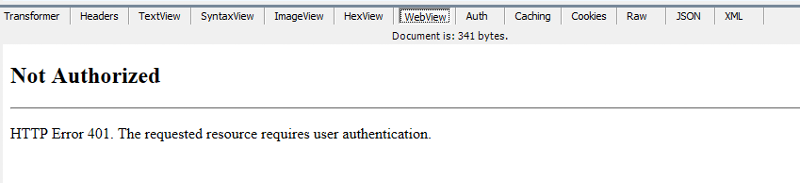
So far we have been uninstalling 1903 but it seems like that is an uphill battle at this point.
thanks,
-Joe
I've tried mapping the drive via my computer and WebDAV, opening the folder and documents works fine. Saving a txt file with notepad works fine. Opening and Excel file with Excel works fine, but saving errors very fast. Opening same txt file with Word errors with very generic error. See attachment.
Using fiddler, I was able to see a little better error message.
So far we have been uninstalling 1903 but it seems like that is an uphill battle at this point.
thanks,
-Joe
Are you using WEBDav connector? I would reinstall it after update.
ASKER
@David I tried these already, no luck.
@ noxcho no connector, just direct windows connection to the webdav share.
@ noxcho no connector, just direct windows connection to the webdav share.
ASKER CERTIFIED SOLUTION
membership
This solution is only available to members.
To access this solution, you must be a member of Experts Exchange.
https://support.microsoft.com/en-us/help/943280
https://support.microsoft.com/en-us/help/941050/error-message-on-a-windows-vista-based-computer-when-you-try-to-access