Missing driver for USB to sata interface on one old mac mini with vista 32 bit installed
Hello to everyone,
my main pc is broken. Now I'm playing with a very old mac mini 1.1 where I have installed windows vista 32 bit with the service pack 2. What I want to do is to upgrade vista to windows 10 64 bit,since the cpu of this mac mini supports 64 bit. Now comes the problems. This model can burn only cds,not dvds and I have no cd with windows 10 64 bit. But I have a better dvd recorder that I've got from my old pc. It is SaTa and I cant' use it normally with the mac mini,but I found a interface that converts a sata disk to USB and now I'm using the SATA dvd recorder as an USB recorder. THe problem is that it is not recognized by Vista as you can see below :
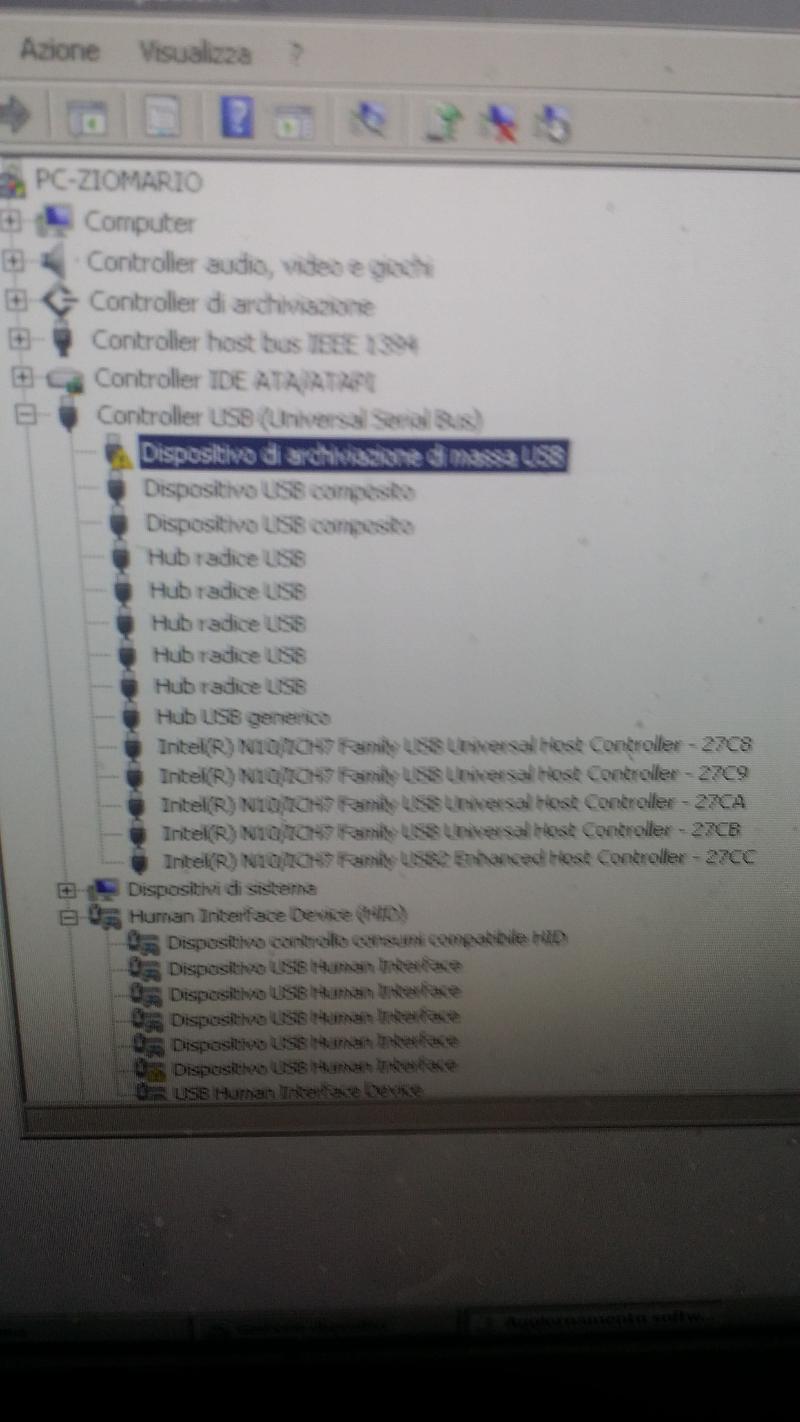
The company that made the USB to sata interface is LC-power. Two alternatives could be :
1) an ISO image of windows 10 64 bit that fits inside a CD,it means max 700 mb
2) an ISO image of windows 10 PE 64 bit
what I'm really to do is to use the disk part commands because I want to repair an old sata disk where I'd installed windows 10 64 bit because it does not boot anymore. thanks.
my main pc is broken. Now I'm playing with a very old mac mini 1.1 where I have installed windows vista 32 bit with the service pack 2. What I want to do is to upgrade vista to windows 10 64 bit,since the cpu of this mac mini supports 64 bit. Now comes the problems. This model can burn only cds,not dvds and I have no cd with windows 10 64 bit. But I have a better dvd recorder that I've got from my old pc. It is SaTa and I cant' use it normally with the mac mini,but I found a interface that converts a sata disk to USB and now I'm using the SATA dvd recorder as an USB recorder. THe problem is that it is not recognized by Vista as you can see below :
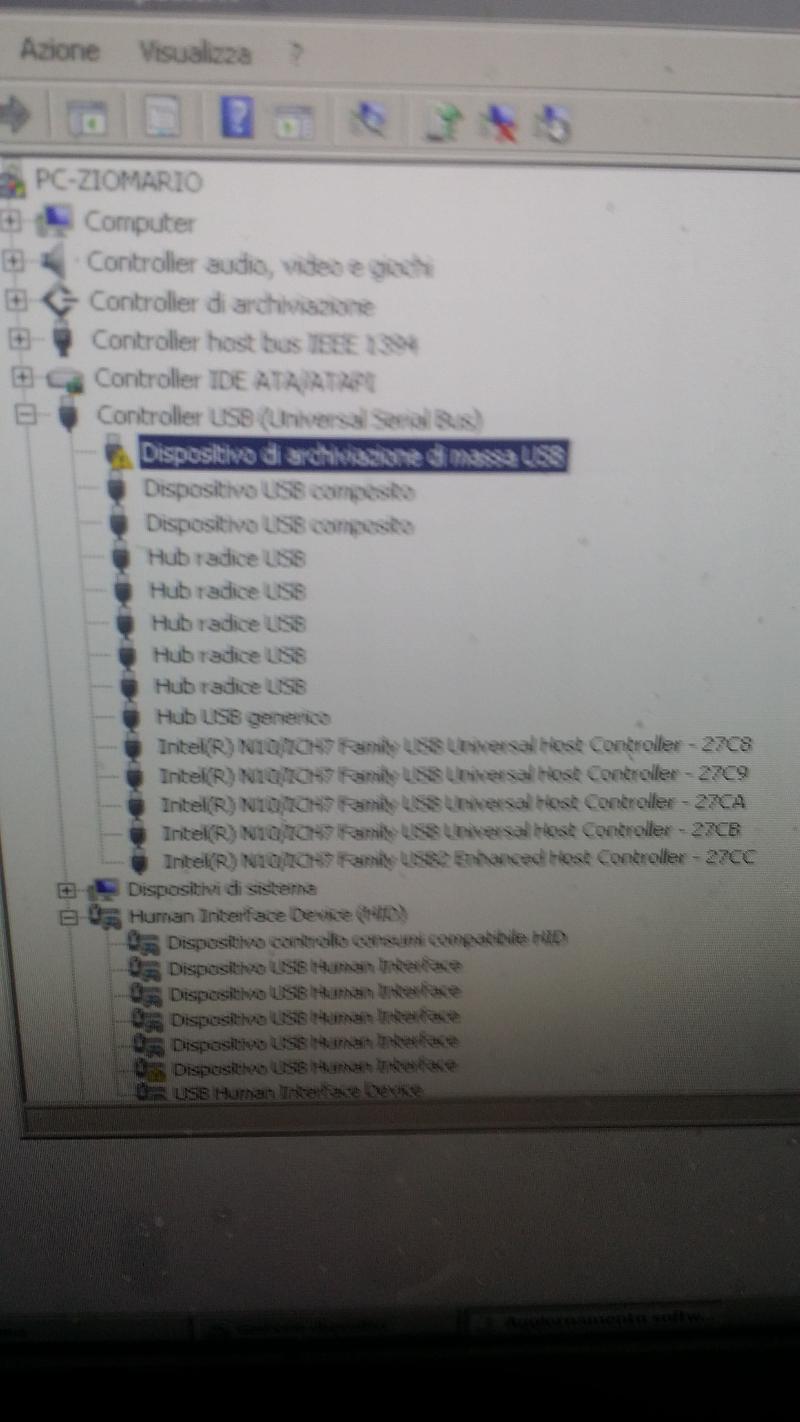
The company that made the USB to sata interface is LC-power. Two alternatives could be :
1) an ISO image of windows 10 64 bit that fits inside a CD,it means max 700 mb
2) an ISO image of windows 10 PE 64 bit
what I'm really to do is to use the disk part commands because I want to repair an old sata disk where I'd installed windows 10 64 bit because it does not boot anymore. thanks.
SOLUTION
membership
This solution is only available to members.
To access this solution, you must be a member of Experts Exchange.
ASKER
I fofgot to say that the mac mini does not make the boot from the usb devices.
SOLUTION
membership
This solution is only available to members.
To access this solution, you must be a member of Experts Exchange.
ASKER
Because I imagine that the disk part commands of vista 32 bit are not the same of the those of windows 10 64 bit. And they (microsoft guys) told me that I should restart the PC with the DVD of windows 10 64 bit. I don't know if I can do this operation while I use vista,without rebooting and without windows 10.
ASKER
Diskpart.exe is the same in Vista and Windows 10.
SOLUTION
membership
This solution is only available to members.
To access this solution, you must be a member of Experts Exchange.
ASKER
I have removed Mac Os X on this machine.
Download the mediacreator tool, download
Run the setup while in vista and see whether it will let you ...
https://www.microsoft.com/en-us/software-download/windows10ISO
Run the setup while in vista and see whether it will let you ...
https://www.microsoft.com/en-us/software-download/windows10ISO
ASKER
You’ve been routed to this page because the operating system you’re using won’t support the Windows 10 media creation tool.
ASKER
media creation tool is not a valid win 32 application.
Your options are download the ISO, mount the ISO for 32 bit ......
Getting an external cd/dvd burner....... Via USB .
Will solve your issue
Getting an external cd/dvd burner....... Via USB .
Will solve your issue
What else do you have?
I.e. Booting from the network and then starting the install..
I.e. Booting from the network and then starting the install..
SOLUTION
membership
This solution is only available to members.
To access this solution, you must be a member of Experts Exchange.
ASKER
this mac mini does not allow to boot any OS via USB devices. The only way I have is to be able to make work the Sony dvd recorder that I have attached to the USB to SATA converter. If I'm able to do that,I can burn a 4.5 dvd with windows 10 inside and I can try to boot the mac mini with that. at that point,I can try to upgrade vista or I can make a fresh installation of 10.
USB to SATA is also a USB device to boot from actually. Why are you so sure that you will be able to boot from it and from external USB dvd-rom not?
ASKER
I will not boot windows 10 via USB,i will burn a DVD with win 10 and i will try to boot the mac mini with that.
This is exactly what I am telling you. You say, your system is not bale to boot from USB interface, and at the same time you want to boot it from Windows 10 through SATA to USB connector which your MacMini will see as USB interface. What you connect to Mac is not SATA but USB and at the moment you have problem because of your device (SATA to USB). Isn't it better for you to get a normal external DVD drive and use it? VIsta has generic driver for it already.
ASKER
Nooo. I want to boot the man mini with the regular DVD ROM thats embedded inside the machine. It is a reader of cd and DVD and a burner of cd.
If memory serves, there have been times that one can not boot from a USB storage device, but the USB to SATA allows to boot from the DVD as it is presented differently.
but at this stage, an option is available to try with.
https://support.apple.com/en-us/HT202796
but at this stage, an option is available to try with.
https://support.apple.com/en-us/HT202796
ASKER
something like this....
IMG-20190831-WA0016.jpeg
IMG-20190831-WA0016.jpeg
ASKER CERTIFIED SOLUTION
membership
This solution is only available to members.
To access this solution, you must be a member of Experts Exchange.
ASKER
man,tell me the truth. You aren't reading the question carefully. I've already said that I have removed mac OS from the mac mini.
ASKER
I have also empty 8.5 GB dvd discs. this is not the problem. The problem is to find the way to make vista recognizes the sony dvd recorder that I have. it can burn also datas on 8.5 discs.
You seem to be fighting the wrong fight. It would be easier to reinstall the OS X, download the windows 10 ISO burn it and be done with it.
In total, I think you can be done within 24 hours with two installs.
Besides recognizing the SONY DVD it has to be able to create a dual layer ...
if you insist, device manager, get the vendor and hw id for the sony dvd. then search if you can get drivers for it that apply to vista.
In total, I think you can be done within 24 hours with two installs.
Besides recognizing the SONY DVD it has to be able to create a dual layer ...
if you insist, device manager, get the vendor and hw id for the sony dvd. then search if you can get drivers for it that apply to vista.
ASKER
why do u think that reinstalling mac os x is the solution ? It's an old version,jaguar if I don't get wrong. Do u think that it can recognize the usb to sata adapter attached to the sony recorder that I have ? If vista is not able to do that,an old mac os x version can do that ? because as I have already said,jaguar can't burn dvd because the cd recorder embedded inside the mac mini can burn only cds.
I have older mediacreationtool version 32 bit, but since vista has its MS support ended in 2017 new mediacreationtools do not work nor do the old ones. the package they would try to download/check is no longer available and they fail.
ASKER
how can I get the vendor and hw id for the sony dvd ?
ASKER
it is sony optiarc model : ad-5240s. I read that there is no driver in the sony website. the driver is provided by microsoft.
What other options do you have? Do you know someone who would help you out with creating a bootable windows 10 media on their system?
In a situation such as yours, I have vista installed, but it does not recognize the external USB CD/DVD drive
Presumably we are at an impasse is because you have a functional vista and would like to be assured that you have a functional system in a short period of time.
Do you have an 8GB usb stick?
Download the windows 10 ISO
http://www.magiciso.com/tutorials/miso-magicdisc-mount.htm
convert the ISO into a mouted additional disk
try to run the setup from the mounted disk.
see if it lets you start the update process
since you have a 32bit vista, you have to use a 32bit version of windows 10.
check the spec on the USB CD/dvd and see whether it is supported by OS X.
Another option is to open the mac mini, and attach the external SATA DVD burner while it is powered by the external power ...
In a situation such as yours, I have vista installed, but it does not recognize the external USB CD/DVD drive
Presumably we are at an impasse is because you have a functional vista and would like to be assured that you have a functional system in a short period of time.
Do you have an 8GB usb stick?
Download the windows 10 ISO
http://www.magiciso.com/tutorials/miso-magicdisc-mount.htm
convert the ISO into a mouted additional disk
try to run the setup from the mounted disk.
see if it lets you start the update process
since you have a 32bit vista, you have to use a 32bit version of windows 10.
check the spec on the USB CD/dvd and see whether it is supported by OS X.
Another option is to open the mac mini, and attach the external SATA DVD burner while it is powered by the external power ...
ASKER
I thought it did not recognize/could interact with the CD/DVD not the USB adapter.
Is it a USB 3 adapter?
You likely need a USB 2.0 adapter for vista to recognize it.
Is it a USB 3 adapter?
You likely need a USB 2.0 adapter for vista to recognize it.
ASKER
I can't mount the ISO image in a virtual drive,because at a certain point,I should reboot the mac mini and the installation will ask for the proper dvd to continue and I haven't that. believe me. there is only a way : to find the way to make vista recognize the adapter...
ASKER
yes,it is usb 3.0
vista will not recognize a USB 3.0 nor is there a vista driver
https://www.intel.com/content/www/us/en/support/articles/000005506/software/chipset-software.html
it preloads things, once the reboot takes place, it does not need access to the install media.
check whether the USB adapter in question include max/osx as a supported?
can the external DVD/CD fit in the mini?
if not, pulling a sata cable from the connection after you open up the mini and power the cd/dvd with the external USB adapter's power.
see if vista sees the CD/DVD when directly connected as a sata device.
and see if you can burn.....the iso on dual layer disk from vista.
https://www.intel.com/content/www/us/en/support/articles/000005506/software/chipset-software.html
it preloads things, once the reboot takes place, it does not need access to the install media.
check whether the USB adapter in question include max/osx as a supported?
can the external DVD/CD fit in the mini?
if not, pulling a sata cable from the connection after you open up the mini and power the cd/dvd with the external USB adapter's power.
see if vista sees the CD/DVD when directly connected as a sata device.
and see if you can burn.....the iso on dual layer disk from vista.
ASKER
sorry man,I'm not so expert to open the mac mini.
ASKER
I doubt that jaguar can help me. but I can try with linux...
Linux should do as well, though the only option there on which you are betting is that you will be able to burn an ISO or you can mount the ISO and create a bootable USB
If you have a 8 GB USB that you can pre-stage as bootable
format /s
you could boot the system using a liveCD from Ubuntu, etc. download ISO, burn the disk you might not need to install
If you have a 8 GB USB that you can pre-stage as bootable
format /s
you could boot the system using a liveCD from Ubuntu, etc. download ISO, burn the disk you might not need to install
Why are you doing this convoluted upgrade on such an old Mac mini? Get a new Windows PC. Install a new Windows 10 system and copy the data you need over to it. Reinstall your software.
ASKER
Read again everything and you will be able to understand
ASKER
get a new pc : give me the money and I will do it faster...
ASKER
No comment has been added to this question in more than 21 days, so it is now classified as abandoned.
I have recommended this question be closed as follows:
Split:
-- arnold (https:#a42933593)
-- David Johnson CD (https:#a42933393)
-- Kimputer (https:#a42933419)
-- arnold (https:#a42933447)
-- noxcho (https:#a42933559)
If you feel this question should be closed differently, post an objection and the moderators will review all objections and close it as they feel fit. If no one objects, this question will be closed automatically the way described above.
seth2740
Experts-Exchange Cleanup Volunteer
I have recommended this question be closed as follows:
Split:
-- arnold (https:#a42933593)
-- David Johnson CD (https:#a42933393)
-- Kimputer (https:#a42933419)
-- arnold (https:#a42933447)
-- noxcho (https:#a42933559)
If you feel this question should be closed differently, post an objection and the moderators will review all objections and close it as they feel fit. If no one objects, this question will be closed automatically the way described above.
seth2740
Experts-Exchange Cleanup Volunteer
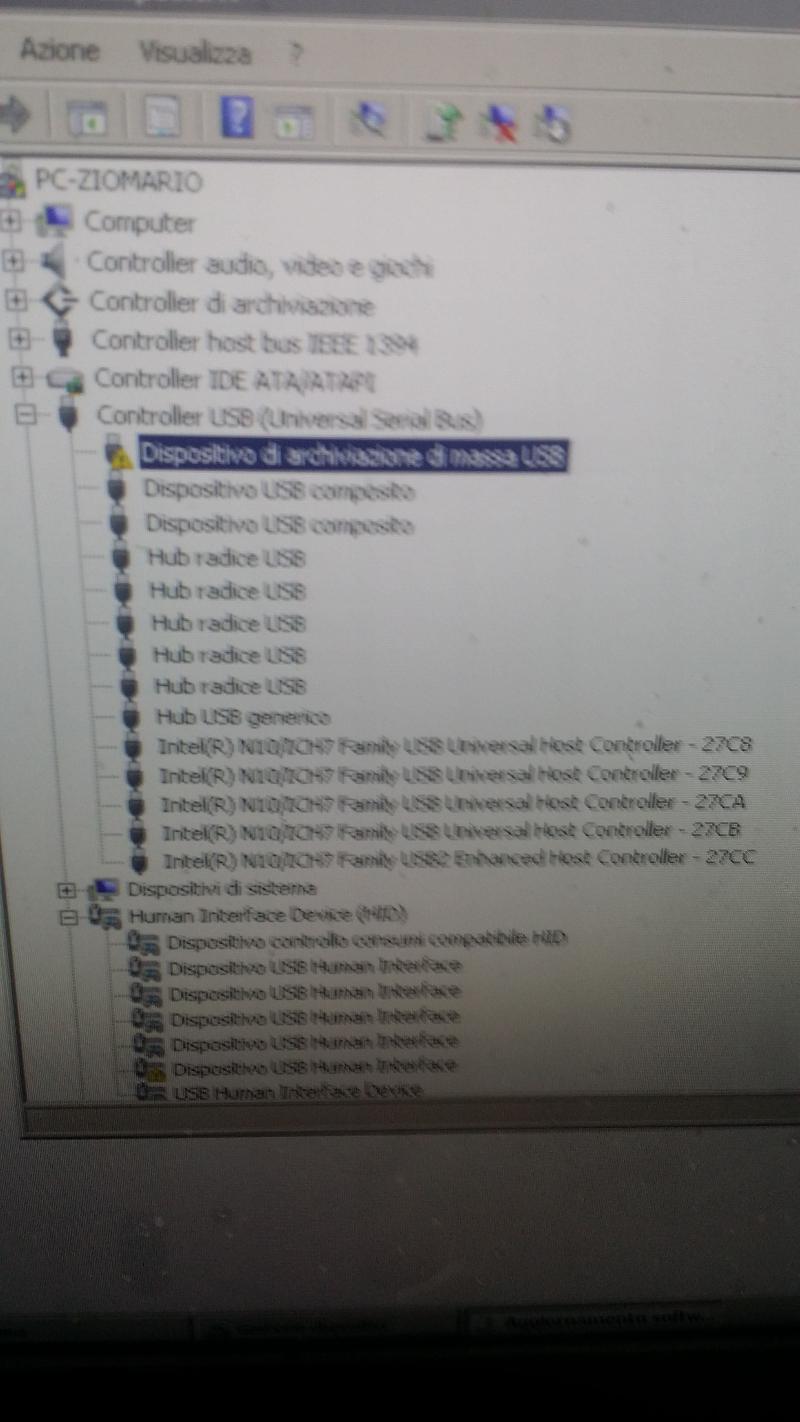
Also, the fact that your mac mini has 64bit support does not mean that you will get drivers in Windows for old mac mini hardware.