Software Engineer
asked on
Retrieving All Data into SQL Reporting Services from a Stored Procedure
Hello:
I have attached a screenshot of the layout of my SQL Reporting Services report (SSRS report) in both the Design and Preview tabs.
As you can see, my issue is that EXTDCOST field does not appear (i.e. shows 0.00 for all records), even though data from the other three columns does appear.
The report and, therefore, the attached .rdl file pull data from a stored procedure which I have pasted below.
How can I get this one field to show data, without modifying this stored procedure.
Thanks! Much appreciated!!!
John
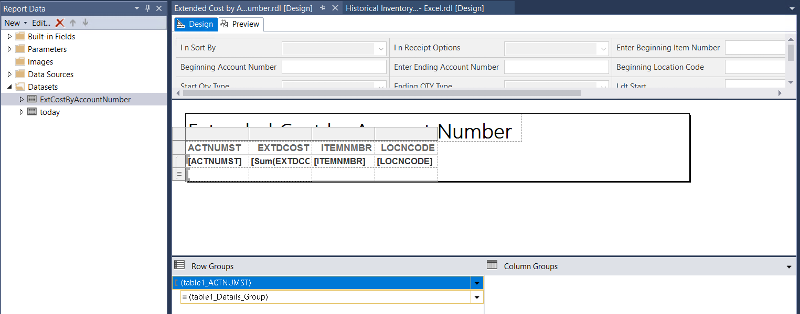
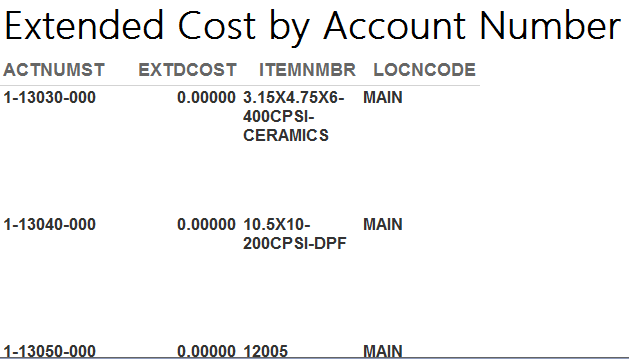 Extended-Cost-by-Account-Number.rdl
Extended-Cost-by-Account-Number.rdl
I have attached a screenshot of the layout of my SQL Reporting Services report (SSRS report) in both the Design and Preview tabs.
As you can see, my issue is that EXTDCOST field does not appear (i.e. shows 0.00 for all records), even though data from the other three columns does appear.
The report and, therefore, the attached .rdl file pull data from a stored procedure which I have pasted below.
How can I get this one field to show data, without modifying this stored procedure.
Thanks! Much appreciated!!!
John
ALTER PROCEDURE [dbo].[p_cis_seeHITB] @I_nSortBy TINYINT = NULL
,@I_nReceiptOptions TINYINT = NULL
,@I_sStartItemNumber CHAR(31) = NULL
,@I_sEndItemNumber CHAR(31) = NULL
,@I_sStartAccountNumber CHAR(128) = NULL
,@I_sEndAccountNumber CHAR(128) = NULL
,@I_sStartLocationCode CHAR(11) = NULL
,@I_sEndLocationCode CHAR(11) = NULL
,@I_nStartQTYType INT = NULL
,@I_nEndQTYType INT = NULL
,@I_dtStart DATETIME = NULL
,@I_dtEnd DATETIME = NULL
,@sStartClass CHAR(11) = NULL
,@sEndClass CHAR(11) = NULL
,@sStartGenericDesc CHAR(11) = NULL
,@sEndGenericDesc CHAR(11) = NULL
,@I_fUseGLPostDate TINYINT = NULL
,@I_fIncludeZeroQtyItems TINYINT = NULL
,@O_SQL_Error_State INT = 0 OUTPUT
AS
--testing
/*
if object_id('cis_seeHITBParms') is not null drop table cis_SeeHITBParms
Select @I_nSortBy SortBy
,@I_nReceiptOptions ReceiptOptions
,@I_sStartItemNumber StartItemNumber
,@I_sEndItemNumber EndItemNumber
,@I_sStartAccountNumber StartAccountNumber
,@I_sEndAccountNumber EndAccountNumber
,@I_sStartLocationCode StartLocationCode
,@I_sEndLocationCode EndLocationCode
,@I_nStartQTYType StartQTYType
,@I_nEndQTYType EndQTYType
,@I_dtStart dtStart
,@I_dtEnd dtEnd
,@sStartClass StartClass
,@sEndClass EndClass
,@sStartGenericDesc StartGenericDesc
,@sEndGenericDesc EndGenericDesc
,@I_fUseGLPostDate UseGLPostDate
,@I_fIncludeZeroQtyItems IncludeZeroQtyItems
into cis_seeHITBParms
*/
--select * from cis_seeHITBParms
Declare @I_nSortBy TINYINT = NULL
,@I_nReceiptOptions TINYINT = NULL
,@I_sStartItemNumber CHAR(31) = NULL
,@I_sEndItemNumber CHAR(31) = NULL
,@I_sStartAccountNumber CHAR(128) = NULL
,@I_sEndAccountNumber CHAR(128) = NULL
,@I_sStartLocationCode CHAR(11) = NULL
,@I_sEndLocationCode CHAR(11) = NULL
,@I_nStartQTYType INT = NULL
,@I_nEndQTYType INT = NULL
,@I_dtStart DATETIME = NULL
,@I_dtEnd DATETIME = NULL
,@sStartClass CHAR(11) = NULL
,@sEndClass CHAR(11) = NULL
,@sStartGenericDesc CHAR(11) = NULL
,@sEndGenericDesc CHAR(11) = NULL
,@I_fUseGLPostDate TINYINT = NULL
,@I_fIncludeZeroQtyItems TINYINT = NULL
,@O_SQL_Error_State INT = 0 --OUTPUT
Select
@I_nSortBy = SortBy
,@I_nReceiptOptions = ReceiptOptions
,@I_sStartItemNumber = StartItemNumber
,@I_sEndItemNumber = EndItemNumber
,@I_sStartAccountNumber = StartAccountNumber
,@I_sEndAccountNumber = EndAccountNumber
,@I_sStartLocationCode = StartLocationCode
,@I_sEndLocationCode =EndLocationCode
,@I_nStartQTYType = StartQtyType
,@I_nEndQTYType = EndQtyType
,@I_dtStart= dtStart
,@I_dtEnd = dtEnd
,@sStartClass= StartClass
,@sEndClass=EndClass
,@sStartGenericDesc=StartGenericDesc
,@sEndGenericDesc=EndGenericDesc
,@I_fUseGLPostDate =UseGLPostDate
,@I_fIncludeZeroQtyItems = IncludeZeroQtyItems
--select *
from cis_seeHITBParms
--end testing*/
DECLARE @numsegs INT
,@natseg TINYINT
,@cnt TINYINT
,@acctseg CHAR(40)
,@acctsegd VARCHAR(400)
,@acctsegl VARCHAR(400)
,@acctsegt VARCHAR(4000)
,@guid UNIQUEIDENTIFIER
,@temptable VARCHAR(50)
,@length TINYINT
SELECT @numsegs = (
SELECT MXNUMSEG
FROM DYNAMICS..SY003001
)
SELECT @cnt = 1
SELECT @acctseg = ''
SELECT @acctsegd = ''
SELECT @guid = NEWID()
SELECT @temptable = @guid
SET @temptable = '##' + substring(@temptable, 1, 8)
WHILE @cnt <= @numsegs
BEGIN
SELECT @length = SGMNTLTH
FROM DYNAMICS..SY00302
WHERE SGMTNUMB = @cnt
SELECT @acctseg = ' [ACTNUMBR_' + ltrim(STR(@cnt)) + '] [char] (' + ltrim(STR(@length)) + ') NOT NULL, ' + CHAR(13)
SET @acctsegl = rtrim(@acctseg)
SELECT @cnt = @cnt + 1
SET @acctsegd = @acctsegd + @acctsegl
END
SET @acctsegt = 'CREATE TABLE ' + @temptable + '(' + (ltrim(rtrim(@acctsegd))) +
' ITEMNMBR char(31) NOT NULL, LOCNCODE char(11) NOT NULL, DOCDATE datetime NOT NULL CHECK (DATEPART(hour,DOCDATE) = 0 and DATEPART(minute,DOCDATE) = 0 and DATEPART(second,DOCDATE) = 0 and DATEPART(millisecond,DOCDATE) = 0), GLPOSTDT datetime NOT NULL CHECK (DATEPART(hour,GLPOSTDT) = 0 and DATEPART(minute,GLPOSTDT) = 0 and DATEPART(second,GLPOSTDT) = 0 and DATEPART(millisecond,GLPOSTDT) = 0), JRNENTRY int NOT NULL, SEQNUMBR int NOT NULL, ITEMDESC char(101) NOT NULL, ITMGEDSC char(11) NOT NULL, DOCNUMBR char(21) NOT NULL, DOCTYPE smallint NOT NULL, TRXSORCE char(13) NOT NULL, TRXREFERENCE smallint NOT NULL, HSTMODUL char(3) NOT NULL, TRXQTY numeric(19,5) NOT NULL, VARIANCEQTY numeric(19,5) NOT NULL, QTYTYPE smallint NOT NULL, UNITCOST numeric(19,5) NOT NULL, EXTDCOST numeric(19,5) NOT NULL, CRDTAMNT numeric(19,5) NOT NULL, DEBITAMT numeric(19,5) NOT NULL, IsLandedCostTrx tinyint NOT NULL, IsVarianceTrx tinyint NOT NULL, IsOverrideReceipt tinyint NOT NULL, VCTNMTHD smallint NOT NULL, ASOFDATE datetime NOT NULL CHECK (DATEPART(hour,ASOFDATE) = 0 and DATEPART(minute,ASOFDATE) = 0 and DATEPART(second,ASOFDATE) = 0 and DATEPART(millisecond,ASOFDATE) = 0), STR1 char(1) NOT NULL, DECPLQTY smallint NOT NULL, DECPLCUR smallint NOT NULL, ACTINDX int NOT NULL, DEX_ROW_ID int identity NOT NULL)'
EXEC (@acctsegt)
EXEC ivCreateHistoricalIVTrialBalance @temptable
,@I_nSortBy
,@I_nReceiptOptions
,@I_sStartItemNumber
,@I_sEndItemNumber
,@I_sStartAccountNumber
,@I_sEndAccountNumber
,@I_sStartLocationCode
,@I_sEndLocationCode
,@I_nStartQTYType
,@I_nEndQTYType
,@I_dtStart
,@I_dtEnd
,@sStartClass
,@sEndClass
,@sStartGenericDesc
,@sEndGenericDesc
,@I_fUseGLPostDate
,@I_fIncludeZeroQtyItems
,@O_SQL_Error_State
--SET @acctsegt = 'select a.*, b.ACTNUMST, c.ActDescr from ' + rtrim(@temptable) + ' a, GL00105 b, GL00100 c where a.ACTINDX = b.ACTINDX and b.ACTINDX = c.ACTINDX'
SET @acctsegt = 'select a.*,b.ACTNUMST, c.ActDescr from ' +
rtrim(@temptable) + ' a inner join GL00105 b on a.ACTINDX = b.ACTINDX
inner join GL00100 c on b.ACTINDX = c.ACTINDX'
EXEC (@acctsegt)ASKER
We have other another reports, similar to this one, that is pulling data completely from the stored procedure.
I could really use some help, on this. Even some "generalized" tips would be appreciated. Please.
I could really use some help, on this. Even some "generalized" tips would be appreciated. Please.
Hi,
you need to use the parameters which THIS report provides to the SP as this SP has a lot of parameters.
As long as your tablix uses the correct dataset and there is no sub-element in the cells it should then return the correct values.
Cheers,
Christian
you need to use the parameters which THIS report provides to the SP as this SP has a lot of parameters.
As long as your tablix uses the correct dataset and there is no sub-element in the cells it should then return the correct values.
Cheers,
Christian
ASKER
you need to use the parameters which THIS report provides to the SP as this SP has a lot of parameters.
What do you mean? How is this going to help me get data to appear in my report?
What do you mean? How is this going to help me get data to appear in my report?
You have around 20 parameters for the stored procedure which your report calls. So you need first to make sure that these parameters are filled (should be defined anywhere in your report as default or input value) and then you need to run the SP using these values directly in SSMS to see what the SP will return with exactly these parameter values.
In your report there I cannot see anything special which would prohibit displaying the value.
In your report there I cannot see anything special which would prohibit displaying the value.
ASKER
But, again, this data is displaying correctly for at least one other report. So, how will running the stored procedure in SSMS help?
ASKER CERTIFIED SOLUTION
membership
This solution is only available to members.
To access this solution, you must be a member of Experts Exchange.
ASKER
I have compared the reports. In any case, I just did run the stored proc and found that EXTDCOST is, indeed, 0 in the database.
The author of the original report must be using a formula of some sort, then, to get what would normally be EXTDCOST.
Thank you!
John
The author of the original report must be using a formula of some sort, then, to get what would normally be EXTDCOST.
Thank you!
John
the report can only show what's coming from the SP. I see a field "EXTDCOST" with NOT NULL in the temp table created at the end of the SP, but this is filled in another procedure "ivCreateHistoricalIVTrial
So you should get all the variable values you use in the report to supply the SP, go to SSMS and try to execute the SP directly first and see if the desired column is filled with values.
Cheers,
Christian