trevor1940
asked on
C#: GetEnumerator errors when using TMDB API
I have a need to perform two functions to retrieve information about a person i'm guessing the error is the same reason?
1st if the person ID isn't known I need to do a search by name
using the API even if correct it gives back several hits
However it dose reveal what a person is "known_for" which is some of the information I'm after as is the person ID
You need the person's ID to reveal details like BIO
Is it possible to chain queries together?
In the code bellow I'm the errors listed
Errors
1st if the person ID isn't known I need to do a search by name
using the API even if correct it gives back several hits
However it dose reveal what a person is "known_for" which is some of the information I'm after as is the person ID
You need the person's ID to reveal details like BIO
Is it possible to chain queries together?
In the code bellow I'm the errors listed
using System;
using TMDbLib.Client;
using TMDbLib.Objects.General;
using TMDbLib.Objects.Movies;
using TMDbLib.Objects.TvShows;
using TMDbLib.Objects.Search;
namespace TMDBTest
{
class Program
{
static void Main(string[] args)
{
// Access to The Movie DB API
TMDbClient client = new TMDbClient("2c8a02fa36fb5299dcd97bbc84609899");
Console.WriteLine("Hello World!");
var People = client.SearchPersonAsync("jessica alba").Result;
foreach(var Person in People)
{
}
// assuming you know the id of the person
var PersonKF = client.GetCreditsAsync("56731").Result;
foreach(var PNF in PersonKF)
{
}
}
}
}Errors
Error CS1579 foreach statement cannot operate on variables of type 'SearchContainer<SearchPerson>' because 'SearchContainer<SearchPerson>' does not contain a public instance definition for 'GetEnumerator'
Error CS1579 foreach statement cannot operate on variables of type 'Credit' because 'Credit' does not contain a public instance definition for 'GetEnumerator' ASKER CERTIFIED SOLUTION
membership
This solution is only available to members.
To access this solution, you must be a member of Experts Exchange.
ASKER
I'm going to have to look at the 2nd part more closely
Doing what Gonzo suggested returns the properties of person correctly
Hovering over "PKF" in PKF in Person.KnownFor reveals a List of movies but not all the properties @ PKF. seem to be accessible see pic
Am I missing something?
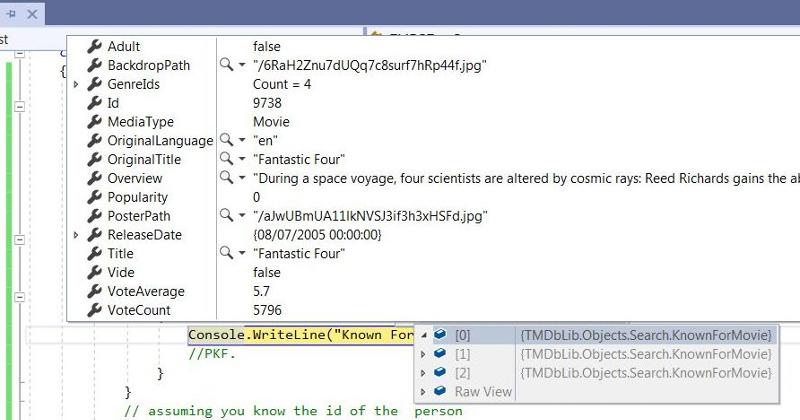 pkf3.jpg
pkf3.jpg
Doing what Gonzo suggested returns the properties of person correctly
Hovering over "PKF" in PKF in Person.KnownFor reveals a List of movies but not all the properties @ PKF. seem to be accessible see pic
Am I missing something?
var People = client.SearchPersonAsync("jessica alba").Result;
foreach(var Person in People.Results)
{
Console.WriteLine("Name: {0} id {1} ", Person.Name, Person.Id );
foreach(var PKF in Person.KnownFor)
{
Console.WriteLine("Known For {0} {1}", PKF.Id, PKF.Overview);
PKF.t
}
}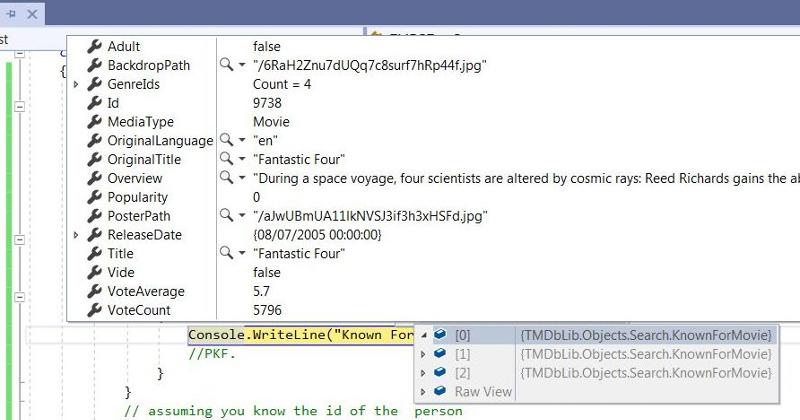 pkf3.jpg
pkf3.jpg
What property are you trying to access that is not available?
ASKER
Title for 1
See pkf3.jpg in last post shows what is availible
See pkf3.jpg in last post shows what is availible
I'm confused - your screenshot shows Title as available - "Fantastic Four".
Oh I think I know what you're saying. Your screenshot is showing the properties that you EXPECT to be available on all movies but when you're iterating through the list of "KnownForMovie" objects, those objects don't have all of those expected properties.
If that's correct, then that is expected behavior. The KnownForMovie is a separate class that should be treated almost like a brief summary of the full movie details.
If you want the full details, then you would have to issue another API call (using the movie ID from the KnownForMovie object) to pull the rest of the details.
If that's correct, then that is expected behavior. The KnownForMovie is a separate class that should be treated almost like a brief summary of the full movie details.
If you want the full details, then you would have to issue another API call (using the movie ID from the KnownForMovie object) to pull the rest of the details.
ASKER
Really?
My Understanding was you need a persons ID to access there properties like DOB Bio etc
You get this ID from searching by name the also reveals there top 4 movies under known for
Within the know for each movie has an ID, Title ect another API with the Movie ID gives more
Similarly searching for a movie by Title
In Debug why when hovering over PKF and expand dose is show the pic below id & overview are accessible with "PKF.Id, PKF.Overview" but "PKF.Title;" gives the error
Error
Looking at the API documentation gives that's similar to the picture
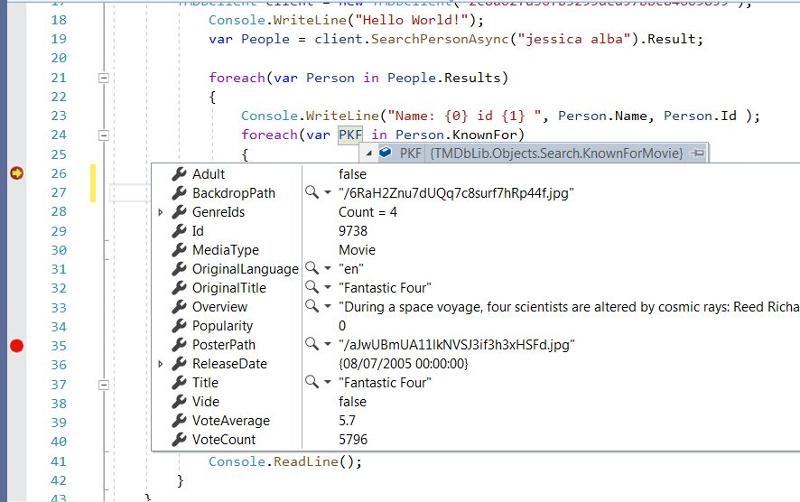
My Understanding was you need a persons ID to access there properties like DOB Bio etc
You get this ID from searching by name the also reveals there top 4 movies under known for
Within the know for each movie has an ID, Title ect another API with the Movie ID gives more
Similarly searching for a movie by Title
In Debug why when hovering over PKF and expand dose is show the pic below id & overview are accessible with "PKF.Id, PKF.Overview" but "PKF.Title;" gives the error
foreach(var Person in People.Results)
{
Console.WriteLine("Name: {0} id {1} ", Person.Name, Person.Id );
foreach(var PKF *Hover Here* in Person.KnownFor)
{
Console.WriteLine("Known For {0} {1}", PKF.Id, PKF.Overview);
string Title = PKF.Title;
}
}Error
Severity Code Description Project File Line Suppression State
Error CS1061 'KnownForBase' does not contain a definition for 'Title' and no accessible extension method 'Title' accepting a first argument of type 'KnownForBase' could be found (are you missing a using directive or an assembly reference?) TMDBTest Looking at the API documentation gives that's similar to the picture
{
"page": 1,
"total_results": 2,
"total_pages": 1,
"results": [
{
"popularity": 8.343,
"known_for_department": "Acting",
"gender": 1,
"id": 56731,
"profile_path": "/yMiHrSyrv5u8qwfi3T8EuI4VPFk.jpg",
"adult": false,
"known_for": [
{
"poster_path": "/aJwUBmUA11lkNVSJ3if3h3xHSFd.jpg",
"id": 9738,
"vote_count": 5796,
"video": false,
"media_type": "movie",
"adult": false,
"backdrop_path": "/6RaH2Znu7dUQq7c8surf7hRp44f.jpg",
"genre_ids": [
28,
12,
14,
878
],
"original_title": "Fantastic Four",
"original_language": "en",
"title": "Fantastic Four",
"vote_average": 5.7,
"overview": "During a space voyage, four scientists are altered by cosmic rays: Reed Richards gains the ability to stretch his body; Sue Storm can become invisible; Johnny Storm controls fire; and Ben Grimm is turned into a super-strong … thing. Together, these \"Fantastic Four\" must now thwart the evil plans of Dr. Doom and save the world from certain destruction.",
"release_date": "2005-07-08"
},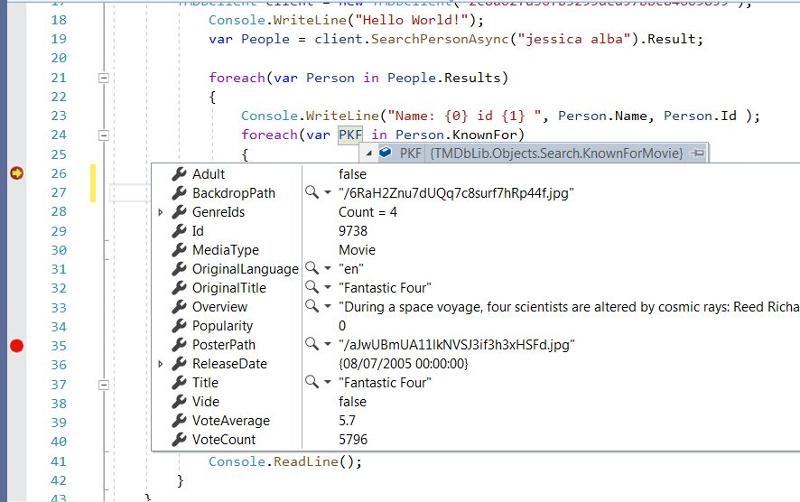
If TMDB reports other "known for" data that isn't always a movie, then you might just need to cast from the base class. For example:
In the above, PKF is a "KnownForBase" object that has properties that are common to all "KnownFor..." data elements while PKFM is the child class "KnownForMovie" that is more specific to movie data.
foreach(var PKF in Person.KnownFor)
{
if(PKF is KnownForMovie)
{
var PKFM = (KnownForMovie)PKF;
Console.WriteLine(PKFM.Title);
}
}In the above, PKF is a "KnownForBase" object that has properties that are common to all "KnownFor..." data elements while PKFM is the child class "KnownForMovie" that is more specific to movie data.
As Gonzo stated, you need to cast it to the explicit type, in this case, KnownForMovie.
-saige-
-saige-
ASKER
Open in new window
Which produces the following results: