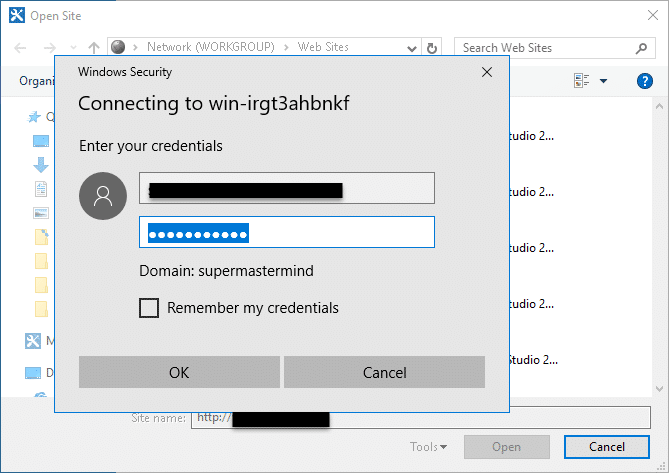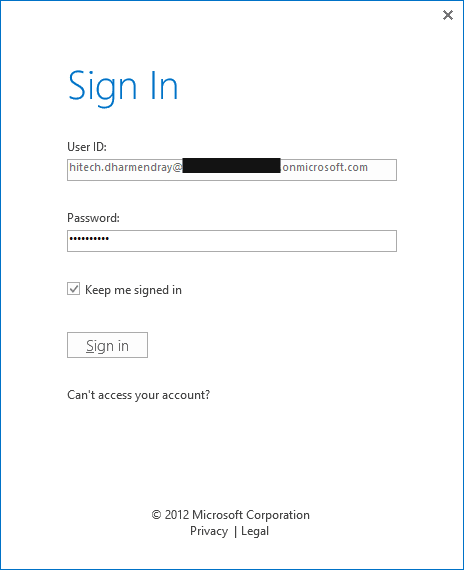Sid_F
asked on
Edit SharePoint site with SharePoint Designer
I am using SharePoint Designer 2013 with SP1. I want to edit my sharePoint online site but it will not open. It prompts me for creds but these aren't the usual O365 login. Any ideas the process to edit a sharepoint online site? thanks
Have you tried using your SharePoint online credentials in the login windows that SharePoint designers provides?
ASKER
Yes SharePoint designer does not present the usual 365 window when you try to login.
In the window it does present, you can enter in your 365 user name and password. Maybe that will work.
ASKER
When you do it doesn't redirect to the normal O365 login. It's just a windows Office prompt which obviously can't authenticate. It's like its missing some client side settings
Sorry, not sure what you mean by a windows office prompt. If you can enter in your user name and password is should authenticate. At the site collection level of you site there are settings pertaining to the use of SharePoint designer on your site. Make sure the use of SharePoint designer is enabled.
Good luck...
Good luck...
ASKER
I actually get the second box but it fails to authenticate my account as the above box is not an Office 365 login
I get the same thing sometimes and I click on cancel and it continues on and opens.
Give that try...
Give that try...
This question needs an answer!
Become an EE member today
7 DAY FREE TRIALMembers can start a 7-Day Free trial then enjoy unlimited access to the platform.
View membership options
or
Learn why we charge membership fees
We get it - no one likes a content blocker. Take one extra minute and find out why we block content.