Software Engineer
asked on
SSRS Subtotaling with a Subreport
Hi:
Attached is my main report, along with its subreport.
As you may be able to see in the screenshot, I need a subtotal based on account number (the first column).
The subtotal needs to be by the extended cost, which is the "Ext" column of the main report. This column represents extended cost.
I have produced this total in the subreport. But, I cannot tell where to place it on the main report to generate the subtotal.
If you have any thoughts at all, please share them. Even the "littlest" idea will help.
Thank you!
John
Historical-Inventory-Trial-Balance-S.rdl
Extended-Cost-by-Account-Number.rdl
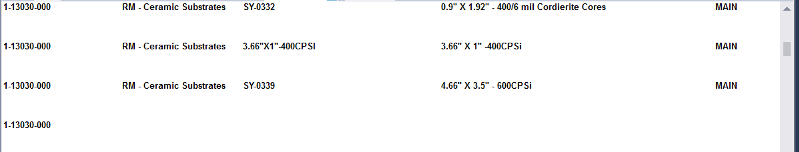
Attached is my main report, along with its subreport.
As you may be able to see in the screenshot, I need a subtotal based on account number (the first column).
The subtotal needs to be by the extended cost, which is the "Ext" column of the main report. This column represents extended cost.
I have produced this total in the subreport. But, I cannot tell where to place it on the main report to generate the subtotal.
If you have any thoughts at all, please share them. Even the "littlest" idea will help.
Thank you!
John
Historical-Inventory-Trial-Balance-S.rdl
Extended-Cost-by-Account-Number.rdl
I think you need to add the sub-report in a detail-row (has the 3 horizontal lines in the table left-margin), passing in at least one parameter (account number).
ASKER
Hi John:
Thank you, for your quick response! You make some good points!
I did place the report in the Details section and joined the "start account number" and "ending account number" from the main report to the subreport's "ACTNUMST" field. Still, no success.
Any thoughts?
Thanks, again!
John
Thank you, for your quick response! You make some good points!
I did place the report in the Details section and joined the "start account number" and "ending account number" from the main report to the subreport's "ACTNUMST" field. Still, no success.
Any thoughts?
Thanks, again!
John
ASKER CERTIFIED SOLUTION
membership
This solution is only available to members.
To access this solution, you must be a member of Experts Exchange.