SchoolTeacher54
asked on
Access 2019
I bought a new computer with W10 Home. I loaded Access 2019. I have been using Access since it came out at the beginning of the stone age.
I need to load a TXT file which I know how to do. On the form to select the file the [browse] button is not grayed out but it does nothing. Click it, but nothing occurs. I've searched high and low and can't find a solution.
Help?
Thank you in advance,
Scott
I need to load a TXT file which I know how to do. On the form to select the file the [browse] button is not grayed out but it does nothing. Click it, but nothing occurs. I've searched high and low and can't find a solution.
Help?
Thank you in advance,
Scott
External Data --> From File --> txt File
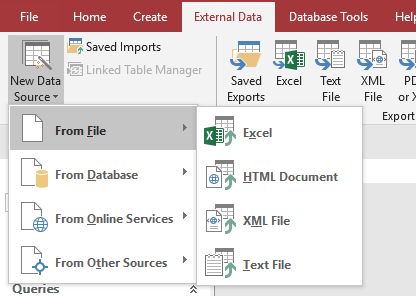 Unless i missed something in your question
Unless i missed something in your question
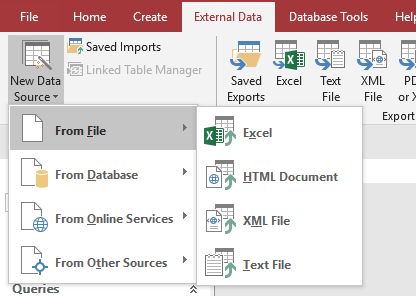 Unless i missed something in your question
Unless i missed something in your question
ASKER
Further: I can open (say) the Text File. On the next screen you should be able to browse to the file to import. The BROWSE button is not grayed out but it does not do anything when clicked-dead.
ASKER
More further: From database works. The browse button works for that option but nothing under 'From File'
Share a screenshot...
If as you say nothing is in the "From File" ...probably you have bigger problems than importing a .txt file
If as you say nothing is in the "From File" ...probably you have bigger problems than importing a .txt file
ASKER CERTIFIED SOLUTION
membership
This solution is only available to members.
To access this solution, you must be a member of Experts Exchange.
Glad i helped you to the right direction
Too bad i didn't got any decent points .... :(
Too bad i didn't got any decent points .... :(
ASKER
Thank you for the moral support!
This was one of those hateful issues for sure.
This was one of those hateful issues for sure.
Now its better...for moral reasons ... :)