trevor1940
asked on
C#: WinForms User Control Object reference not set to an instance of an object
Hi
Using the TMDB API
I have a User Control on a winform with a TvTitleLbl Label & TvPosterPictureBox
I've been strangling to extract the year from KnownForTV.FirstAirDate having finally got it working, is this the best way?
I'm now getting Error, "Object reference not set to an instance of an object" on both the Label & PictureBox when trying to set it's properties unsure why ?
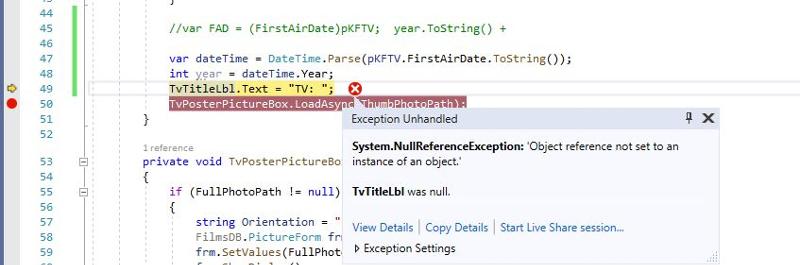
the proper lable.text will be "TvTitleLbl.Text = "TV: " + pKFTV.Name + " ( " + year.ToString() + " )";" shortened it to debug
KnownForTV.cs
KnownForTV.Designer.cs
Using the TMDB API
I have a User Control on a winform with a TvTitleLbl Label & TvPosterPictureBox
I've been strangling to extract the year from KnownForTV.FirstAirDate having finally got it working, is this the best way?
I'm now getting Error, "Object reference not set to an instance of an object" on both the Label & PictureBox when trying to set it's properties unsure why ?
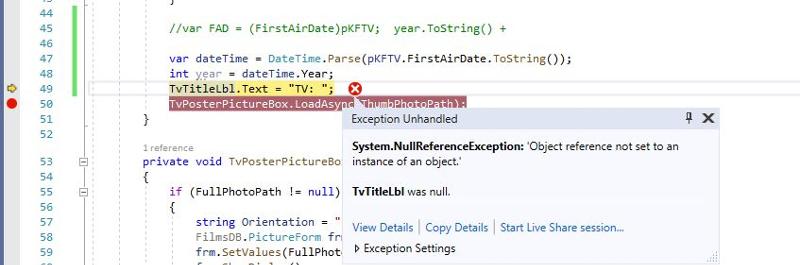
the proper lable.text will be "TvTitleLbl.Text = "TV: " + pKFTV.Name + " ( " + year.ToString() + " )";" shortened it to debug
KnownForTV.cs
using System;
using System.Collections.Generic;
using System.ComponentModel;
using System.Drawing;
using System.Data;
using System.Linq;
using System.Text;
using System.Threading.Tasks;
using System.Windows.Forms;
using MoviesDataModel;
using TMDbLib.Client;
using TMDbLib.Objects.General;
using TMDbLib.Objects.Movies;
using TMDbLib.Objects.TvShows;
using TMDbLib.Objects.Search;
using TMDbLib.Objects.People;
namespace FilmsDB
{
public partial class KnownForTV : UserControl
{
TMDbClient client = new TMDbClient("API KEY");
const string ImgPath = @"E:\Media\thumbs\Movies\";
const string ImgURL = "https://image.tmdb.org/t/p/";
const string OriginalImgPath = "http://image.tmdb.org/t/p/original";
public string ThumbPhotoPath { get; set; }
public string FullPhotoPath { get; set; }
private KnownForTv pKFTV;
public KnownForTV(KnownForTv pKFTV)
{
this.pKFTV = pKFTV;
if (pKFTV.PosterPath != null)
{
ThumbPhotoPath = ImgPath + "JohnWayneSml.png";
}
else
{
ThumbPhotoPath = ImgURL + "w92" + pKFTV.PosterPath;
FullPhotoPath = ImgURL + "original" + pKFTV.PosterPath;
}
// Casting didn't work nor did FirstAirDate.year
//var FAD = (FirstAirDate)pKFTV;
// FirstAirDate is a System.DateTime object so why dose it need converting to a string first?
var dateTime = DateTime.Parse(pKFTV.FirstAirDate.ToString());
int year = dateTime.Year;
TvTitleLbl.Text = "TV: " + pKFTV.Name + " ( " + year.ToString() + " )";
TvPosterPictureBox.LoadAsync(ThumbPhotoPath);
}
private void TvPosterPictureBox_MouseHover(object sender, EventArgs e)
{
if (FullPhotoPath != null)
{
string Orientation = "P";
FilmsDB.PictureForm frm = new PictureForm(Orientation);
frm.SetValues(FullPhotoPath);
frm.ShowDialog();
}
}
}
}KnownForTV.Designer.cs
namespace FilmsDB
{
partial class KnownForTV
{
/// <summary>
/// Required designer variable.
/// </summary>
private System.ComponentModel.IContainer components = null;
/// <summary>
/// Clean up any resources being used.
/// </summary>
/// <param name="disposing">true if managed resources should be disposed; otherwise, false.</param>
protected override void Dispose(bool disposing)
{
if (disposing && (components != null))
{
components.Dispose();
}
base.Dispose(disposing);
}
#region Component Designer generated code
/// <summary>
/// Required method for Designer support - do not modify
/// the contents of this method with the code editor.
/// </summary>
private void InitializeComponent()
{
this.TvPosterPictureBox = new System.Windows.Forms.PictureBox();
this.TvTitleLbl = new System.Windows.Forms.Label();
((System.ComponentModel.ISupportInitialize)(this.TvPosterPictureBox)).BeginInit();
this.SuspendLayout();
//
// TvPosterPictureBox
//
this.TvPosterPictureBox.Location = new System.Drawing.Point(21, 32);
this.TvPosterPictureBox.Name = "TvPosterPictureBox";
this.TvPosterPictureBox.Size = new System.Drawing.Size(92, 138);
this.TvPosterPictureBox.TabIndex = 5;
this.TvPosterPictureBox.TabStop = false;
this.TvPosterPictureBox.MouseHover += new System.EventHandler(this.TvPosterPictureBox_MouseHover);
//
// TvTitleLbl
//
this.TvTitleLbl.AutoSize = true;
this.TvTitleLbl.Location = new System.Drawing.Point(16, 13);
this.TvTitleLbl.Name = "TvTitleLbl";
this.TvTitleLbl.Size = new System.Drawing.Size(35, 13);
this.TvTitleLbl.TabIndex = 6;
this.TvTitleLbl.Text = "label1";
//
// KnownForTV
//
this.AutoScaleDimensions = new System.Drawing.SizeF(6F, 13F);
this.AutoScaleMode = System.Windows.Forms.AutoScaleMode.Font;
this.Controls.Add(this.TvTitleLbl);
this.Controls.Add(this.TvPosterPictureBox);
this.Name = "KnownForTV";
this.Size = new System.Drawing.Size(128, 186);
((System.ComponentModel.ISupportInitialize)(this.TvPosterPictureBox)).EndInit();
this.ResumeLayout(false);
this.PerformLayout();
}
#endregion
private System.Windows.Forms.PictureBox TvPosterPictureBox;
private System.Windows.Forms.Label TvTitleLbl;
}
}ASKER CERTIFIED SOLUTION
membership
This solution is only available to members.
To access this solution, you must be a member of Experts Exchange.
ASKER
" InitializeComponent();"