Konica Minolta printer is printing 2 or 3 out of 5 to 10 requested pages. Then trips error. No code available.
As per my most recent and last question in the forum. I found that the solenoid was loose I fixed that and no more bad prints. This is the same printer the Konica Minolta Magicolor2400W . This new question relates to the printouts by way of the number of prints by page. I attempted to print and the unit printed 10 pages after the first fix from my last forum question with no problem. Went to be thinking great knocked that issue out. I was printing 10 pages to test the front and back of the page printing feature. The Next day, I come back to my desk and it will print two perfect pages and then it stops goes to error. FYI plenty of paper toner very full and the components solenoids fusers "all snug in there beds"...so to speak. I tried to find the window that shows the error message to identify the problem or error code. No software that shows the Konica Minolta software is listed. So I'am unable to find the Konica Minolta window I need to identify the error code. When I launch Windows Programs and look for any KM software. There is none? . Any thoughts. Got the page printing perfectly now but only two pages out of 10 then error. Makes NO SENSE to me. Can you advise what to check?
I went to the site listed by Nobus below and had the only thing listed which was the driver? Now I am wondering if there is any software I need to have that printer error window come up. Does anyone know if there is some kind of software that shows the functionality of the printer besides the driver? I am not seeing any and I have looked.
So in Summary there are two questions there:
1. Anyone know why I am only getting two pages per print?
2. Anyone know if there is some way to see the error codes error file or way to identify the cause?
Thank you.
I went to the site listed by Nobus below and had the only thing listed which was the driver? Now I am wondering if there is any software I need to have that printer error window come up. Does anyone know if there is some kind of software that shows the functionality of the printer besides the driver? I am not seeing any and I have looked.
So in Summary there are two questions there:
1. Anyone know why I am only getting two pages per print?
2. Anyone know if there is some way to see the error codes error file or way to identify the cause?
Thank you.
i could not find anything for 2400W model - is it correct ? https://www.konicaminolta.eu/eu-en/support/download-centre
ASKER
I have the latest drivers and the printer is on a Win 7 Pro machine. What it was designed to work with. I am aware that the OS is ending support in a few short months. So with that said. I am only trying to figure out a couple of things. Why can I not see the error codes? Maybe someone knows where they are stored in a text file or something cause they are not showing up with KM software. And I am trying to identify why the printer is limiting the number of print pages then going to error when it has full toner refill. In other words it does not finish a print. Can anyone help me with a why. Print quality is excellent just why prints are incomplete?
you did not answer my Q above
ASKER
Yes I did go to the download center and found the Konica Minolta Magicolor 2400W and downloaded the drivers and reinstalled. (your link is correct) So yes is the answer to your question. The Drivers Software & Firmware seems to be working. The printer is set as the default it just will not print all pages? Baffling! Quality excellent but not all pages even when specifying pages only prints 2-3 out of 10+. It just stops and goes to error? Does anyone have any idea?
SOLUTION
membership
This solution is only available to members.
To access this solution, you must be a member of Experts Exchange.
maybe time to do a good thorough cleaning?
or is soewhere a paper flag stuck ?
or is soewhere a paper flag stuck ?
ASKER
I am checking for Stuck paper. It is not that. I am suspecting some kind of a memory issue. I have 8 GB on the machine it is attached to. I just turned it on after one windows update, now I have a second one I just got back. When I turned the printer on it just started printing without any prompting. Strange it is like it had a bunch of print jobs from weeks ago and is now getting to it. Not sure what that means but I will start from scratch and see if it repeats the problem or is cleared up?
Right now it is printing well. Hope I do not speak too soon....woops I spoke too soon. It just quit after having printed 10 pages then reversed the pages to print on both sides and it printed 7 pages leaving 3 out. Then it went to error. Maybe I need to run only 10 pages at a time rather than 20 front and back on both sides? There is another Windows update I doubt will affect this. I need to work than in now I guess. I will shut down and try again. To Micheal Elliot the problem is mentioned above and then again here in this post. The manual with troubleshooting was helpful but I could find nothing on the error I am getting. I need to know where the error log is stored? Anyone know that. Thanks for the input. Do you have any other thoughts of what might be causing this?
One thing I am trying to figure out is the print on both sides setting? Does that negate the need to print on both sides by selecting Odd then even pages and reversing them yourself.....or does anyone know if it holds in the page and flips it for you?
Right now it is printing well. Hope I do not speak too soon....woops I spoke too soon. It just quit after having printed 10 pages then reversed the pages to print on both sides and it printed 7 pages leaving 3 out. Then it went to error. Maybe I need to run only 10 pages at a time rather than 20 front and back on both sides? There is another Windows update I doubt will affect this. I need to work than in now I guess. I will shut down and try again. To Micheal Elliot the problem is mentioned above and then again here in this post. The manual with troubleshooting was helpful but I could find nothing on the error I am getting. I need to know where the error log is stored? Anyone know that. Thanks for the input. Do you have any other thoughts of what might be causing this?
One thing I am trying to figure out is the print on both sides setting? Does that negate the need to print on both sides by selecting Odd then even pages and reversing them yourself.....or does anyone know if it holds in the page and flips it for you?
SOLUTION
membership
This solution is only available to members.
To access this solution, you must be a member of Experts Exchange.
ASKER
So this is what I have done so far. Tried printing just the following.
Pages in range 21,23,25,27,29,31,33,35,37
then
Pages in range 22,24,26,28,30,32,34,36,38
Then did the next sequence
Pages in range 41,43,45,47,49,51,53,55,57
Then the next Sequence
Pages in range 42,44,46,48,50,....It failed after 5 pages
Okay so I tried to run the next sequence of 5 pages
Pages in range 52,54,56,58,60 ....that worked
Tried to go and do next sequence of the odd pages
Pages in range (just the next 5 at one time) 61,63,65,67,69....IT FAILED after 3 pages.
Each time it failed it went to the blinking error symbol on the unit.
I could turn off the printer and start up again and it would print less pages each time. Blinking error light on printer. It is like the less I ask it to print the number of print pages always comes up short by a few or by one?
Went to the print que to see if anything was there when it keeps leaving the last one. No Print job visible
When I tried doing another batch of 10 pages even pages only seperated by commas. The print job stuck even when restarting the printer. Error goes away on printer but saw a trouble shooter error on the printer icon in the printer devices. Ran it. Said it cleared the problem briefly said something wrong with the spooler had a job stuck in print que and Windows cleared it. Said it was printing the job then promptly failed back to error. Restarting machine to see if that clears up issue. Wondering if I need to set something in the spooler but no idea what to do there?
Pages in range 21,23,25,27,29,31,33,35,37
then
Pages in range 22,24,26,28,30,32,34,36,38
Then did the next sequence
Pages in range 41,43,45,47,49,51,53,55,57
Then the next Sequence
Pages in range 42,44,46,48,50,....It failed after 5 pages
Okay so I tried to run the next sequence of 5 pages
Pages in range 52,54,56,58,60 ....that worked
Tried to go and do next sequence of the odd pages
Pages in range (just the next 5 at one time) 61,63,65,67,69....IT FAILED after 3 pages.
Each time it failed it went to the blinking error symbol on the unit.
I could turn off the printer and start up again and it would print less pages each time. Blinking error light on printer. It is like the less I ask it to print the number of print pages always comes up short by a few or by one?
Went to the print que to see if anything was there when it keeps leaving the last one. No Print job visible
When I tried doing another batch of 10 pages even pages only seperated by commas. The print job stuck even when restarting the printer. Error goes away on printer but saw a trouble shooter error on the printer icon in the printer devices. Ran it. Said it cleared the problem briefly said something wrong with the spooler had a job stuck in print que and Windows cleared it. Said it was printing the job then promptly failed back to error. Restarting machine to see if that clears up issue. Wondering if I need to set something in the spooler but no idea what to do there?
did you print these from Word? if so - see my comment above on paper size selection
ASKER
Sorry no it is a PDF from Microsoft Power BI's Training Manual. I do not see anything but a standard 8.5 by 11 inch paper. Right now I have no printouts. I removed a good bit of software from this machine. An up to date Windows 7 Pro machine. However I have not restarted it yet. I have a lot of toner for this printer as I do for another HP Laser printer. Like 8 of each toner colors. I am trying to get some use out of it since I have several manuals to print out and plan to use these to print out proof of concept documents for clients. It is like I have all the materials just suddenly without any warning they have gone on the fritz.
SOLUTION
membership
This solution is only available to members.
To access this solution, you must be a member of Experts Exchange.
ASKER
I thought I had answered maybe not. It was a PDF and the printer properties were set to 8.5 x 11. I looked through the manual. Then found this if it is an actual field manual. Looks helpful and useful. Just trying to confirm that they are not the same. the manual has 208 pages the field manual has 275 it says.
https://www.tradebit.com/filedetail.php/278396574-konica-minolta-magicolor-2400w-2430dl-2450-field?a=516802
I also came across this after trying to uninstall the driver and start over. It will not let me uninstall says to restart.

So after restart I see the following
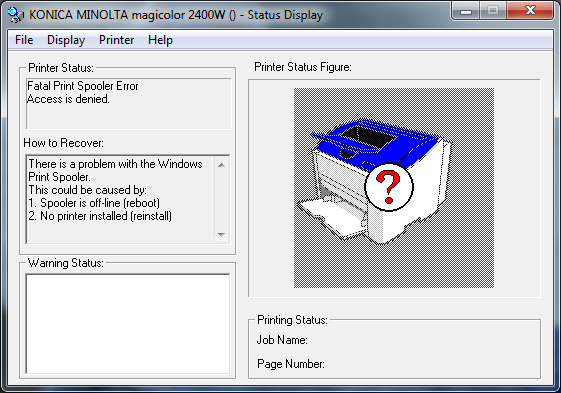
How do you fix the spooler?
https://www.tradebit.com/filedetail.php/278396574-konica-minolta-magicolor-2400w-2430dl-2450-field?a=516802
I also came across this after trying to uninstall the driver and start over. It will not let me uninstall says to restart.

So after restart I see the following
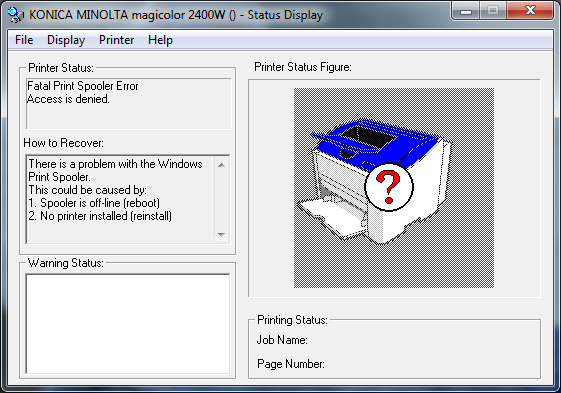
How do you fix the spooler?
ASKER
I am not sure if this is what you are looking for but I have tried printing from word notepad and a few other files. None of which are allowing me to print anything. Here are the settings for the pages to print. I do not know if this is what you are referring to but they all are set to 8.5 by 11.

So the printer was initially not letting me uninstall it. So I went to Services found the print spooler stopped it and went back to uninstall. I was allowed to uninstall so that was removed. I rebooted. Then went into the setup and began to reinstall the driver. It reinstalled and seems okay but now when I try to print nothing happens. The printer does not even get started. It just goes to error in the print que.....not the printer. The printer still acts like it is ready with green blinking ready light. No errors from the printer itself just the print que. The errors above in the status are gone.
Now I am trying to figure out if the ports are set up correctly. Is there a way to know if the ports are correctly set up?
By the way the manual that you linked me to is the same as the Field Service Manual. So to those of you who do not know. There are some trick websites out there trying to make you think you do not have all the manuals so they charge you for the same manual as the free one. $15-30 dollars. First time I have ever seen that. I am betting that has probably been going on for a while. FYI.

So the printer was initially not letting me uninstall it. So I went to Services found the print spooler stopped it and went back to uninstall. I was allowed to uninstall so that was removed. I rebooted. Then went into the setup and began to reinstall the driver. It reinstalled and seems okay but now when I try to print nothing happens. The printer does not even get started. It just goes to error in the print que.....not the printer. The printer still acts like it is ready with green blinking ready light. No errors from the printer itself just the print que. The errors above in the status are gone.
Now I am trying to figure out if the ports are set up correctly. Is there a way to know if the ports are correctly set up?
By the way the manual that you linked me to is the same as the Field Service Manual. So to those of you who do not know. There are some trick websites out there trying to make you think you do not have all the manuals so they charge you for the same manual as the free one. $15-30 dollars. First time I have ever seen that. I am betting that has probably been going on for a while. FYI.
SOLUTION
membership
This solution is only available to members.
To access this solution, you must be a member of Experts Exchange.
ASKER
I am a little confused after reading that very long thread and installing the XPS Driver for the printer. It was there. Somehow I wiped it out and had to reinstall it. I have two printers on this machine. So how do I use the XPS printer driver and have it pick one of the two printers to print out from. I am confused does the XPS driver take over and does it send a signal to one of the printers (I assume I would have to designate) or does it just auto select where it sends the printouts? I guess another question is does it handle color prints? All my printouts are in color. Hence the reporting and dashboard work I do. I guess my point is what piece of that did you hope I would get information out of that thread?
I am guessing to use the XPS driver? If that is it. How do I make it use the printer in question.
Also I noticed that when going to the Device Manager the printer in question is not listed? I noticed in your thread your printer was?
I am guessing to use the XPS driver? If that is it. How do I make it use the printer in question.
Also I noticed that when going to the Device Manager the printer in question is not listed? I noticed in your thread your printer was?
SOLUTION
membership
This solution is only available to members.
To access this solution, you must be a member of Experts Exchange.
ASKER
I was not able to get it to work with XPS so I am wondering if I need to somehow associate the driver to an earlier version of Windows 7 Pro. May not be the correct way to go but I have not had any luck thus far. I am probably going to consider this closed and throw away the printer as I cannot get it to work consistently. It is a shame after having so many cartridges and toner to use I am probably going to have to take the loss. It is a shame cause when it prints it prints very nice images photos and documents. Thank you for your help.
i contacted a printer specialist, i hope he can help you better
ASKER CERTIFIED SOLUTION
membership
This solution is only available to members.
To access this solution, you must be a member of Experts Exchange.
ASKER
Still testing some solutions. Here back on task. Sorry for the delay. I will review this again this weekend and see if by going step by step through these solutions see if it works out. I tried many of them before but I think I may have missed something along the way. I will set a goal to award points by Sunday night. Thanks for your patience.
ASKER
Here is what I did with this problem. I took the printer and moved it to another windows 7 machine and gave up on the installation on the previous machine. That turned out to be a good move. I also decided to not go with the latest driver on the K-M website but the one made back in 2010 and wallah everything works great. Tested out on a gazilion things I have been wanting to print. Working on a nice portfolio of reports dashboards charts and graphs I have worked on. Man color is great isn't it. So I am getting the use and all the toner color will get utilized. I hate to waste anything. I was raised by a Scot and a Marine. So nothing goes to waste and thankfully neither will this. So thank you to all for the help and support on this one. I had to put it aside for a while to try other possibilities and work on other things until I could get back to this so my apologies for the delay in response. Might not be a bad idea to create a PAUSE BUTTON on a question so flags and the system will no the question is waiting for time for the asker to resolve something. I have mentioned this before like the DRAFT QUESTION when a user can draft the beginning of a question in case they do not have everything they need for the question even though initially they thought they had all they needed to present a question. Kind of like walking into a biker bar half cocked instead of fully loaded.Just a thought.
Thanks for the point, @RUA, but this means we still don't know what the original problem was. However, you're printing and that's the most important thing.