I need a suggestion for phone line interface to computer
At present I have a Dell workstation 5820. I am using a Creative Labs Soundblaster Z card. I am trying, mostly unsuccessfully to make it interface properly with my Plantronics MX10 headset amplifier. I cannot seem to get enough output level from the MX10 to bring the recording level with Audacity up to normal. I have tried many settings. Perhaps the solution lies in a dedicated interface with the analog copper pair on one side and several inputs and outputs available such as audio in and out. USB connectivity and whatever else that might make life easier. That way I could simply use the Plantronics MX10 for the Supra binaural headset that I use alone and have the new device to the other chores. I need 1. To be able to record calls naturally and; 2. Be able to play output from my computer over the phone line. There are SO many devices that claim the world but I have no idea which one to choose to try. I would ONLY buy it from Amazon since returning an unsatisfactory product is easy. I do not need call time and date logging. I actually MIGHT have everything I require at this time but making it all work together has proven elusive to say the least. The present phone system I have is an Avaya Partner system with 18D desksets. The MX10 connects between the deskset and the handset in series.
ASKER CERTIFIED SOLUTION
membership
This solution is only available to members.
To access this solution, you must be a member of Experts Exchange.
ASKER
Thank you so much for your assistance. After MANY attempts at literally maybe 50 different possible settings I finally got it going properly. Between the control panel Sound panel, Creative Labs mixers and drivers and add-ons there are many combinations. Along with different inputs also. Anyway I have taken screen shots of every pertinent setting so I don't have to endure this again. I am very thankful that I didn't have to buy a new sound card which would have cost over $250. Thanks again for your input. I appreciate it.
was the problem that one of the input levels was too low?
ASKER
Sort of. The main error in hookup was that I was attempting to utilize the LINE IN imput of the Soundblaster card. It apparently can be used for line level or a lower mike level. Anyway when configuring the Soundblaster to recognize that input as a MIKE input I had the option utilizing :Microphone Boost". That was all that Audacity needed to more than peg the VU meter. Recordings are now crystal clear. Attached is a shot of the controls at my disposal now. Thanks again Expert!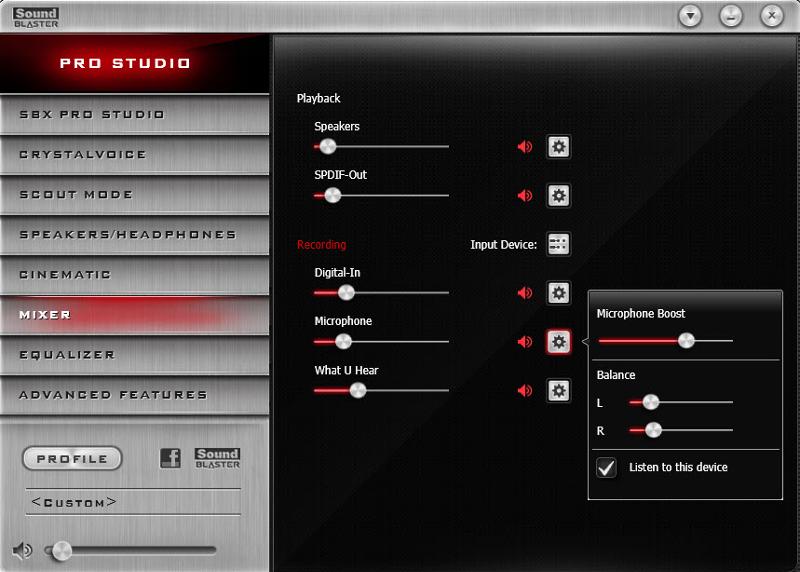
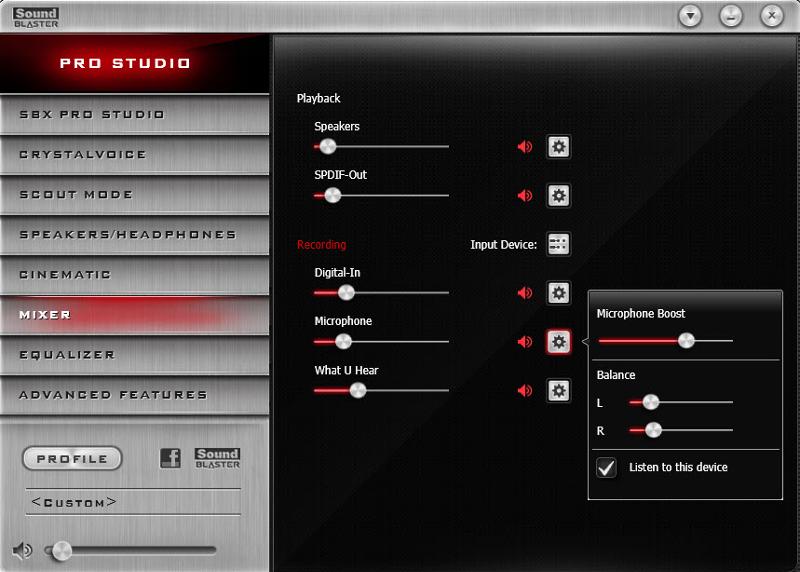
ASKER
I long for the day when ALL my audio connections were optical. NO hum. No ground loops. No worry about 3.5mm Chinese plugs and jacks. Canare seems to make the best male plugs but for some reason they don't make female jacks either for inline or panel mount. Off now to find a rootbeer float.
ASKER