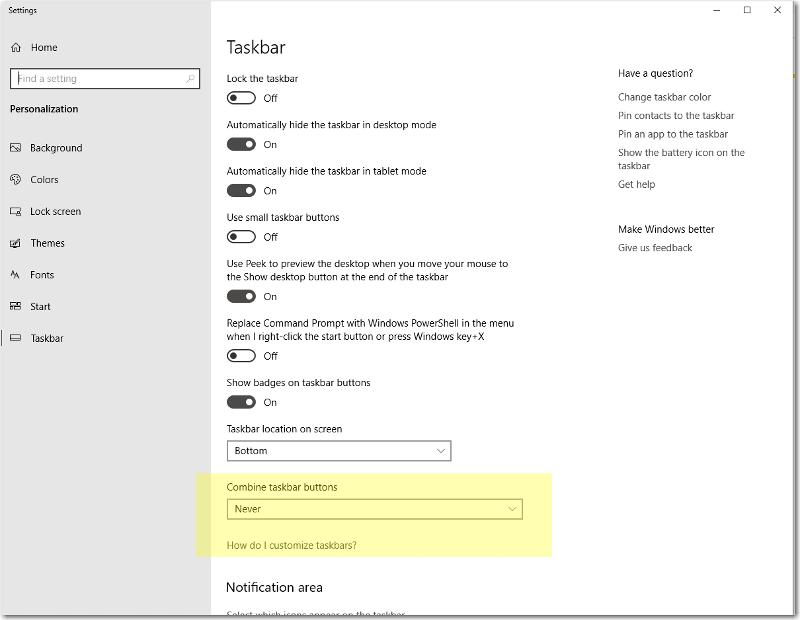Hide Access forms in Windows Taskbar
taken from https://stackoverflow.com/
ASKER
Thanks Daniel, we will study this link.
The strange thing however is that this behaviour occurs only in a specific (customer) environment. In our own environsment the exact same accdb does not have this behaviour. We have tried this in dozens of environments with good results. But now there is one with the strange behaviour. Could it be a registry-thing perhaps?
The strange thing however is that this behaviour occurs only in a specific (customer) environment. In our own environsment the exact same accdb does not have this behaviour. We have tried this in dozens of environments with good results. But now there is one with the strange behaviour. Could it be a registry-thing perhaps?
What version of Access is the client with the issue running? Applications created with 2016 will run under earlier versions as long as you are not using a feature that wasn't available in that version or using automation that relies on newer object libraries. The "A2016" app will run in versions as old as A2007 if it is an .accdb format. If the format is .mdb, it will run in versions as far back as A2003 or even A2K depending on the features or code.
I thought of that too Jim, but even changing those settings, I am unable to replicate the original taskbar image of individual icons for different forms?
What OS is your client running?
What version of Office and build no is your client running?
What OS is your client running?
What version of Office and build no is your client running?
I dug into this a bit and the setting used to be "ShowWindowsInTaskbar" for the Application object SetOptions.
But it was removed (funny some of the things you don't notice). So I'm not sure how you are seeing it with Access 2016.
Just as a double check, you don't have multiple copies of Access open, correct?
Jim.
But it was removed (funny some of the things you don't notice). So I'm not sure how you are seeing it with Access 2016.
Just as a double check, you don't have multiple copies of Access open, correct?
Jim.
OK, three of us have now asked the same question in slightly different terms - what version of Access is the problem computer running? May rikacoma will provide the answer before a fourth person asks.
I think its a combination of what Jim posted along with some form setting..i think Popup/modal forms can show in taskbar but i can't replicate it...
ASKER
I'm probably in another time zone as you all. Can't look into it at the moment. I'll get back first thing in (my) morning.
ASKER
The Access version is 16.0.4849.1000 running on Windows Server 2016 latest version
But we've found something!
As it turns out, the problem only occurs if the form property for the close button is set to True. So if we open a form with the normal close-button it shows up in the taskbar. But if we disable the close-button is does not show up in the taskbar. How strange is that?
It gives us an opportunity for a workaround but not for a solution.
We only see this in our version of the accdb and only in this environment. Even if we open a new database in that environment, there is no problem.
Does this new info ring any bells?
But we've found something!
As it turns out, the problem only occurs if the form property for the close button is set to True. So if we open a form with the normal close-button it shows up in the taskbar. But if we disable the close-button is does not show up in the taskbar. How strange is that?
It gives us an opportunity for a workaround but not for a solution.
We only see this in our version of the accdb and only in this environment. Even if we open a new database in that environment, there is no problem.
Does this new info ring any bells?
Can you give some more info...
Have you checked about the Popup property ?
Have you checked about the Popup property ?
<<Does this new info ring any bells?>>
None here and rather odd. If we could come up with a small DB to show this, it would be great to submit it to Microsoft. It might not be a bug per say, but we'd probably get an answer as to why the behavior.
BTW, make sure you select your own last comment as "the solution".
Jim.
None here and rather odd. If we could come up with a small DB to show this, it would be great to submit it to Microsoft. It might not be a bug per say, but we'd probably get an answer as to why the behavior.
BTW, make sure you select your own last comment as "the solution".
Jim.
ASKER CERTIFIED SOLUTION
membership
This solution is only available to members.
To access this solution, you must be a member of Experts Exchange.