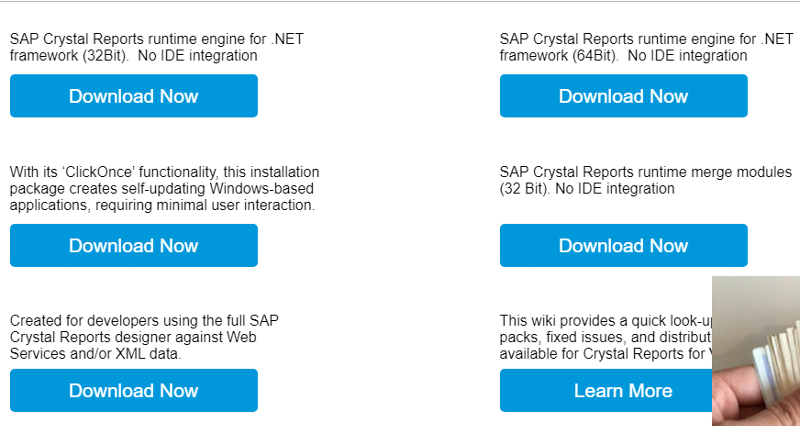How do i add CrystalReportViewer into the Toolbox of Visual Studio 17
I am trying to integrate crysta reports into my c# Application
I have visual studio 17 installed and i have downloaded crystal reports from SAP site and i am trying to follow
the instructions below:
EDIT: " To add Crystal Reports to Visual Studio you will first need to download the runtime from SAP. Most commom runtimes can be found here. Then you will have to add the CR to your toolbox in VS by choosing Tools -> choose Toolbox items. Make sure the .NET Frameworks Components tab is selected and scroll to the CrystalReport items. Check the items you want to add (CrystalReportViewer for sure) and click OK. After that the CR Viewer should be available to you in the Reporting section of your toolbox."
I just can not find where to add Crystal Report Item ( in particular CrystalReportViewer )
Below please find the screen where I am surpposed to be adding CrystalReportViewer from
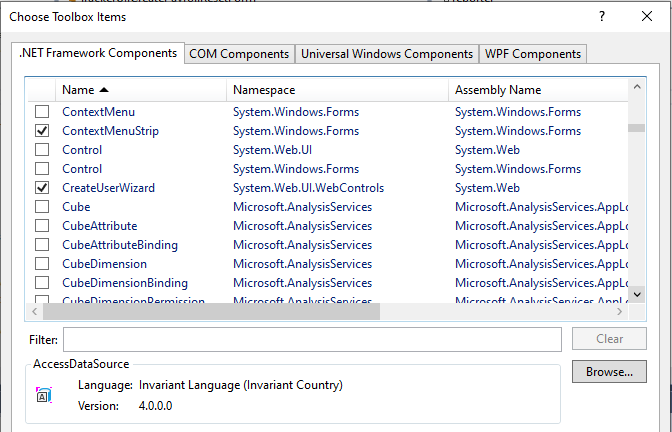
It is not Listed
How do i get CrystalReportViewer into my Visual Studio 17
Thanks
Olukay
I have visual studio 17 installed and i have downloaded crystal reports from SAP site and i am trying to follow
the instructions below:
EDIT: " To add Crystal Reports to Visual Studio you will first need to download the runtime from SAP. Most commom runtimes can be found here. Then you will have to add the CR to your toolbox in VS by choosing Tools -> choose Toolbox items. Make sure the .NET Frameworks Components tab is selected and scroll to the CrystalReport items. Check the items you want to add (CrystalReportViewer for sure) and click OK. After that the CR Viewer should be available to you in the Reporting section of your toolbox."
I just can not find where to add Crystal Report Item ( in particular CrystalReportViewer )
Below please find the screen where I am surpposed to be adding CrystalReportViewer from
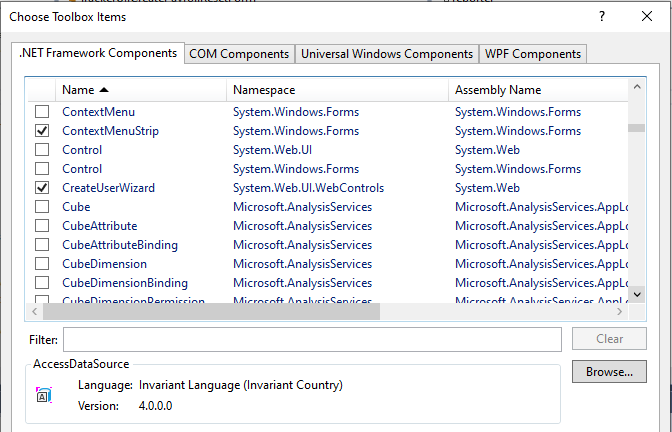
It is not Listed
How do i get CrystalReportViewer into my Visual Studio 17
Thanks
Olukay
which package have you downloaded? you need the one that integrates into VS, not the redistribution one
and you need at least SP21 as shown on https://wiki.scn.sap.com/wiki/display/BOBJ/Crystal+Reports%2C+Developer+for+Visual+Studio+Downloads
ASKER
ASKER CERTIFIED SOLUTION
membership
This solution is only available to members.
To access this solution, you must be a member of Experts Exchange.
Crystal no longer has a public SDK for viewer application development. You need to install Crystal Reports for Visual Studio as pointed out above, It is free and must be downloaded then installed for using to build an application.
The package you downloaded needs to be installed on the client machines when you install your application for viewing reports.
Direct link to the download
https://www.crystalreports.com/crystal-reports-visual-studio/
You will need to provide some information and register with SAP/Crystal Reports
If you have CR2008 or before then the viewer is included on the installation CDs.
mlmcc
The package you downloaded needs to be installed on the client machines when you install your application for viewing reports.
Direct link to the download
https://www.crystalreports.com/crystal-reports-visual-studio/
You will need to provide some information and register with SAP/Crystal Reports
If you have CR2008 or before then the viewer is included on the installation CDs.
mlmcc
ASKER
Thanks in particular for the one liner that
pointed to the correct package to install
pointed to the correct package to install