u587162
asked on
How to print "current page" in a Google document?
In MS Word, when you want to print the page (in a long document) where the cursor currently is, its pretty easy you just go print current page.
How can you do the same in a Google document without having to look up what page you are on?
How can you do the same in a Google document without having to look up what page you are on?
ASKER
Yeah I know that, that is what I am doing at the moment but its not even obvious what page you are on because the stupid print preview doesnt show and neither is it mentioned in the page. Only when scrolling does a tiny little label appear in the right margin scroll bar. Hopeless because when you are in the print mode, you have to cancel and start scrolling again to determine what page you are on.
try More tools ―> Save page as...
to see if it saves correctly
to see if it saves correctly
ASKER
I don’t see the relevancy of the last comment.
I don’t see the relevancy of the last comment.
you can open the saved pages in Word
This question needs an answer!
Become an EE member today
7 DAY FREE TRIALMembers can start a 7-Day Free trial then enjoy unlimited access to the platform.
View membership options
or
Learn why we charge membership fees
We get it - no one likes a content blocker. Take one extra minute and find out why we block content.
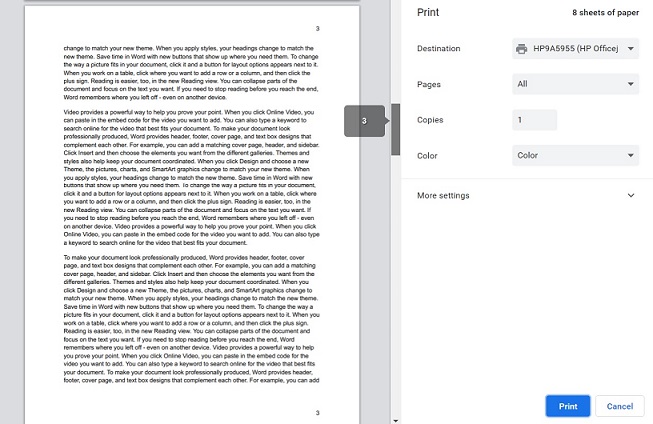
then select a page or range of pages: