Montoya
asked on
How can I correctly align these?
Consider posting your code (HTML and CSS)..
ASKER
I'm actually having a problem with the text. I need the text to line up neatly under the line above it.
Without seeing your page it is not easy to see the problem.
You can try setting the ul style to
You can try setting the ul style to
ul {
list-style-position: outside;
}ASKER
it is setup like this:
<div class="three-box">
<div class="row">
<div class="col-md-4">
<div class="sp-box">
<h3 class="color-txt"><span class="glyphicon glyphicon-play-circle"></s
<ul>
<li>Lorem ipsum dolor sit amet, consectetur</li>
<li>Lorem ipsum dolor sit amet, consectetur</li>
<li>Lorem ipsum dolor sit amet, consectetur</li>
<li>Lorem ipsum dolor sit amet, consectetur</li>
</ul>
</div>
</div>
<div class="col-md-4">
<div class="sp-box">
<h3 class="color-txt"><span class="glyphicon glyphicon-play-circle"></s
<ul>
<li>Lorem ipsum dolor sit amet, consectetur</li>
<li>Lorem ipsum dolor sit amet, consectetur</li>
<li>Lorem ipsum dolor sit amet, consectetur</li>
<li>Lorem ipsum dolor sit amet, consectetur</li>
</ul>
</div>
</div>
<div class="col-md-4">
<div class="sp-box">
<h3 class="color-txt"><span class="glyphicon glyphicon-play-circle"></s
<ul>
<li>Lorem ipsum dolor sit amet, consectetur</li>
<li>Lorem ipsum dolor sit amet, consectetur</li>
<li>Lorem ipsum dolor sit amet, consectetur</li>
<li>Lorem ipsum dolor sit amet, consectetur</li>
</ul>
</div>
</div>
</div>
</div>
with this css
.three-box {
background-color: #e2e2e2;
padding: 20px;
}
.sp-box ul {
list-style: none;
}
.sp-box ul li:before {
content: '✓';
font-weight: bold;
position: relative;
right: 13px;
color: darkseagreen;
}
.sp-box {
-webkit-box-shadow: 0px 0px 16px -2px rgba(191,191,191,1);
-moz-box-shadow: 0px 0px 16px -2px rgba(191,191,191,1);
box-shadow: 0px 0px 16px -2px rgba(191,191,191,1);
background: #fff;
padding: 10px 20px;
line-height: 2.1;
font-size: 16px;
}
<div class="three-box">
<div class="row">
<div class="col-md-4">
<div class="sp-box">
<h3 class="color-txt"><span class="glyphicon glyphicon-play-circle"></s
<ul>
<li>Lorem ipsum dolor sit amet, consectetur</li>
<li>Lorem ipsum dolor sit amet, consectetur</li>
<li>Lorem ipsum dolor sit amet, consectetur</li>
<li>Lorem ipsum dolor sit amet, consectetur</li>
</ul>
</div>
</div>
<div class="col-md-4">
<div class="sp-box">
<h3 class="color-txt"><span class="glyphicon glyphicon-play-circle"></s
<ul>
<li>Lorem ipsum dolor sit amet, consectetur</li>
<li>Lorem ipsum dolor sit amet, consectetur</li>
<li>Lorem ipsum dolor sit amet, consectetur</li>
<li>Lorem ipsum dolor sit amet, consectetur</li>
</ul>
</div>
</div>
<div class="col-md-4">
<div class="sp-box">
<h3 class="color-txt"><span class="glyphicon glyphicon-play-circle"></s
<ul>
<li>Lorem ipsum dolor sit amet, consectetur</li>
<li>Lorem ipsum dolor sit amet, consectetur</li>
<li>Lorem ipsum dolor sit amet, consectetur</li>
<li>Lorem ipsum dolor sit amet, consectetur</li>
</ul>
</div>
</div>
</div>
</div>
with this css
.three-box {
background-color: #e2e2e2;
padding: 20px;
}
.sp-box ul {
list-style: none;
}
.sp-box ul li:before {
content: '✓';
font-weight: bold;
position: relative;
right: 13px;
color: darkseagreen;
}
.sp-box {
-webkit-box-shadow: 0px 0px 16px -2px rgba(191,191,191,1);
-moz-box-shadow: 0px 0px 16px -2px rgba(191,191,191,1);
box-shadow: 0px 0px 16px -2px rgba(191,191,191,1);
background: #fff;
padding: 10px 20px;
line-height: 2.1;
font-size: 16px;
}
ASKER CERTIFIED SOLUTION
membership
This solution is only available to members.
To access this solution, you must be a member of Experts Exchange.
Hi,
try with
try with
content:"\e013";ASKER
That did it.. I couldnt find it for the life of me! Thank you all!
You are welcome.
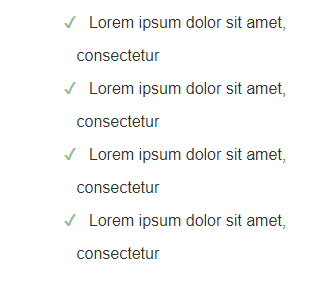
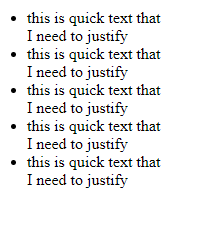
if you are using Fontawesome it does that correctly
Use fa-ul and fa-li to replace default bullets in unordered lists.
https://fontawesome.com/how-to-use/on-the-web/styling/icons-in-a-list