Access - Border around fields, but can't add more fields
Hi there,
I haven't used Access in a while and I'm trying to help someone make some changes to their current Access DB forms. In a few forms, there is a border around some fields, which is preventing me from moving the fields around or even insert new ones. Attached is a picture of what I'm seeing. Can someone please help?? I'm stuck!
Thanks,
- Christian
Access-Border.JPG
I haven't used Access in a while and I'm trying to help someone make some changes to their current Access DB forms. In a few forms, there is a border around some fields, which is preventing me from moving the fields around or even insert new ones. Attached is a picture of what I'm seeing. Can someone please help?? I'm stuck!
Thanks,
- Christian
Access-Border.JPG
ASKER CERTIFIED SOLUTION
membership
This solution is only available to members.
To access this solution, you must be a member of Experts Exchange.
Someone needs to learn how to attach and verify attachment of a screenshot....
Since no screenshot better check my recommendation....have you tried it?
What do you mean by "border"? Border of what? A tab control? A frame control? What are we talking about? Right now it could be anything. The solution will depend on what the heck you are messing with....
However, before you answer that, better figure out to attach a screenshot.....
However, before you answer that, better figure out to attach a screenshot.....
there is a border around some fields, which is preventing me from moving the fields around or even insert new ones.
Welcome to the Layout control. These orange boxes mark where your controls can be placed and align these, thus can speed up creating a finished design.
Right-click one and find the Layout section in the popup menu:
- Insert
- Merge/Split
- Layout
Play around with these to familiarise yourself with the concept. It takes a little, but in many cases it is quite useful.
In some cases, the Layout doesn't play well. Then pick popup menu Layout, Remove, and the layout controls are gone, and you are on your own.
If it is a Layout issue, then we have two areas to cover: 1: Layout View vs Design View, and 2: The Layout controls (Stacked, Tabular, and Remove Layout) in the Table section on the Arrange tab of the ribbon.
Personally, I've never used Layout View. Never had a need to as I could see no design advantages of it over using Design View for design and Normal View (vs Layout View) for viewing. However, when creating datasheets, I have had a need to go to the Arrange tab, select all the controls, and remove the layout so I could arrange the controls on the data sheet.
For those of you who have needed Layout for some reason, just one question.... why?
Personally, I've never used Layout View. Never had a need to as I could see no design advantages of it over using Design View for design and Normal View (vs Layout View) for viewing. However, when creating datasheets, I have had a need to go to the Arrange tab, select all the controls, and remove the layout so I could arrange the controls on the data sheet.
For those of you who have needed Layout for some reason, just one question.... why?
ASKER
Crap, sorry everyone, I obviously don't attach much. The image is finally attached.
Christian check my posted
ASKER
Thanks a lot John, that was exactly the issue.
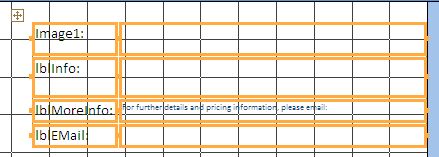
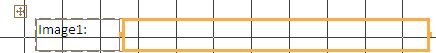
ASKER
Sorry about that, I have attached the screenshot. Please let me know if this is what you were referring to.
Thanks!
- Christian