Need help with non-booting MAC
In the image below the Verify Disk and Repair Disk options are disabled... whether I select Disk 0 or the partition.
It shows 27,297 files.
What does this mean? Are the files recoverable? I get this message after attempting a Internet fix.
This started with, all of a sudden, getting a white screen with a flashing question mark.
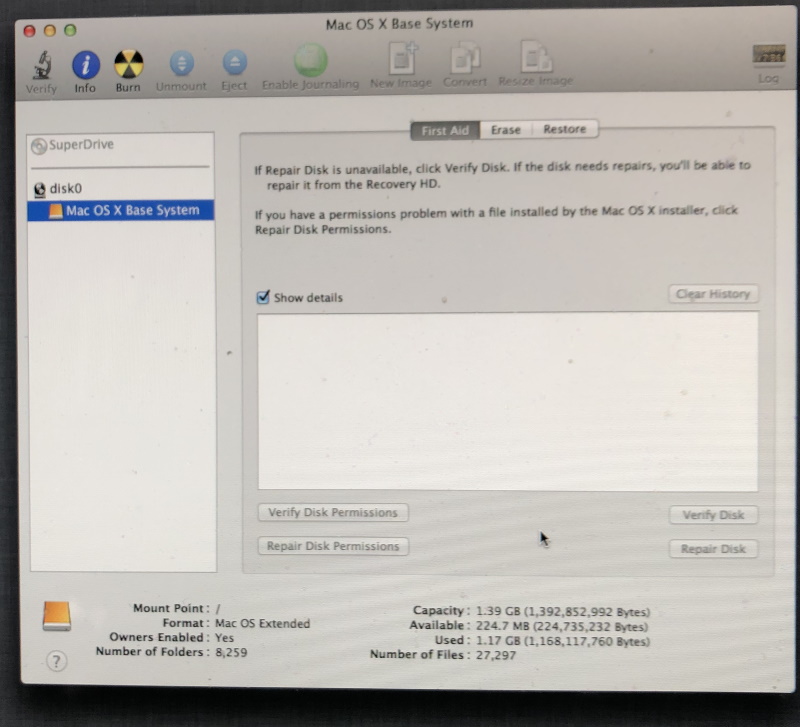
It shows 27,297 files.
What does this mean? Are the files recoverable? I get this message after attempting a Internet fix.
This started with, all of a sudden, getting a white screen with a flashing question mark.
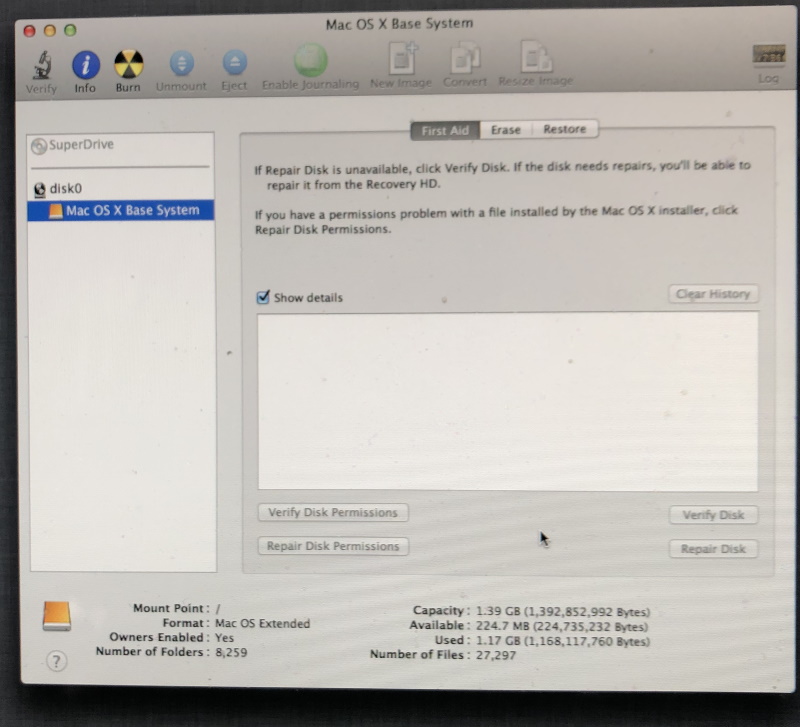
ASKER
Thanks Alex... do you think that this means all hope is lost?
Not at all
Whilst I personally hate Apple Mac's, they have a resilience unlike most other machines. Basically run through what was recommended I.E the repair, if that fails, boot from the recovery partition, if that fails, you will need to rebuild.
As for moving the files off so they don't get trashed, I'm assuming they would be put onto iCloud so it "should" resync everything back for you.
Regards
Alex
Whilst I personally hate Apple Mac's, they have a resilience unlike most other machines. Basically run through what was recommended I.E the repair, if that fails, boot from the recovery partition, if that fails, you will need to rebuild.
As for moving the files off so they don't get trashed, I'm assuming they would be put onto iCloud so it "should" resync everything back for you.
Regards
Alex
Oh btw,
See if you can click Disk0 and then do the repair functions.
Regards
Alex
See if you can click Disk0 and then do the repair functions.
Regards
Alex
What you're describing is a very rare occurrence, usually a disk failure.
Best not to attempt mucking around with any operation which might write to this disk.
Better to attach another disk via Thunderbolt, USB or Firewire + boot from the external disk.
Then copy your data off to the external disk.
If you already have backups, then you can try doing a full (obliteration) reinstall.
Consideration: If the install shows count down timer shows it will be many days till the installation finishes, then likely your next step will be to replace the disk.
Best not to attempt mucking around with any operation which might write to this disk.
Better to attach another disk via Thunderbolt, USB or Firewire + boot from the external disk.
Then copy your data off to the external disk.
If you already have backups, then you can try doing a full (obliteration) reinstall.
Consideration: If the install shows count down timer shows it will be many days till the installation finishes, then likely your next step will be to replace the disk.
ASKER
I rebooted holding down the Options tab. I was, for the first time, asked to connect to a network and then received a spinning globe.
After a while things started counting down (under the globe).
I ended up back at the pic below:
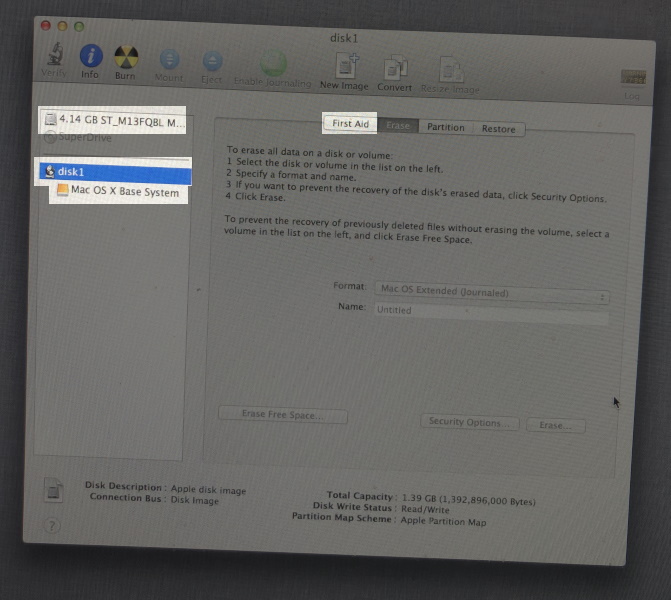 I can select any of the 3 items on the right and still nothing is enabled if I select First Aid.
I can select any of the 3 items on the right and still nothing is enabled if I select First Aid.
After a while things started counting down (under the globe).
I ended up back at the pic below:
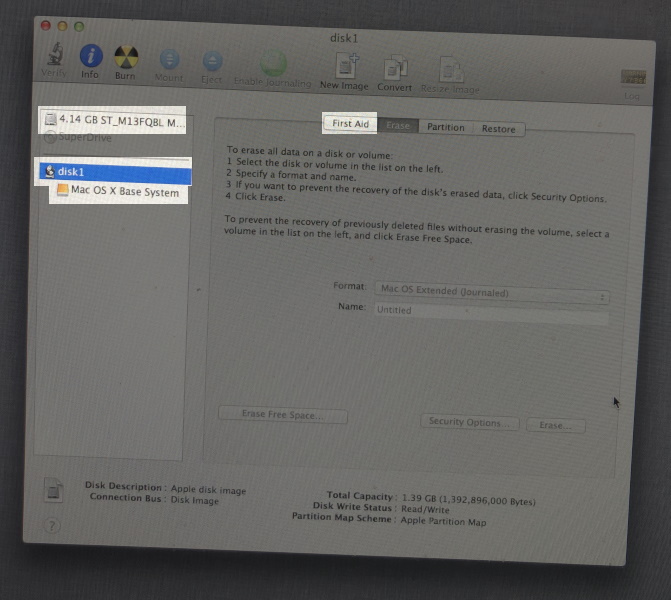 I can select any of the 3 items on the right and still nothing is enabled if I select First Aid.
I can select any of the 3 items on the right and still nothing is enabled if I select First Aid.
ASKER CERTIFIED SOLUTION
membership
This solution is only available to members.
To access this solution, you must be a member of Experts Exchange.
ASKER
Exactly what I was looking for.
Ripped it off a mac site, so basically it can't find your system folder which is why it's not booting.