Excel: format table when inserting a new row
Hello experts,
I was wondering how to manage the following issue with excel tables:
I select row 2 and send Ctrl + to insert a new row above and I get format of header instead of having format of row 2.
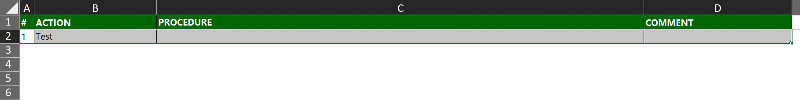 If you have advice on this please let me know.
If you have advice on this please let me know.
I attached dummy file.
Thank you for your help.
Table_20190917_225900.xlsx
I was wondering how to manage the following issue with excel tables:
I select row 2 and send Ctrl + to insert a new row above and I get format of header instead of having format of row 2.
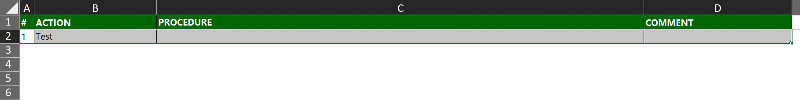 If you have advice on this please let me know.
If you have advice on this please let me know.I attached dummy file.
Thank you for your help.
Table_20190917_225900.xlsx
SOLUTION
membership
This solution is only available to members.
To access this solution, you must be a member of Experts Exchange.
ASKER CERTIFIED SOLUTION
membership
This solution is only available to members.
To access this solution, you must be a member of Experts Exchange.
You're welcome Luis!

ASKER
When I insert a row I just send: Ctrl +, I don't have the paintbrush option displayed.
How can I display paintbrush option with the keyboard?