Writing the Image back to the drive with "Runtime Disk Explorer" failed...
Hello.
Some time ago I tried to clone the main SSD disk and the only partition where I'd installed Windows 10 to another disk / partition using this tool :
https://www.miray-software.com/products/applications/hdclone/basic-edition.html
So,I chosen as target the disk and the only partition that was there (it is solid state disk) and as a target the only existing partition on the destination disk and I started the process. After some time Windows 10 started to working bad,I saw that the icons on the desktop gone away and nothing worked anymore,so taken over by the fear,I stopped the operation. I must not do that,really. All the informations stored on every disk and partition (USB and SATA) attached on my PC was gone. I still don't understand why it deleted all the partition tables of every disk NOT involved in the operation. I lost everything in every disk. Maybe that tool has some kind of serious bug. I don't know. Fact is that I found another case like mine.
Today I tried to make an image of one of the broken disks with "GetDataBack Pro Data Recovery" and I have seen that all the files that have been deleted by that cloning tool are still there,with the same organization structure. So,I created an IMG file of that disks. After that,I tried to write the image back to the drive with "Disk Explorer" without reformatting the disk,following this guide :
https://www.runtime.org/dewrite.htm
but something gone wrong since when I rebooted the PC,nothing happened,I didn't see any data written to the first disk. Then I have also reformatted it before to apply the IMG file,but it said that the disk should be initialized....
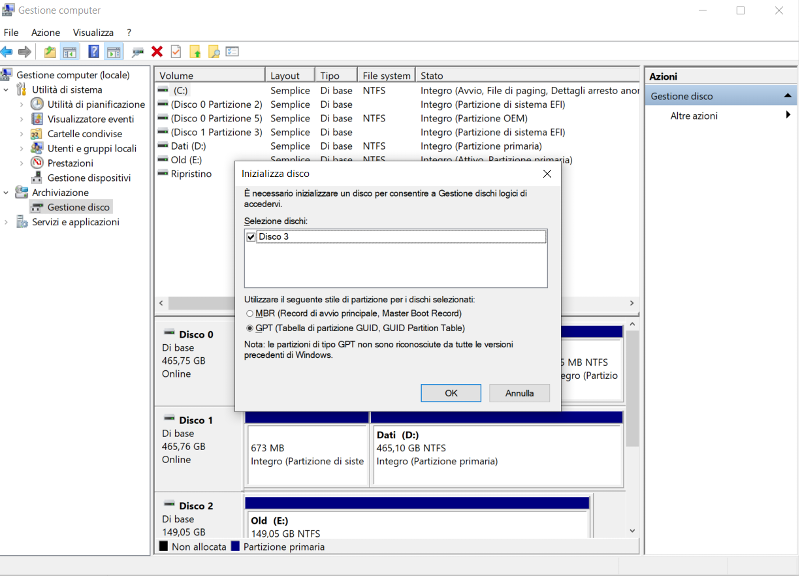
I still have the IMG file,but I don't know what to do.
Some time ago I tried to clone the main SSD disk and the only partition where I'd installed Windows 10 to another disk / partition using this tool :
https://www.miray-software.com/products/applications/hdclone/basic-edition.html
So,I chosen as target the disk and the only partition that was there (it is solid state disk) and as a target the only existing partition on the destination disk and I started the process. After some time Windows 10 started to working bad,I saw that the icons on the desktop gone away and nothing worked anymore,so taken over by the fear,I stopped the operation. I must not do that,really. All the informations stored on every disk and partition (USB and SATA) attached on my PC was gone. I still don't understand why it deleted all the partition tables of every disk NOT involved in the operation. I lost everything in every disk. Maybe that tool has some kind of serious bug. I don't know. Fact is that I found another case like mine.
Today I tried to make an image of one of the broken disks with "GetDataBack Pro Data Recovery" and I have seen that all the files that have been deleted by that cloning tool are still there,with the same organization structure. So,I created an IMG file of that disks. After that,I tried to write the image back to the drive with "Disk Explorer" without reformatting the disk,following this guide :
https://www.runtime.org/dewrite.htm
but something gone wrong since when I rebooted the PC,nothing happened,I didn't see any data written to the first disk. Then I have also reformatted it before to apply the IMG file,but it said that the disk should be initialized....
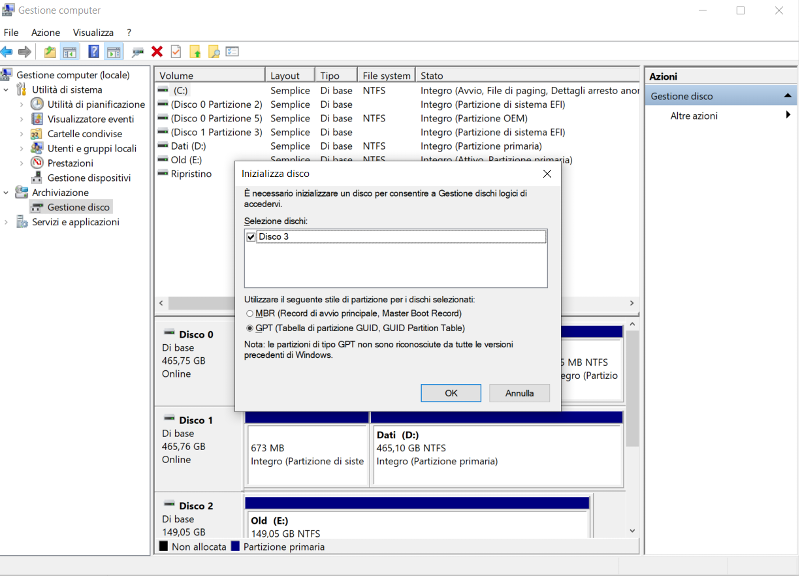
I still have the IMG file,but I don't know what to do.
This question needs an answer!
Become an EE member today
7 DAY FREE TRIALMembers can start a 7-Day Free trial then enjoy unlimited access to the platform.
View membership options
or
Learn why we charge membership fees
We get it - no one likes a content blocker. Take one extra minute and find out why we block content.
Get another drive or set of drives to be the target of restoring the .img file again.
There's a lot that can have gone wrong, so you are in disaster recovery territory. One simple issue is that Windows doesn't like truly cloned drives because of identical disk signatures. Especially connected to the same system.
Still not 100% reliable I recommend using PCMover from Laplink, a commercial program, for the original task. You may also run into licensing issues.