trevor1940
asked on
C#: Winforms Selected text and Highliight in RichtextBox
How do you ensure a line of text has been selected?
In the mock up below on pressing the button a Line of text is written to a text box
However if no line has been actually selected IE user has not clicked in the RichTextBox the fist line is written
How do you ensure a user has actually chosen a line?
Also a line of text could be longer then the RichTextBox width is it possible, on hover, to show the whole line in some kind of pop up label?
BTW: In the Real App the lines in the RichTextBox will be file paths so using word wrap not really an option
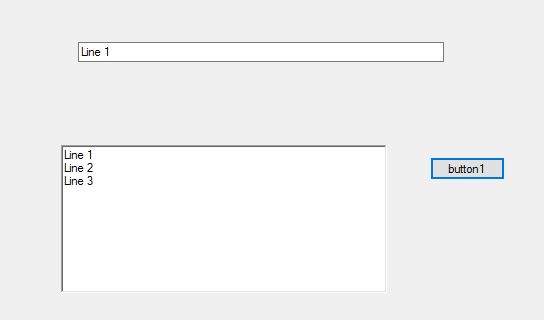
In the mock up below on pressing the button a Line of text is written to a text box
However if no line has been actually selected IE user has not clicked in the RichTextBox the fist line is written
How do you ensure a user has actually chosen a line?
Also a line of text could be longer then the RichTextBox width is it possible, on hover, to show the whole line in some kind of pop up label?
BTW: In the Real App the lines in the RichTextBox will be file paths so using word wrap not really an option
using System;
using System.Collections.Generic;
using System.ComponentModel;
using System.Data;
using System.Drawing;
using System.Linq;
using System.Text;
using System.Threading.Tasks;
using System.Windows.Forms;
using System.IO;
namespace TestForms
{
public partial class Form1 : Form
{
public Form1()
{
InitializeComponent();
richTextBox1.DragDrop += new DragEventHandler(richTextBox1_DragDrop);
richTextBox1.AllowDrop = true;
richTextBox1.AutoWordSelection = false;
}
private void richTextBox1_DragEnter(object sender, System.Windows.Forms.DragEventArgs e)
{
if (e.Data.GetDataPresent(DataFormats.Rtf))
e.Effect = DragDropEffects.Move;
else
e.Effect = DragDropEffects.None;
}
private void richTextBox1_DragDrop(object sender, System.Windows.Forms.DragEventArgs e)
{
var Files = (Array)e.Data.GetData(DataFormats.FileDrop);
foreach (string Path in Files)
//tring Path = Files[0].ToString();
{
if (File.Exists(Path))
{
richTextBox1.AppendText(Environment.NewLine + Path );
textBox1.Text = Path;
}
}
}
private void RichTextBox1_MouseClick(object sender, MouseEventArgs e)
{
int firstcharindex = richTextBox1.GetFirstCharIndexOfCurrentLine();
int currentline = richTextBox1.GetLineFromCharIndex(firstcharindex);
string currentlinetext = richTextBox1.Lines[currentline];
richTextBox1.Select(firstcharindex, currentlinetext.Length);
}
private void Form1_KeyPress(object sender, KeyPressEventArgs e)
{
if (e.KeyChar== (char)Keys.Escape)
{
this.Close();
}
}
private void Button1_Click(object sender, EventArgs e)
{
int firstcharindex = richTextBox1.GetFirstCharIndexOfCurrentLine();
int currentline = richTextBox1.GetLineFromCharIndex(firstcharindex);
string currentlinetext = richTextBox1.Lines[currentline];
if (richTextBox1.SelectedText == null )
{
MessageBox.Show("You need to select a file first!");
}
else
{
textBox1.Text = currentlinetext;
}
}
private void Form1_KeyDown(object sender, KeyEventArgs e)
{
if (e.KeyCode == Keys.Escape)
{
// This fires After KeyPres!;
//this.Close();
}
}
}
}ASKER
RitchtextBox doesn't have a SelectedLength property
ASKER CERTIFIED SOLUTION
membership
This solution is only available to members.
To access this solution, you must be a member of Experts Exchange.
ASKER
OK thanx that worked
How about the second part of the question
How about the second part of the question
a line of text could be longer then the RichTextBox width is it possible, on hover, to show the whole line in some kind of pop up label?
When would you want the popup to appear?
ASKER
When you hover over a long line with the mouse
A similar effect can be achieved in HTML / CSS
Example hover over the notifications icon on this page
A similar effect can be achieved in HTML / CSS
Example hover over the notifications icon on this page
ASKER
When you hover over a long line with the mouse
A similar effect can be achieved in HTML / CSS
Example hover over the notifications icon on this page
A similar effect can be achieved in HTML / CSS
Example hover over the notifications icon on this page
Perhaps you could use the SelectionLength property instead?
Open in new window