file system ISO9660 + UDF 1.02
We are following instructions to burn to disc one (1) mp4 video. The first program did create the audio_ts and video_ts folders
In the image you see a mention of a file system. It also mentions using your own favorite burning software. Efforts to burn these two files (audio_ts and video_ts has failed.
What is this file system?
What other programs can you suggest. It's one video to play before a group of people so we need the video to play on a table top player and I try not to pay for a program since it's only one video needed. Thanks.
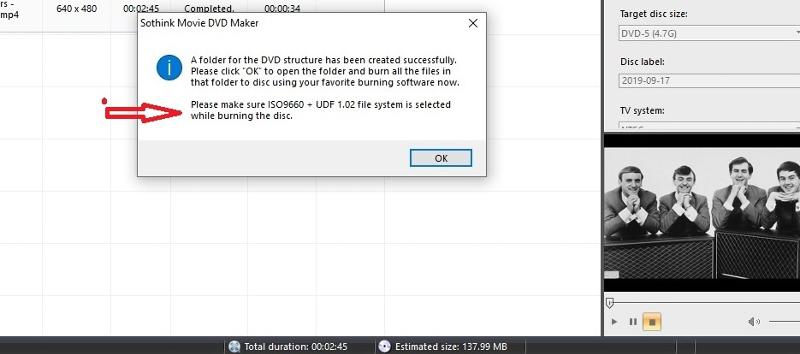
The burner recommended along side the above program that created the file structure, was to locate the folders and move them to another folder. Here they are and the chosen burner is getting errors when trying to just add the folders to the burning program.
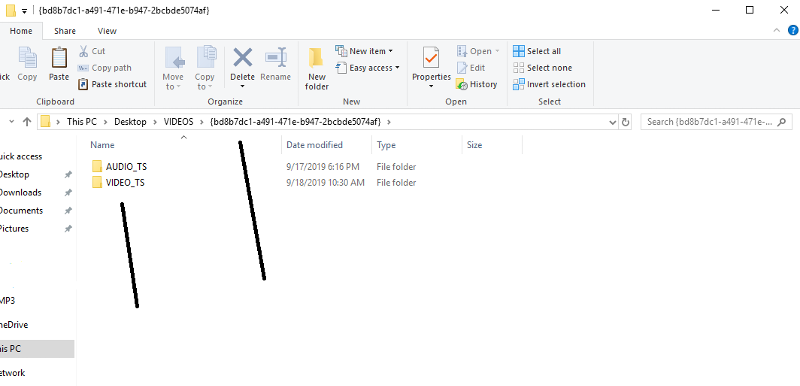
In the image you see a mention of a file system. It also mentions using your own favorite burning software. Efforts to burn these two files (audio_ts and video_ts has failed.
What is this file system?
What other programs can you suggest. It's one video to play before a group of people so we need the video to play on a table top player and I try not to pay for a program since it's only one video needed. Thanks.
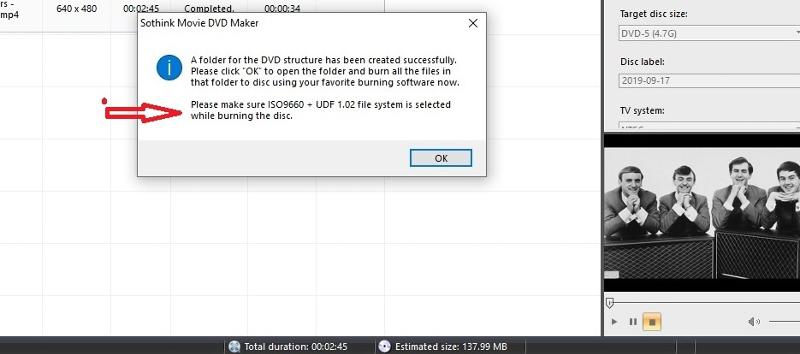
The burner recommended along side the above program that created the file structure, was to locate the folders and move them to another folder. Here they are and the chosen burner is getting errors when trying to just add the folders to the burning program.
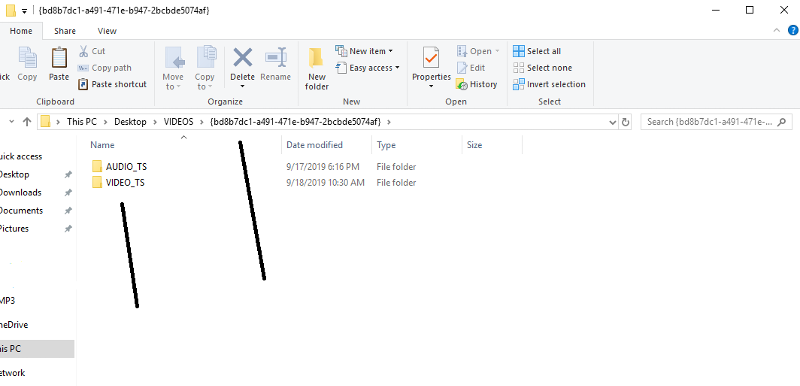
it's called dvd flick
http://www.dvdflick.net/download.php
careful of the green start buttons at the top, use brown button about halfway down.
http://www.dvdflick.net/download.php
careful of the green start buttons at the top, use brown button about halfway down.
ASKER
that's odd...
the only thing that comes to mind, is some kind of a resolution or compression issue...
an 'off' mp4, or 4k video?
edit: just saw in the first pic posted, it says 640 x 480. : /
the only thing that comes to mind, is some kind of a resolution or compression issue...
an 'off' mp4, or 4k video?
edit: just saw in the first pic posted, it says 640 x 480. : /
ASKER
So if I have an mp4 video, does it need to be converted to another format before using a DVD authoring - burning program?
you shouldn't, but it seems not all mp4's are created equal. every once in a while i would cross paths with one that wouldn't play nice. 8 |
also, have you tryed:
- selecting/burning just the video folder? might be the audio folder causing the problem.
- renaming the file to something else? looks like a kind of long/strange name...
also, have you tryed:
- selecting/burning just the video folder? might be the audio folder causing the problem.
- renaming the file to something else? looks like a kind of long/strange name...
ASKER
I put the folder in a video folder and I only opened the video folder to the burner. So, all necessary files were there.
ok, let me back up a bit, the main problem is the .vob file you made, will not open in the burner program, correct?
the .mp4 file will play in vlc, correct?
the .mp4 file will play in vlc, correct?
ASKER
Going back to the beginning this is an article sent by a friend and it is dated 2011. His only reply is that maybe Windows 10 has some incompatibility. The two programs below are free ones.
1. Open Sothink, click add button and add the video without a blank DVD. When you click the burn button, a warning will pop up. Choose ignore. Don't do anything else with this program.
2. When Sothink tells you the files have been created, open your C:\Documents and Settings\user\Local Settings\Temp
3. You will find two files in that folder. Highlight them, copy paste them in a new folder.
4. Close Sothink and open DVD Styler program. Using that program, find the files and move them into the program, place a blank disk in the DVD drive, and burn your DVD.
-----------------
I tried that and it all worked fine except the audio_ts folder was empty and the video_ts folder was abut 185MB. Someone said they think the audio file is supposed to be empty.
Styler gave an error about some file in the video folder. I abandoned Styler and tried a couple others. One time it burned the video but the audio sounded like it was at the wrong speed. Too fast though the video moved through the 2:56 normally, or the program found no audio and substituted some strange sound.
----------------
I'm basically back to starting over. I have 5-6 free programs and none are getting it done.
Any Video Converter will convert my mp4 to "anything I want,", vob, mov, mpeg2, etc.
It's the authoring that is hanging me up. Either I need two programs, one to author and one to burn, or one program to do it all.
I do not want to buy a program for 1 video, only to find out the program can't get the DVD burned so it will play on a table top DVD player.
Actually I am working on the mp4 and it won't be ready for some weeks.
I'm trying to burn one simple mp4 video now to find the right program(s) that will do it.
I succeeded in a previous question along time ago using DVDFab9. It created the correct folders (audio_ts and video_ts) and i used some program to burn it.
I think "burn" is an option in Windows Explorer and Windows Media Player but it will only play on a computer.
Yes the video plays fine on VLC. "The video" means the trial one I'm trying to get burned before the project one will be needed in some weeks.
1. Open Sothink, click add button and add the video without a blank DVD. When you click the burn button, a warning will pop up. Choose ignore. Don't do anything else with this program.
2. When Sothink tells you the files have been created, open your C:\Documents and Settings\user\Local Settings\Temp
3. You will find two files in that folder. Highlight them, copy paste them in a new folder.
4. Close Sothink and open DVD Styler program. Using that program, find the files and move them into the program, place a blank disk in the DVD drive, and burn your DVD.
-----------------
I tried that and it all worked fine except the audio_ts folder was empty and the video_ts folder was abut 185MB. Someone said they think the audio file is supposed to be empty.
Styler gave an error about some file in the video folder. I abandoned Styler and tried a couple others. One time it burned the video but the audio sounded like it was at the wrong speed. Too fast though the video moved through the 2:56 normally, or the program found no audio and substituted some strange sound.
----------------
I'm basically back to starting over. I have 5-6 free programs and none are getting it done.
Any Video Converter will convert my mp4 to "anything I want,", vob, mov, mpeg2, etc.
It's the authoring that is hanging me up. Either I need two programs, one to author and one to burn, or one program to do it all.
I do not want to buy a program for 1 video, only to find out the program can't get the DVD burned so it will play on a table top DVD player.
Actually I am working on the mp4 and it won't be ready for some weeks.
I'm trying to burn one simple mp4 video now to find the right program(s) that will do it.
I succeeded in a previous question along time ago using DVDFab9. It created the correct folders (audio_ts and video_ts) and i used some program to burn it.
I think "burn" is an option in Windows Explorer and Windows Media Player but it will only play on a computer.
Yes the video plays fine on VLC. "The video" means the trial one I'm trying to get burned before the project one will be needed in some weeks.
ASKER
Here is an error I got after using Sothink like above and moving to Styler with the folders.
A DVD-Video IFO file contained invalid data: Incorrect 32k padding between IFO and BUP file.
That may be why the process failed.
----------------
I was just successful in burning using ConvertXtoDVD (trial version). The proof will be whether it will play on a DVD player.
---------
As advanced as technology is I wonder why burned videos don't play on all devices.
A DVD-Video IFO file contained invalid data: Incorrect 32k padding between IFO and BUP file.
That may be why the process failed.
----------------
I was just successful in burning using ConvertXtoDVD (trial version). The proof will be whether it will play on a DVD player.
---------
As advanced as technology is I wonder why burned videos don't play on all devices.
hmmmmm... interesting.
waiting to hear how it comes out.
waiting to hear how it comes out.
you need to check the produced files can be viewed in whatever player you use.
given the above information, i believe the files are initially corrupt or encoded with some s**** weird codec before you even bother with burning.
also note that most dvd players probably know how to play your file without bothering to convert it
given the above information, i believe the files are initially corrupt or encoded with some s**** weird codec before you even bother with burning.
also note that most dvd players probably know how to play your file without bothering to convert it
ASKER
The overall problem continues. This program (ConvertXtoDVD) burned a MP4 video and it plays on a computer. In a DVD player it is being read as "no disc."
I'm glad I did not buy the program because it fails to do what is needed.
The last time I was successful at getting one that plays on a DVD player (maybe last year or before) was using DVDFab9. That program no longer works. There is version 11 and I tried that last week and got a visible burning process on my computer screen but the disc ended up empty when played back on the computer.
There should be a program that takes a simple mp4 or other format (Any Video Converter can convert to vob, mov, etc) to a disc that plays any where.
I'm glad I did not buy the program because it fails to do what is needed.
The last time I was successful at getting one that plays on a DVD player (maybe last year or before) was using DVDFab9. That program no longer works. There is version 11 and I tried that last week and got a visible burning process on my computer screen but the disc ended up empty when played back on the computer.
There should be a program that takes a simple mp4 or other format (Any Video Converter can convert to vob, mov, etc) to a disc that plays any where.
yup, this is one of those problems... : /
time for "off he wall" stuff...
- load the mp4 in vlc, and re-export it as mp4, (with a slightly different name)
- try running the dvd maker program(s) in w7 compatibility mode (right click the exe file, choose w7) (i think, it's been a while)
- can you email me the mp4? i need to get my other system up and running, and i can see what it has to say.
coral47 <at> gmail <dot> com
time for "off he wall" stuff...
- load the mp4 in vlc, and re-export it as mp4, (with a slightly different name)
- try running the dvd maker program(s) in w7 compatibility mode (right click the exe file, choose w7) (i think, it's been a while)
- can you email me the mp4? i need to get my other system up and running, and i can see what it has to say.
coral47 <at> gmail <dot> com
SOLUTION
membership
This solution is only available to members.
To access this solution, you must be a member of Experts Exchange.
ASKER
nobus: ok I will.
Since ConvertTX does the job from start to finish then "what is missing from the DVD" that does not allow it to be played on a DVD player.
I was able to watch the entire process from setup to burn to finalizing, etc.
Since ConvertTX does the job from start to finish then "what is missing from the DVD" that does not allow it to be played on a DVD player.
I was able to watch the entire process from setup to burn to finalizing, etc.
dvd players can usually play commercial DVDs and VCDs.
a DVD should be playable assuming the filesystem structures ( mostly VIDEO_TS ) are properly built. they will not work if said files are named differently, stuck into a subdirectory, .... and they only know how to play a number of codecs. h264 should be the default when creating mp4s and work properly in any reasonably recent dvd player. mp4 is only a format and numerous codec variants can be embed. it is fairly likely your program did not transcode and kept the original codec which the player cannot read.
a DVD should be playable assuming the filesystem structures ( mostly VIDEO_TS ) are properly built. they will not work if said files are named differently, stuck into a subdirectory, .... and they only know how to play a number of codecs. h264 should be the default when creating mp4s and work properly in any reasonably recent dvd player. mp4 is only a format and numerous codec variants can be embed. it is fairly likely your program did not transcode and kept the original codec which the player cannot read.
>> "what is missing from the DVD" that does not allow it to be played on a DVD player.
only thing i can think of is the loader file is missing/bad, or the disc still needs to be 'finalized'.
got the mp4. i will get to it tonight.
only thing i can think of is the loader file is missing/bad, or the disc still needs to be 'finalized'.
got the mp4. i will get to it tonight.
ASKER
It was finalized by DVDStyler but the audio was the wrong speed upon playback.
The other program showed the progress of the burn also.
The other program showed the progress of the burn also.
okey doke.
ASKER CERTIFIED SOLUTION
membership
This solution is only available to members.
To access this solution, you must be a member of Experts Exchange.
ASKER
hmmmm... doesn't look like mine. yours must be a newer version.
try add files to select the mp4, then convert.
just in case, i made an .iso of the disc i burned, and emailed it to you.
try add files to select the mp4, then convert.
just in case, i made an .iso of the disc i burned, and emailed it to you.
ASKER
I did try convert and it converted it to an .avi file. I got that burned with some program but it does not play on the DVD player.
I also tried NCH and that won't play on the DVD player.
There are at least 3 websites with different names that all give me the same program you see if the above image. Once downloaded, installed, opened they all give the same program to use to convert. dvdflick is one of them.
Freemake gives the same result as NCH and the others.
From a previous question a long time ago, DVDFab9 was successful. I've got the details on that question. I lost that program when my Windows 7 was changed to Windows 10 a few months ago. Version 11 was their current program.
I also tried NCH and that won't play on the DVD player.
There are at least 3 websites with different names that all give me the same program you see if the above image. Once downloaded, installed, opened they all give the same program to use to convert. dvdflick is one of them.
Freemake gives the same result as NCH and the others.
From a previous question a long time ago, DVDFab9 was successful. I've got the details on that question. I lost that program when my Windows 7 was changed to Windows 10 a few months ago. Version 11 was their current program.
ASKER
"a DVD should be playable assuming the filesystem structures ( mostly VIDEO_TS ) are properly built. they will not work if said files are named differently, stuck into a subdirectory, .... and they only know how to play a number of codecs. h264 should be the default when creating mp4s and work properly in any reasonably recent dvd player. mp4 is only a format and numerous codec variants can be embed. it is fairly likely your program did not transcode and kept the original codec which the player cannot read."
skull...........the dvd player is an older model, the blank media is many years old but last year I was successful using DVDFab9.
I did not see any settings in any of the programs I've tried as far as codecs. I have more than one DVD player and will try them all. All are years old.
skull...........the dvd player is an older model, the blank media is many years old but last year I was successful using DVDFab9.
I did not see any settings in any of the programs I've tried as far as codecs. I have more than one DVD player and will try them all. All are years old.
SOLUTION
membership
This solution is only available to members.
To access this solution, you must be a member of Experts Exchange.
ASKER
Used imgburn to get it done, also replaced the DVD player which was dated 2001. This video was a test video before the specific one we need to play on a DVD player as it will be viewed by Hispanic persons and I'm overlaying the lyrics on a different video. Hopefully that goes smoothly since I do not know how overlays might affect the burning process.
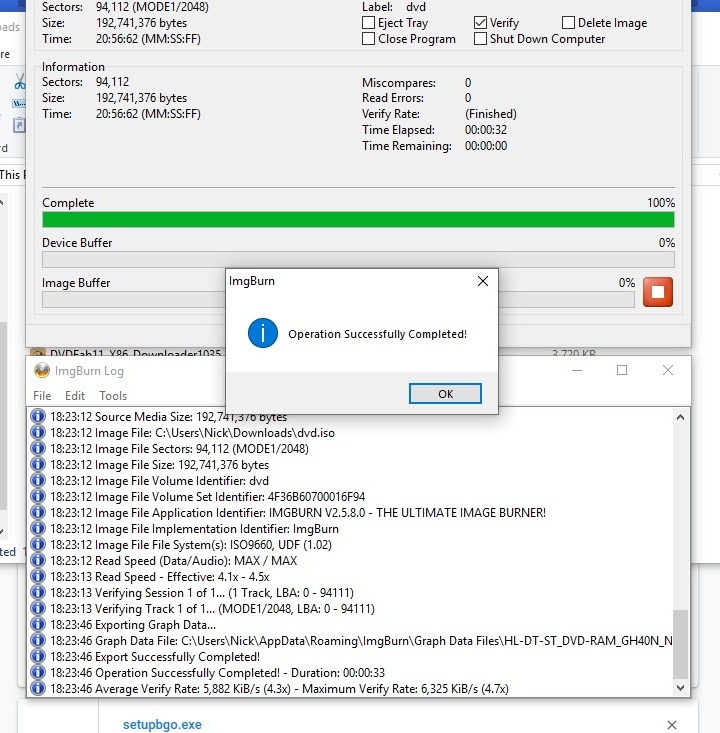
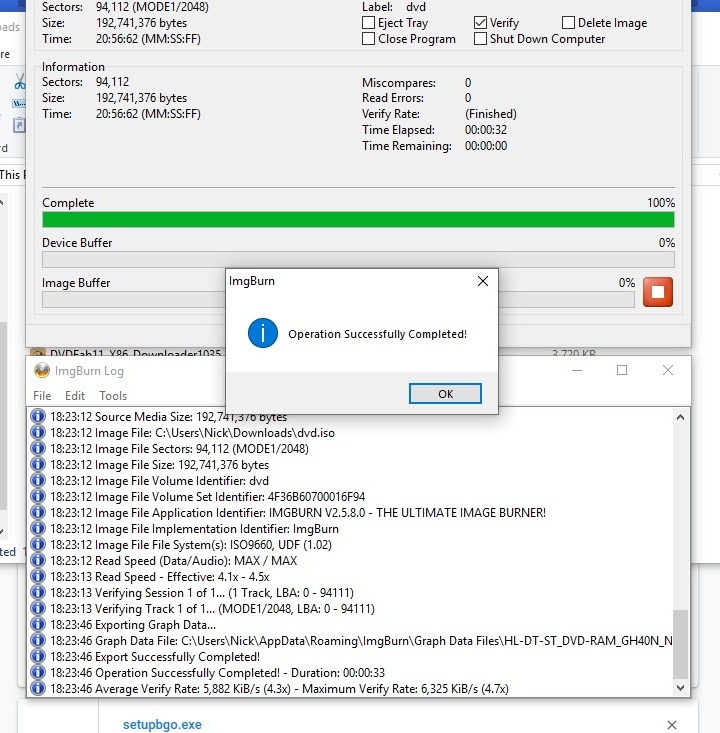
ASKER
Thanks.
glad to hear you got it sorted. : )

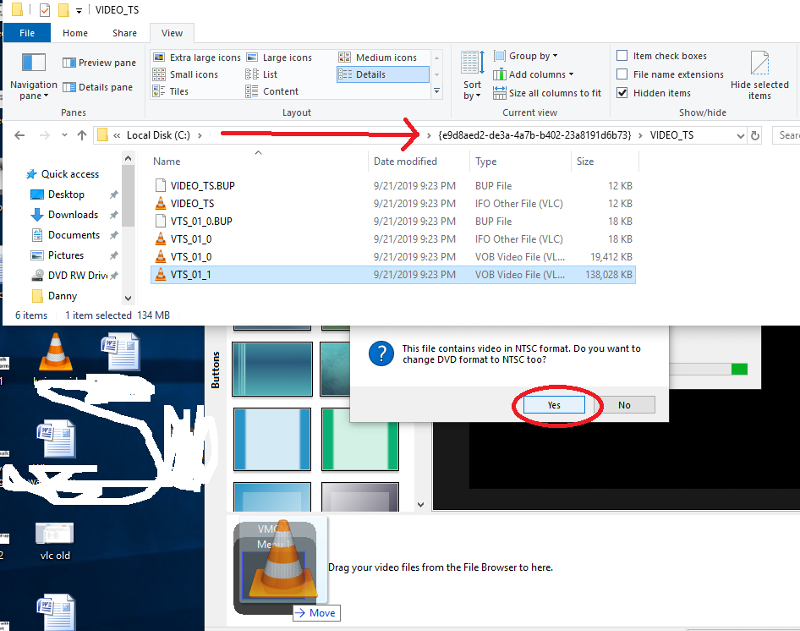
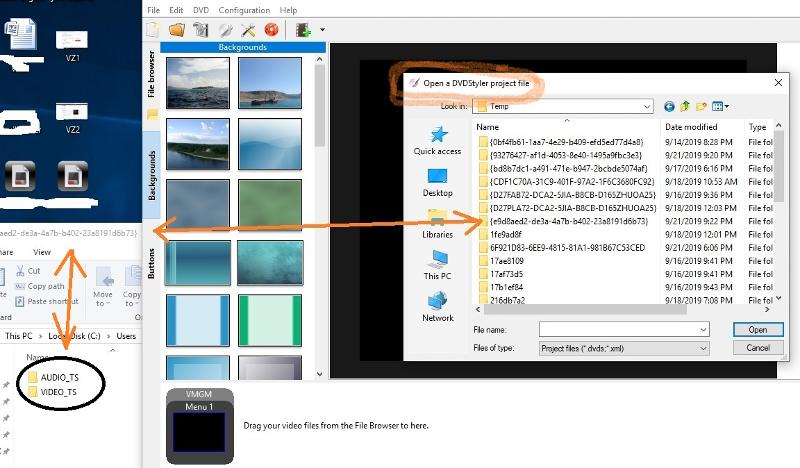
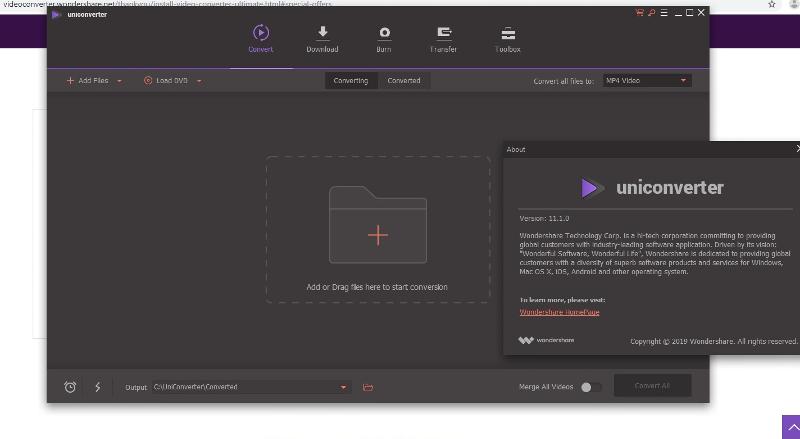
the standard dvd disc format. you will see that any time you do a file search on a dvd.
and those are the folders. the actual video files are in the video_ts folder. it's been awhile, but most of the files you need are .vob .
there is another one, but i can't think of it at the moment
i have not usually found much in the audio_ts folder .
if the .vob files are already on the harddrive, try imgburn.
if you need to make .vob files and burn them, i think i was using the dvd creater freeware. i need to dig out a w7 hard drive to check for sure.
btw, what OS are you using?