janhoedt
asked on
Cannot expand disk W2K16: recovery disk in the way
ASKER
Thanks but that tool is not for Free for server. It s a VM esxi
Maybe you should just delete that recovery disk. (It shows 450mb free out of 450mb in your screenshot)
(Of course, making sure you have a good vm backup first)
(Of course, making sure you have a good vm backup first)
Deleting that partition is normally not recommended by Microsoft but Windows can for sure live without it.
Alternatively you could backup that partition, delete it, expand the drive as much as you need and restore the partition to the end.
BTW, you can use also gparted or any other linux partitioning tool if getting a paid version is not an option.
Alternatively you could backup that partition, delete it, expand the drive as much as you need and restore the partition to the end.
BTW, you can use also gparted or any other linux partitioning tool if getting a paid version is not an option.
Recovery disks that I have seen usually come with consumer laptops/desktops.
(Have not had to purchase an OEM server with Windows server installed for a long while now, so it might actually need to be there in this particular case)
Have been deploying many Windows Server 2016 vm's - have not seen one instance where a recovery disk was created (especially at the end of a partition)
(Have not had to purchase an OEM server with Windows server installed for a long while now, so it might actually need to be there in this particular case)
Have been deploying many Windows Server 2016 vm's - have not seen one instance where a recovery disk was created (especially at the end of a partition)
This is Microsoft Recovery partition and has nothing to do with consumer device configurations. Though in Windows 10 even consumer devices so have at the end recovery partition in which the so called blue screen operations start like chkdsk or system recovery operations.
ASKER
Ok, then I will delete it. Can't do that in the gui so what would be best option then?
ASKER CERTIFIED SOLUTION
membership
This solution is only available to members.
To access this solution, you must be a member of Experts Exchange.
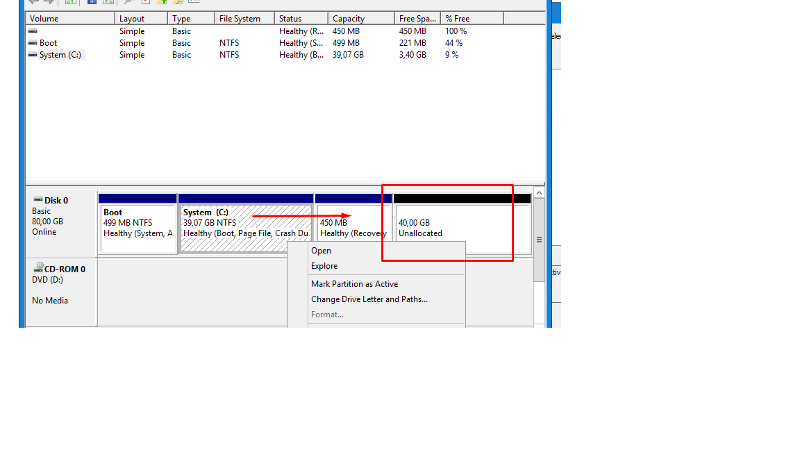
Is this a physical server?