Licence LCI Education
asked on
Setting up a virtual Queue on a MAC
Greetings,
I have setup a MAC as a secondary server for a software named Papercut. It is used in the school so when a students wants to print, an authentification Window is popping up and once he authenticate, the students must swipe is card on the platform of the Konica Minolta printer.
This technology is exclusive to Konica Minolta printers. When I test from the MAC server, papercut authentication is popping up and then after I enter my credentials, I can print on the printer by swipping my card.
However, when I do this from another computer, even though I can ping the server from the MAC in a classroom, I cannot add the virtual queue. To give more details, If I enter the name of the //server/virtualqueue in the Adress field:
local://CAMTLPAPERCUT02S/K
I cannot ping CAMTLPAPERCUT02S wich explains why it doesn't detect it but I do ping the ip adress of the server wich is 10.0.32.210
So I am trying local://10.0.32.210/KM_Noi
I do believe I am not adding the printer properly. So my question would be:
Is there a prefered protocol to add a virtual queue? Should I use IPP ?
Thanks for your help,
Richard
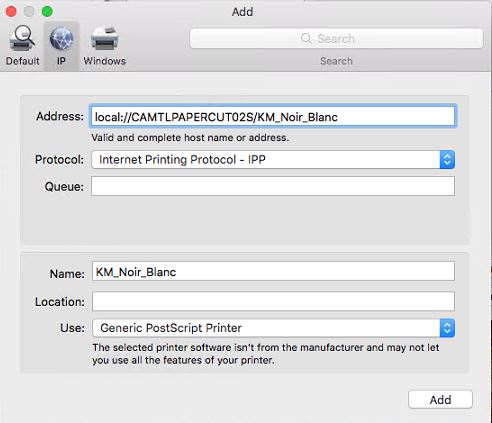
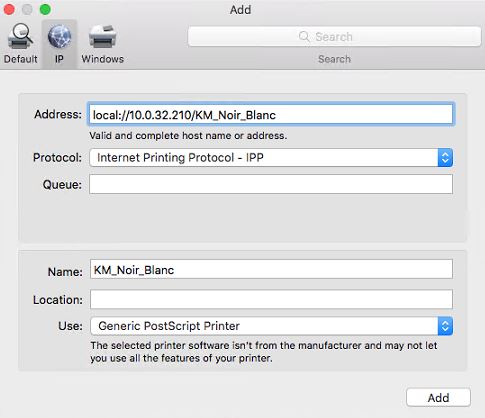
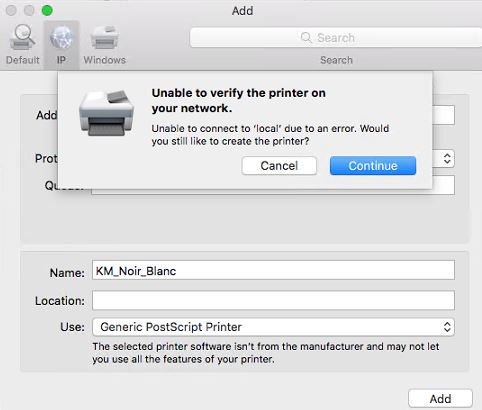
I have setup a MAC as a secondary server for a software named Papercut. It is used in the school so when a students wants to print, an authentification Window is popping up and once he authenticate, the students must swipe is card on the platform of the Konica Minolta printer.
This technology is exclusive to Konica Minolta printers. When I test from the MAC server, papercut authentication is popping up and then after I enter my credentials, I can print on the printer by swipping my card.
However, when I do this from another computer, even though I can ping the server from the MAC in a classroom, I cannot add the virtual queue. To give more details, If I enter the name of the //server/virtualqueue in the Adress field:
local://CAMTLPAPERCUT02S/K
I cannot ping CAMTLPAPERCUT02S wich explains why it doesn't detect it but I do ping the ip adress of the server wich is 10.0.32.210
So I am trying local://10.0.32.210/KM_Noi
I do believe I am not adding the printer properly. So my question would be:
Is there a prefered protocol to add a virtual queue? Should I use IPP ?
Thanks for your help,
Richard
ASKER
Hi David,
I already contacted the papercut staff for this issue but forgot to add it in the ticket. My bad.
What I did today is I have the MAC workstation added on the same VLAN as the MAC server. When I clicked on add from the printers folder in the system preferences, the list of printers that are configured on the MAC server appeared right away.
When it was on a different VLAN it would ping the server but won't detect the printer for some reasons. It is MAC related because on Windows side, machines in the classrooms are on different VLAN then the VLAN were the papercut server is but there is no problem to print.
Maybe it is some settings in the VLANs over here that needs to be verified that can affect MAC OS?
On Another note, MAC OS version for the server is Mojave and for the Wokstation is High Sierra.
I do have a solution by having them on the same VLAN but I wonder why it must be the case for MAC machines and not Windows machine.
When I look at this, I have doubt that it is VLAN settings related but I am not an expert in security networking.
Is there any other avenue that you suggest me to explore ?
Cheers,
Richard
I already contacted the papercut staff for this issue but forgot to add it in the ticket. My bad.
What I did today is I have the MAC workstation added on the same VLAN as the MAC server. When I clicked on add from the printers folder in the system preferences, the list of printers that are configured on the MAC server appeared right away.
When it was on a different VLAN it would ping the server but won't detect the printer for some reasons. It is MAC related because on Windows side, machines in the classrooms are on different VLAN then the VLAN were the papercut server is but there is no problem to print.
Maybe it is some settings in the VLANs over here that needs to be verified that can affect MAC OS?
On Another note, MAC OS version for the server is Mojave and for the Wokstation is High Sierra.
I do have a solution by having them on the same VLAN but I wonder why it must be the case for MAC machines and not Windows machine.
When I look at this, I have doubt that it is VLAN settings related but I am not an expert in security networking.
Is there any other avenue that you suggest me to explore ?
Cheers,
Richard
ASKER
Hi David,
By putting the MAC workstation in the same VLAN of the MAC server, it worked like a charm. When I clicked on add, all the printers configured on the MAC server were available for installation.
It have something to do with Bonjour for MAC but I am not sure of what excatly needs to be fix to have a MAC being able to have the printers available even if not on the same VLAN of the MAC server.
Do you have a suggestion for us?
Cheers,
Richard
By putting the MAC workstation in the same VLAN of the MAC server, it worked like a charm. When I clicked on add, all the printers configured on the MAC server were available for installation.
It have something to do with Bonjour for MAC but I am not sure of what excatly needs to be fix to have a MAC being able to have the printers available even if not on the same VLAN of the MAC server.
Do you have a suggestion for us?
Cheers,
Richard
ASKER
Hi David,
By putting the MAC workstation in the same VLAN of the MAC server, it worked like a charm. When I clicked on add, all the printers configured on the MAC server were available for installation.
It have something to do with Bonjour for MAC but I am not sure of what excatly needs to be fix to have a MAC being able to have the printers available even if not on the same VLAN of the MAC server.
Do you have a suggestion for us?
Cheers,
Richard
By putting the MAC workstation in the same VLAN of the MAC server, it worked like a charm. When I clicked on add, all the printers configured on the MAC server were available for installation.
It have something to do with Bonjour for MAC but I am not sure of what excatly needs to be fix to have a MAC being able to have the printers available even if not on the same VLAN of the MAC server.
Do you have a suggestion for us?
Cheers,
Richard
This question needs an answer!
Become an EE member today
7 DAY FREE TRIALMembers can start a 7-Day Free trial then enjoy unlimited access to the platform.
View membership options
or
Learn why we charge membership fees
We get it - no one likes a content blocker. Take one extra minute and find out why we block content.
1) Contact the Papercut developers + ask them how to get this working. Likely they'll know off the top of their head.
2) Try disabling all firewalls every where + retest. If printing works, then start enabling each firewall + find the offending one to add some firewall rule. Likely you'll also contact Papercut about what firewall rule to add.
3) If all else fails, install https://ports.macports.org
Likely some simple fix. Just might take a while to figure out the fix steps.