Photos App Recent Photos and Favorites Location
ASKER
Nobus
When I did follow the path you provided that showed me 0 items in the recent items folder. I could not locate more options.
I don't think your answer is relevant to my question. I am referring to the recent or favorites photos as seen in the screen capture. It does not seem to work when I am selecting either one of these options. So I wanted to know how to access the location of Recent and Favorites folders and see if they are containing any photos or just keep what I want in them.
When I did follow the path you provided that showed me 0 items in the recent items folder. I could not locate more options.
I don't think your answer is relevant to my question. I am referring to the recent or favorites photos as seen in the screen capture. It does not seem to work when I am selecting either one of these options. So I wanted to know how to access the location of Recent and Favorites folders and see if they are containing any photos or just keep what I want in them.
how exactly did you get to thatphoto settings image ?
and what program is installed to produce .heic files?
and what program is installed to produce .heic files?
you have shown the "Settings" panel
please click the "Back" arrow to show us a screen capture of what you see when you open the Photos app
please click the "Back" arrow to show us a screen capture of what you see when you open the Photos app
ASKER
Paul
I am attaching a screen capture of what you asked for. What you see is the screen after you click on the Photos APP tile from the start menu. Right before I click on the 3 dots on the right hand side which from there I clicked on settings and that was the screen capture that I attached originally.
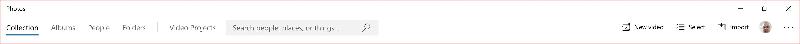
I am attaching a screen capture of what you asked for. What you see is the screen after you click on the Photos APP tile from the start menu. Right before I click on the 3 dots on the right hand side which from there I clicked on settings and that was the screen capture that I attached originally.
why dont you answer my questions? :
how exactly did you get to thatphoto settings image ?
what program is installed to produce .heic files? is that from an apple Phone or pc?
without info i can't help
how exactly did you get to thatphoto settings image ?
what program is installed to produce .heic files? is that from an apple Phone or pc?
without info i can't help
from the screen capture you showed, all i see is the menu and a blank page.
so you are telling us there are absolutely NO pictures that show up on this page!
so you are telling us there are absolutely NO pictures that show up on this page!
ASKER
nobus
"why dont you answer my questions? :"
First, please be more respectful and professional on how you communicate with people.
how exactly did you get to thatphoto settings image ?
Second, If you had looked at my last screen capture and read my post you will know that I had answered your question.
what program is installed to produce .heic files? is that from an apple Phone or pc?
Third, My question had nothing to do with .heic files. That was not what I posted.
"why dont you answer my questions? :"
First, please be more respectful and professional on how you communicate with people.
how exactly did you get to thatphoto settings image ?
Second, If you had looked at my last screen capture and read my post you will know that I had answered your question.
what program is installed to produce .heic files? is that from an apple Phone or pc?
Third, My question had nothing to do with .heic files. That was not what I posted.
ASKER
paul
No sir. There are pictures , but I did not include it here for privacy.
No sir. There are pictures , but I did not include it here for privacy.
Hi Basem.
I haven't used the Photos app a lot so I'm not sure I fully understand your question. Can you verify exactly where you are looking for "Recent" photos (as in the photos you recently viewed with the Photos app) or do you mean that when you open the Photos app, there is only one photo shown?
I ask because when I open it on my computer, I see tons of photos there I can select from? (See below)
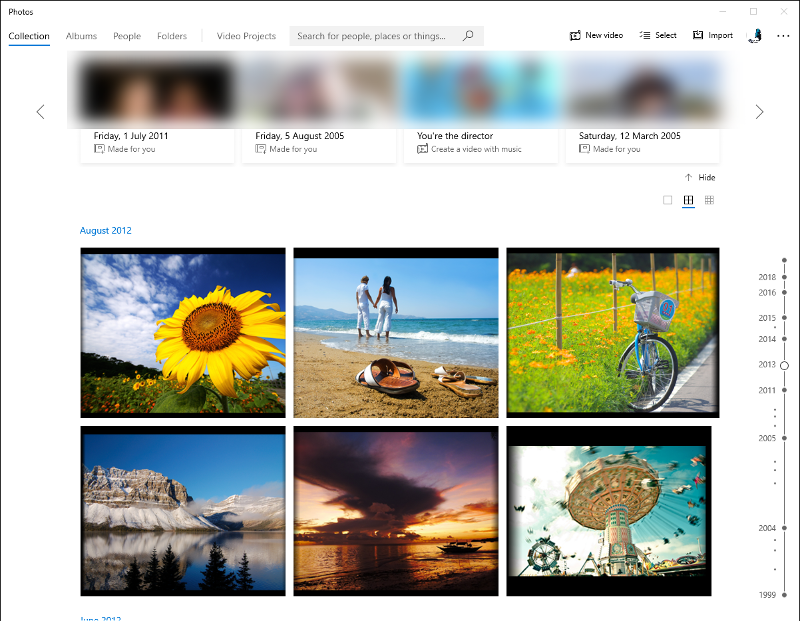
I haven't used the Photos app a lot so I'm not sure I fully understand your question. Can you verify exactly where you are looking for "Recent" photos (as in the photos you recently viewed with the Photos app) or do you mean that when you open the Photos app, there is only one photo shown?
I ask because when I open it on my computer, I see tons of photos there I can select from? (See below)
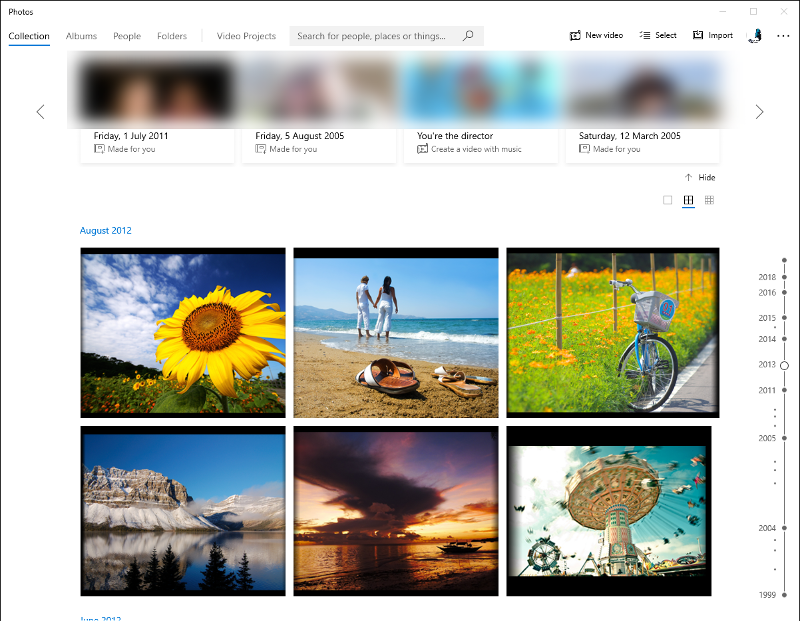
ASKER
https://www.tenforums.com/tutorials/101354-change-photos-app-live-tile-appearance-start-menu-windows-10-a.html
Please Take a look at this article to see if helps understand my question .
Please Take a look at this article to see if helps understand my question .
Please Take a look at this article to see if helps understand my question
Thanks Basem, that may have helped a lot. So just to confirm, you're wanting recent photos that you've viewed to appear on the "Tile" of the Windows 10 start menu. Correct? As shown below?
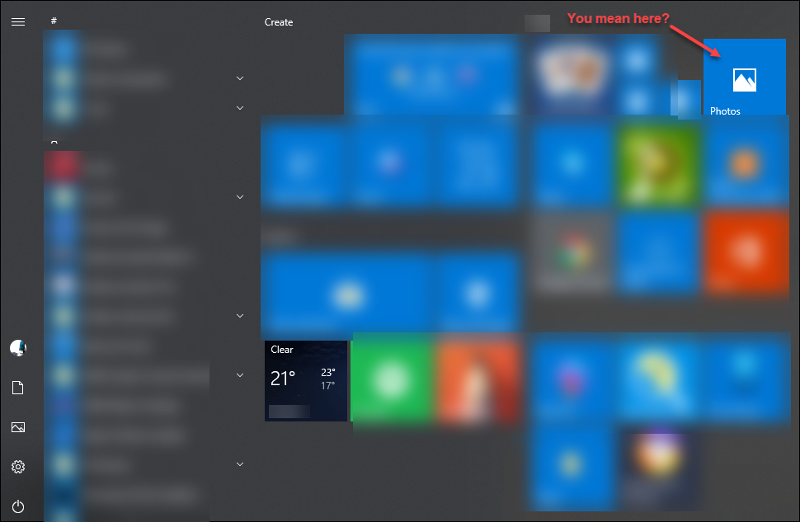
The above is what the article link you shared is referring to.
ASKER
Andrew
"where you are looking for "Recent" photos (as in the photos you recently viewed with the Photos app) or do you mean that when you open the Photos app, there is only one photo shown?"
That's the thing, There is no place that states recent Photos in the photos app to look for. But when you go the settings from the dots on top right hand corner, there is a setting to choose from that shows recent photos as seen in my first screen capture.
I am attaching a screen capture of what the next screen looks like after you click on the Photos app tile from the start menu. I hope this will clarify many questions.
Thank you Andrew.
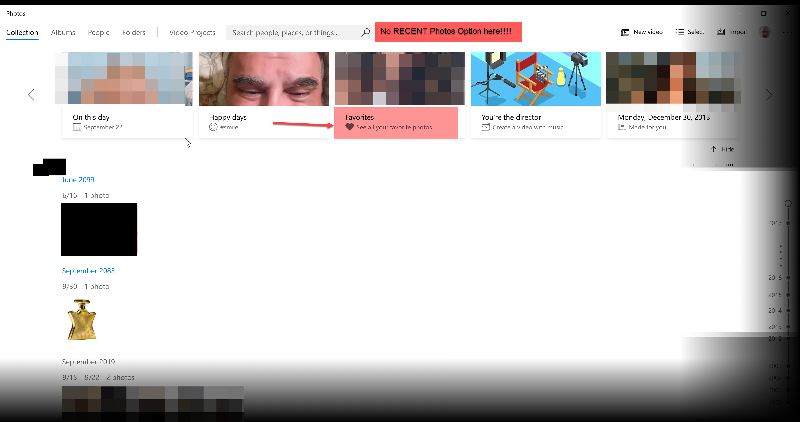
"where you are looking for "Recent" photos (as in the photos you recently viewed with the Photos app) or do you mean that when you open the Photos app, there is only one photo shown?"
That's the thing, There is no place that states recent Photos in the photos app to look for. But when you go the settings from the dots on top right hand corner, there is a setting to choose from that shows recent photos as seen in my first screen capture.
I am attaching a screen capture of what the next screen looks like after you click on the Photos app tile from the start menu. I hope this will clarify many questions.
Thank you Andrew.
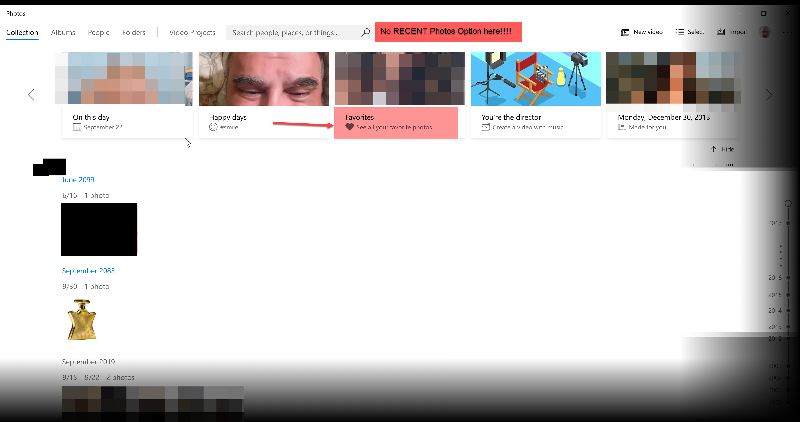
ASKER
Andrew
That is correct . Recent or favorite photos I would like to be able to view here.
That is correct . Recent or favorite photos I would like to be able to view here.
ASKER CERTIFIED SOLUTION
membership
This solution is only available to members.
To access this solution, you must be a member of Experts Exchange.
well i don't know what is wrong when i ask you why you don't answer my files - can you please suggest another , more respectful way?
i will gladly use that
2nd : that is only one step back, but i'll accept that
further, regarding heic files see what you posted originally :
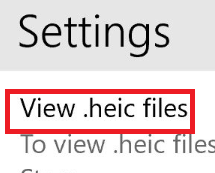
i can only add that i have no intention to offend anyone ( why should i ?)
i will gladly use that
2nd : that is only one step back, but i'll accept that
further, regarding heic files see what you posted originally :
i can only add that i have no intention to offend anyone ( why should i ?)
ASKER
nobus
That's fine. No hard feelings. It's just the way you your question sounded did not feel right. I felt I was being interrogated by someone. I guess please or any variation of that would have prevented the issue. Secondly, my question did not have anything to do with .heic. It was there in the screen capture just to show the settings page which it just happened to be there the .heic. Not meant to confuse anyone. Thank any way for your help.
That's fine. No hard feelings. It's just the way you your question sounded did not feel right. I felt I was being interrogated by someone. I guess please or any variation of that would have prevented the issue. Secondly, my question did not have anything to do with .heic. It was there in the screen capture just to show the settings page which it just happened to be there the .heic. Not meant to confuse anyone. Thank any way for your help.
ASKER
Andrew
Just one question. How long do the photos remain in the recent folder that you pointed to? Also, Did I understand correctly with respect to the more pictures are viewed using the Photos App the more will appear in the recent folder?
Thank you Andrew.
Just one question. How long do the photos remain in the recent folder that you pointed to? Also, Did I understand correctly with respect to the more pictures are viewed using the Photos App the more will appear in the recent folder?
Thank you Andrew.
Just one question. How long do the photos remain in the recent folder that you pointed to?
That I can't answer. As I said earlier, I prefer to use a 3rd party viewer to Microsoft's solution so I'm not sure. Nor can I say if there is a maximum amount (number) that will be cached there. If you keep an eye on the folder yourself, you should soon be able to figure that out.
Did I understand correctly with respect to the more pictures are viewed using the Photos App the more will appear in the recent folder?
Yes, I verified that here. Each time I view a new photo with Microsoft's Photo App, it gets added to the cache folder I pointed to.
Regards, Andrew
ASKER
Andrew
As I said earlier, I prefer to use a 3rd party viewer to Microsoft's solution so I'm not sure.{Can you please tell me which 3rd party viewer you are using}.
You are a blessing to me my friend. You are very smart expert. That's all I can say. I hope there are more people like you out there.
Thank you,
Basem
As I said earlier, I prefer to use a 3rd party viewer to Microsoft's solution so I'm not sure.{Can you please tell me which 3rd party viewer you are using}.
You are a blessing to me my friend. You are very smart expert. That's all I can say. I hope there are more people like you out there.
Thank you,
Basem
SOLUTION
membership
This solution is only available to members.
To access this solution, you must be a member of Experts Exchange.
ASKER
Andrew
I will give it a try. Thank you once again. Smart man indeed.
I will give it a try. Thank you once again. Smart man indeed.
Select the system drive and navigate to the "Users\UserName\AppData\Ro