AutoHotkey: Install ahk studio
Hello experts,
I would like to move on ahk studio as I am not fully satisfied with sciTE4AutoHotkey.
I follow instruction and download reference zip file at:
https://github.com/maestri
I run ahk file:
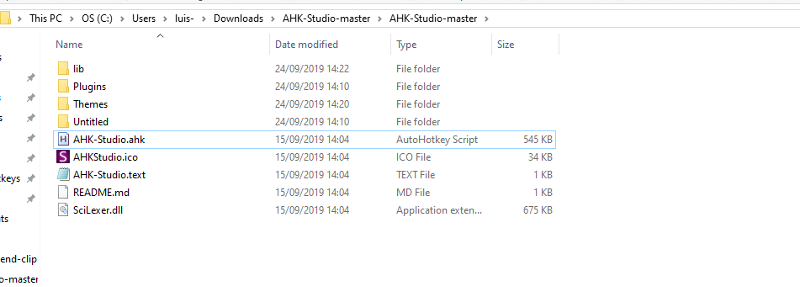 However I don't know how to:
However I don't know how to:
1-Open with (by default) .ahk file with ahk studio. Where should I place the AHK-Studio-master folder?
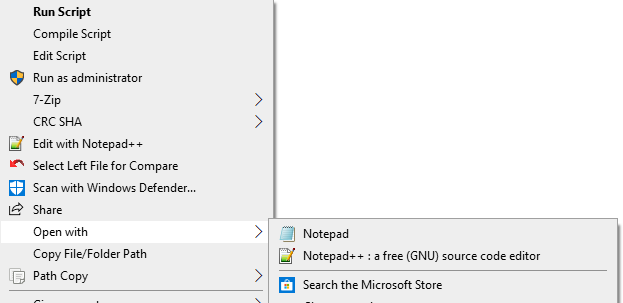 2-I also don't see ahk studio in my programs features.
2-I also don't see ahk studio in my programs features.
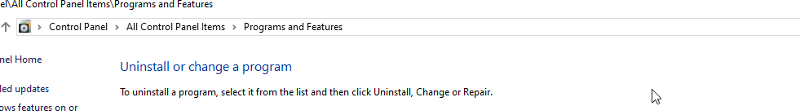 I supposed that this is due to the fact that it is not a compiled version.
I supposed that this is due to the fact that it is not a compiled version.
3-I have also the following script which allows me to edit by default .ahk files.
https://www.experts-exchan
It open by default .ahk file with sciTE4AutoHotkey I would review it to open with ahk studio.
The process name of ahk studio is:
AutoHotkeyU32.exe
Thank you in advance for your feedback.
I would like to move on ahk studio as I am not fully satisfied with sciTE4AutoHotkey.
I follow instruction and download reference zip file at:
https://github.com/maestri
I run ahk file:
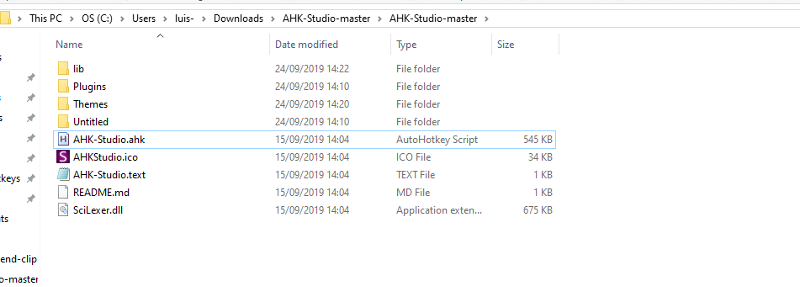 However I don't know how to:
However I don't know how to:1-Open with (by default) .ahk file with ahk studio. Where should I place the AHK-Studio-master folder?
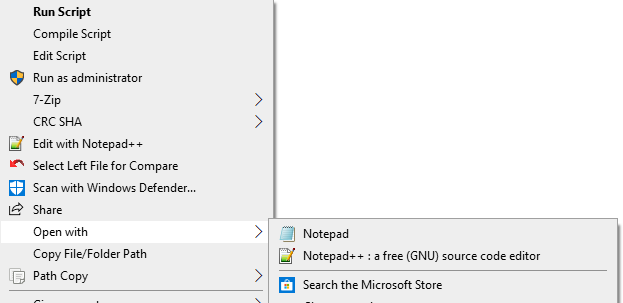 2-I also don't see ahk studio in my programs features.
2-I also don't see ahk studio in my programs features. 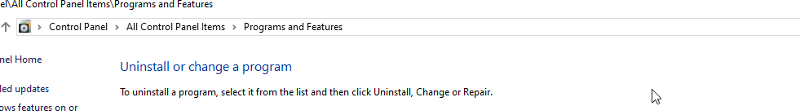 I supposed that this is due to the fact that it is not a compiled version.
I supposed that this is due to the fact that it is not a compiled version.3-I have also the following script which allows me to edit by default .ahk files.
https://www.experts-exchan
It open by default .ahk file with sciTE4AutoHotkey I would review it to open with ahk studio.
;====================================
;Edit file based on extension
;====================================
#NoEnv ; avoid checking empty variables to see if they are environment variables. Potential regressions if so comment this line
#SingleInstance Force ; replace old instance immediately
SetBatchLines,-1 ; run at maximum speed
+F4::
FileSelected:=GetSelectedFile()
SplitPath,FileSelected,,,FileExt
If (FileExt="ahk")
Run,%SciTE4exe% %FileSelected%
Else
Run,%NPPexe% %FileSelected%
Return
GetSelectedFile(hwnd="") {
; this function by sinkfaze: https://www.autohotkey.com/boards/viewtopic.php?f=6&t=77#p395
WinGet, process, processName, % "ahk_id" hwnd := hwnd? hwnd:WinExist("A")
WinGetClass class, ahk_id %hwnd%
if (process = "explorer.exe")
if (class ~= "Progman|WorkerW") {
ControlGet, files, List, Selected Col1, SysListView321, ahk_class %class%
Loop, Parse, files, `n, `r
ToReturn .= A_Desktop "\" A_LoopField "`n"
}
else if (class ~= "(Cabinet|Explore)WClass") {
for window in ComObjCreate("Shell.Application").Windows
if (window.hwnd==hwnd)
sel := window.Document.SelectedItems
for item in sel
ToReturn .= item.path "`n"
}
return Trim(ToReturn,"`n")The process name of ahk studio is:
AutoHotkeyU32.exe
Thank you in advance for your feedback.
SOLUTION
membership
This solution is only available to members.
To access this solution, you must be a member of Experts Exchange.
ASKER CERTIFIED SOLUTION
membership
This solution is only available to members.
To access this solution, you must be a member of Experts Exchange.
ASKER
Noted Joe.
I will keep the question opened for a moment as I can not adjust my ahk file right now. Thank you very much for your help.
I will keep the question opened for a moment as I can not adjust my ahk file right now. Thank you very much for your help.
ASKER
Joe,
I tested the proposal and it works!
Thank you for your help.
I tested the proposal and it works!
Thank you for your help.
You're welcome, Luis, and thanks to you for letting me know that it works. Regards, Joe
ASKER
For the moment I am not fully convinced by ahk studio. Probably because I am accustom to use sciTE4AutoHotkey and I realized that it works not so bad. I also realized that some of my shortcuts keys clash with the one set up by ahk studio.
Additionally, what I was looking is the previous position however I don't get this on ahk studio.
As regards edit file based on extension AutoHotkey.
I would like to extend to files witch finished with .vbs.
vbsedit.exe exists at:
C:\Program Files\Vbsedit\vbsedit.exe
The following adjustment is enough?
Open in new window
Thank you for your help.