Explaination of my tracert results
Hello,
My head office (in Paris) has set up a network share for us to store our files. We are located in the Caribbean (Cayman Islands).
I am using an 80MB line to transfer files to the network share, it's doable but painfully slow.
I was curious and did a "tracert" on the address and the below came up.
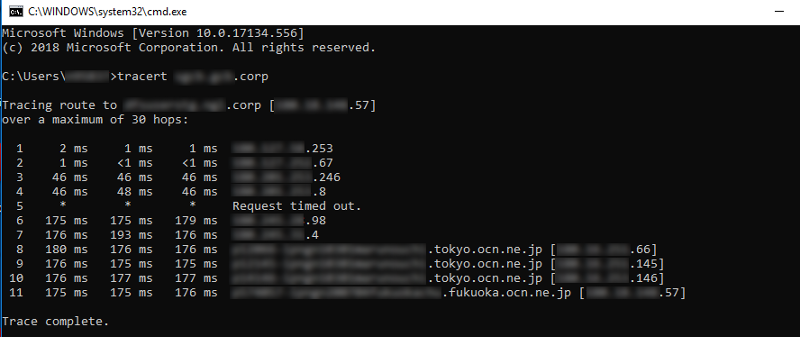 As you can see, the last hop is in Japan. Does this mean that my files are being stored physically in Japan?
As you can see, the last hop is in Japan. Does this mean that my files are being stored physically in Japan?
Could this be why the connection is so slow?
Kindly advise.
Regards,
K
PS. I don't need advise on how to make the connection faster. I just would like to know what the results in the tracert mean.
My head office (in Paris) has set up a network share for us to store our files. We are located in the Caribbean (Cayman Islands).
I am using an 80MB line to transfer files to the network share, it's doable but painfully slow.
I was curious and did a "tracert" on the address and the below came up.
Could this be why the connection is so slow?
Kindly advise.
Regards,
K
PS. I don't need advise on how to make the connection faster. I just would like to know what the results in the tracert mean.
Basically, you're getting information on all of the routers that your traffic is flowing through (timeouts are usually systems that will not provide ICMP responses). It is very interesting that the traffic is flowing to Japan. I would have to ask whether the IP address you're getting is the right one...
ASKER
So that last hop would mean the final router the traffic is going through before it hits the network storage?
I am doing a tracert on the host name and not the IP address.
I am doing a tracert on the host name and not the IP address.
Last one would be the destination, but everything in between would be routers. My comment regarding the IP address is based on whatever IP came up with the DNS lookup (namely the address that ends with .57).
To answer both questions (tho your first question seems to have been already answered):
1. Last 4 hops are all going through Japan before it gets to your office in Paris, but what I suspect is that is the last public hop that is "Seen" by normal non-tunnel traffic, and what is actually going on is that there is an MPLS tunnel from Japan to Paris and you dont see the other 5-10 hops in the MPLS network.
2. I believe that the True slowness to your network is that you have a small "pipe". Latency is only in the setup of the network connection. Once established you will get the speed you have paid for. So this is where your true slowness is from and not from latency.
1. Last 4 hops are all going through Japan before it gets to your office in Paris, but what I suspect is that is the last public hop that is "Seen" by normal non-tunnel traffic, and what is actually going on is that there is an MPLS tunnel from Japan to Paris and you dont see the other 5-10 hops in the MPLS network.
2. I believe that the True slowness to your network is that you have a small "pipe". Latency is only in the setup of the network connection. Once established you will get the speed you have paid for. So this is where your true slowness is from and not from latency.
In my experience, when you traceroute to an IP address, then it comes up as the last record in the trace. It's not a "hop" address, it's the ending address. Your trace appears to do that.
If someone tells you that the IP address is in France but the traceroute tells you it's in Japan then I'd be asking some questions.
You can answer some of them yourself:
It's easy enough to do a reverse DNS. Just Google "reverse DNS" and/or use remote.12dt.com and enter the interesting IP address.
That can tell you a lot.
I see ".57" as the end of your traceroute address and I see ".57" as the end of the final address in the trace. That's normal and I assume that the complete address are the same. Isn't that so?
If someone tells you that the IP address is in France but the traceroute tells you it's in Japan then I'd be asking some questions.
You can answer some of them yourself:
It's easy enough to do a reverse DNS. Just Google "reverse DNS" and/or use remote.12dt.com and enter the interesting IP address.
That can tell you a lot.
I see ".57" as the end of your traceroute address and I see ".57" as the end of the final address in the trace. That's normal and I assume that the complete address are the same. Isn't that so?
That really means the server you TALK to is in an address with .jp reverse lookup. You should also check GeoIP (also not 100% accurate though) where addresses live.
You can also crosscheck with Whois info and other sources from the RIR's.
Then again that server MAY have another link (iscsi f.e. to some server somewhere else on the globe).
It may be a proxy server that takes your request and pushes it to the actual server. (like cloudflare does).
Then there are ANYCAST addresses. (those live on the internet multipe times. like 8.8.8.8, 1.1.1.1 etc) these addresses are located in a regional datacenter as close (network topology, not distance) to you as possible.
BGP routing will then see to it that the nearest destination is chosen for you. btw. that does mean that DNS/IP address still is the same. Just there are mulitple systems with the same ip address.
You can also crosscheck with Whois info and other sources from the RIR's.
Then again that server MAY have another link (iscsi f.e. to some server somewhere else on the globe).
It may be a proxy server that takes your request and pushes it to the actual server. (like cloudflare does).
Then there are ANYCAST addresses. (those live on the internet multipe times. like 8.8.8.8, 1.1.1.1 etc) these addresses are located in a regional datacenter as close (network topology, not distance) to you as possible.
BGP routing will then see to it that the nearest destination is chosen for you. btw. that does mean that DNS/IP address still is the same. Just there are mulitple systems with the same ip address.
No necessarily.
Anyone can register a domain name, and set up a server on any IP address. Here in Australia, web hosting tend to be more expensive and slow, so most .com.au for small organisations domains are actually hosted in the USA.
Anyone can register a domain name, and set up a server on any IP address. Here in Australia, web hosting tend to be more expensive and slow, so most .com.au for small organisations domains are actually hosted in the USA.
ASKER CERTIFIED SOLUTION
membership
This solution is only available to members.
To access this solution, you must be a member of Experts Exchange.