Issue with Mysql
One, you are pointing to a public ip, this might be being blocked by firewall.
182.1...
182.1...
ASKER
Arnold,
How to ensure it is going through firewall?
How to ensure it is going through firewall?
you could try telnet <ipadress>:3306
If it is blocked it depends upon the settings of the firewall rules on the hosting system.
If it is blocked it depends upon the settings of the firewall rules on the hosting system.
I would not expose MySQL or any database to external.
If you have ssh connection to that remote server, use ithe ssh connection with a tunnel,
local tunnel port 1234 to 127.0.0.1:3306
Once the ssh connection is established, use the client to connect to localhost:1234 which will go through the ssh tunnel to the MySQL server on the remote server.
If you have ssh connection to that remote server, use ithe ssh connection with a tunnel,
local tunnel port 1234 to 127.0.0.1:3306
Once the ssh connection is established, use the client to connect to localhost:1234 which will go through the ssh tunnel to the MySQL server on the remote server.
my error replace the : with a space
telnet <ipaddress> <port>
telnet <ipaddress> <port>
Tunnel, is using ssh not telnet.
If you use putty, look at ssh, tunnel section.
If you use putty, look at ssh, tunnel section.
you need to grab the mysql dll and copy it into the directory.
the mysql client library used to be gpl-licenced which prevented to embed it into non-gpl projects. hmail is apparently still using the older client and they are not allowed to bundle the mysql dll. this made little difference at first because neither sun or monty would be dumb enough to sue anyone over this. but mysql now belongs to oracle...
newer clients are using different licences such as apache, creative commons, bsd, or even no licence at all
#gpl_is_evil
you probably also should run the mysql server and hmail in the same location. other than obvious security possible issues, separate locations will make it slower than remotely connecting to the other location over imap.
the mysql client library used to be gpl-licenced which prevented to embed it into non-gpl projects. hmail is apparently still using the older client and they are not allowed to bundle the mysql dll. this made little difference at first because neither sun or monty would be dumb enough to sue anyone over this. but mysql now belongs to oracle...
newer clients are using different licences such as apache, creative commons, bsd, or even no licence at all
#gpl_is_evil
you probably also should run the mysql server and hmail in the same location. other than obvious security possible issues, separate locations will make it slower than remotely connecting to the other location over imap.
ASKER
Where to get Mysql dll file of this?
i'd recommend you download the mysql client
it is likely to work out of the box if you install in the default location
if not, you'll need to copy the dll to hmail's dir or tell it where to find the dll
https://dev.mysql.com/downloads/installer/
or
https://downloads.mariadb.com/Connectors/c/connector-c-3.1.4/
beware to pick the correct 32/64 bytes version
note : this is a google monkety question. i'm normally not helping with those unless you demontrate you at least somehow tried.
it is likely to work out of the box if you install in the default location
if not, you'll need to copy the dll to hmail's dir or tell it where to find the dll
https://dev.mysql.com/downloads/installer/
or
https://downloads.mariadb.com/Connectors/c/connector-c-3.1.4/
beware to pick the correct 32/64 bytes version
note : this is a google monkety question. i'm normally not helping with those unless you demontrate you at least somehow tried.
ASKER
Sorry, where is the download of Mysql client?
ASKER
Any help?
You need to be clearer. The MySQL client is part of the MySQL server package, in bin MySQL.exe you can see there whether the .dll you are missing is there and copy it.
I provided you links that should contain the required dll. What else do you need ?
Hi,
Have you copy manually the mysql client in hMailserver bin directory?
Like I suggest
https://www.experts-exchange.com/questions/29159434/Issue-with-Mysql.html?anchorAnswerId=42950074#a42950074
The error is self explanatory....
Have you copy manually the mysql client in hMailserver bin directory?
Like I suggest
https://www.experts-exchange.com/questions/29159434/Issue-with-Mysql.html?anchorAnswerId=42950074#a42950074
The error is self explanatory....
ASKER
I copied file like
C:\Program Files\MySQL\MySQL Server 8.0\lib\libmysql.dll
but it is having issue:
C:\Program Files\MySQL\MySQL Server 8.0\lib\libmysql.dll
but it is having issue:
Starting task...
Please wait while updating database settings...
Error:
The MySQL client (libmysql.dll, 32 bit) could not be loaded.
hMailServer needs this file to be able to connect to MySQL.
The MySQL client needs to be manually copied to the hMailServer Bin directory. The file is not included in the hMailServer installation.
Path: C:\Program Files (x86)\hMailServer\Bin\libmysql.dll
Yes, look in c:\program files (x86) for libmysql.dll
https://www.hmailserver.com/forum/viewtopic.php?t=27557
Look for older versions that have 32 bit options/installer
https://www.hmailserver.com/forum/viewtopic.php?t=27557
Look for older versions that have 32 bit options/installer
Do you have the .dll in place in this specific directory
C:\Program Files (x86)\hMailServer\Bin\libm
C:\Program Files (x86)\hMailServer\Bin\libm
ASKER
Arnold,
I don't see the other 32-bit file.
Lenamtl,
Yes, I put file libmysql.dll into
C:\Program Files (x86)\hMailServer\Bin\
I don't see the other 32-bit file.
Lenamtl,
Yes, I put file libmysql.dll into
C:\Program Files (x86)\hMailServer\Bin\
And libmysql.dll is the 32 bit one ?
You may want to read this https://www.hmailserver.com/forum/viewtopic.php?t=26759
You may want to read this https://www.hmailserver.com/forum/viewtopic.php?t=26759
ASKER
Sorry to that, I do not see "workbench .." folder within
C:\Program Files (x86)\MySQL
Does it mean we should set up 32-bit Mysql client on the machine?
C:\Program Files (x86)\MySQL
Does it mean we should set up 32-bit Mysql client on the machine?
Yes, hmailserver is seemingly a 32bit application, it can not use 64bit dll.
You gave to download an older version of MySQL that came with 32.
https://dev.mysql.com/downloads/mysql/5.6.html
You gave to download an older version of MySQL that came with 32.
https://dev.mysql.com/downloads/mysql/5.6.html
Use 127.0..1 for the mySQL server
Use workbench's mysql administration tool connecting to localhost and add the LAN ip to allowed host for the hmailserver ur of allow the hmailserver' mysqli login user access from any host (%)
Use workbench's mysql administration tool connecting to localhost and add the LAN ip to allowed host for the hmailserver ur of allow the hmailserver' mysqli login user access from any host (%)
You have to use MySQL native passwords since hmailserver depends on an older MySQL version.
The MySQL.dll relied upon, lacks the sha2 functionality.
Another option to look at is
https://www.hmailserver.com/documentation/latest/?page=details_cache
The MySQL.dll relied upon, lacks the sha2 functionality.
Another option to look at is
https://www.hmailserver.com/documentation/latest/?page=details_cache
ASKER
Can we change file MySQL.dll?
no. and there is no reason to do so if arnold is right which seems likely. try that first.
ASKER
Does it mean I should try with older version of Mysql instead?
The issue is that to get caching_sha2_password module for 32 bit app.
https://stackoverflow.com/questions/49194719/authentication-plugin-caching-sha2-password-cannot-be-loaded
https://stackoverflow.com/questions/49194719/authentication-plugin-caching-sha2-password-cannot-be-loaded
Hi,
I don't know if this setup is for test or production, but if this is not production,
I would recommend to start over and use more recent MySQL and if possible more recent computer so you will use 64 bit.
If you are in production mode try to see if this is possible to update without too much work.
I don't know if this setup is for test or production, but if this is not production,
I would recommend to start over and use more recent MySQL and if possible more recent computer so you will use 64 bit.
If you are in production mode try to see if this is possible to update without too much work.
The issue is: the asker is deploying hmailserver with a MySQL backend
Hmailserver is a 32 bit application has not been updated since 2017.
The user has the newest MySQL version installed, but the connector (MySQL.dll) that works with the application (32 bit) is from an older, 5.6 version ....
This is the issue, the MySQL login have to use native versus sha2.
Hmailserver is a 32 bit application has not been updated since 2017.
The user has the newest MySQL version installed, but the connector (MySQL.dll) that works with the application (32 bit) is from an older, 5.6 version ....
This is the issue, the MySQL login have to use native versus sha2.
ASKER CERTIFIED SOLUTION
membership
This solution is only available to members.
To access this solution, you must be a member of Experts Exchange.
do not use the "mysql" database. this is an internal database that is not expected to be used in projects. pick a different name such as "hmail"
this should allow the rest of your setup to work.
--
in production, you had better use a different user. not root.
you need to grant the adequate privileges.
- connect to the server as root. either from the command line or whatever admin tool you like.
- grant SELECT INSERT UPDATE DELETE privileges on the hmail database to the hmail user from the adaquate host
- change your hmail settings to use the "hmail" user
this should allow the rest of your setup to work.
--
in production, you had better use a different user. not root.
you need to grant the adequate privileges.
- connect to the server as root. either from the command line or whatever admin tool you like.
- grant SELECT INSERT UPDATE DELETE privileges on the hmail database to the hmail user from the adaquate host
- change your hmail settings to use the "hmail" user
Skull, pointed to the last issue, the question for database is new name for db for use by hmailserver.
MySQL is where the user, host, database permissions are.
Download/install the GUI tools/workbench it provides a graphical tool to manage the MySQL server.
MySQL is where the user, host, database permissions are.
Download/install the GUI tools/workbench it provides a graphical tool to manage the MySQL server.
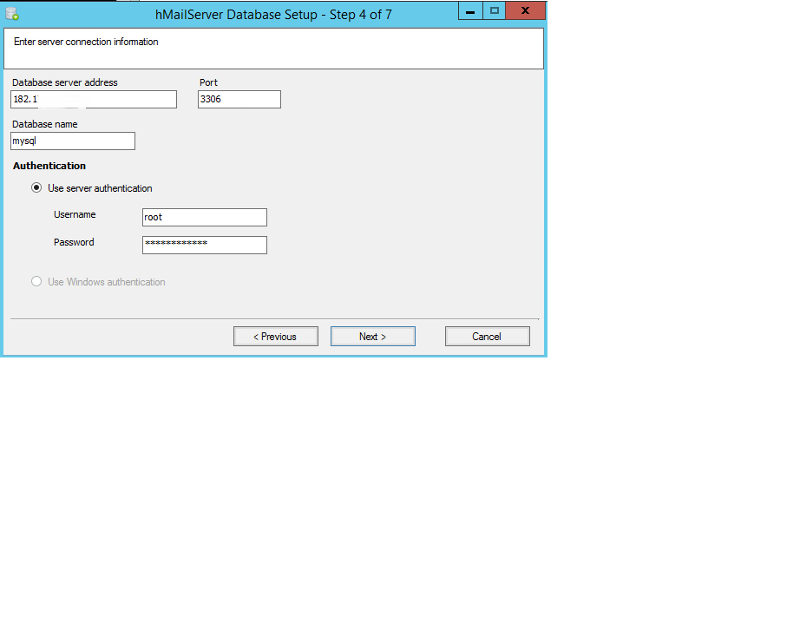
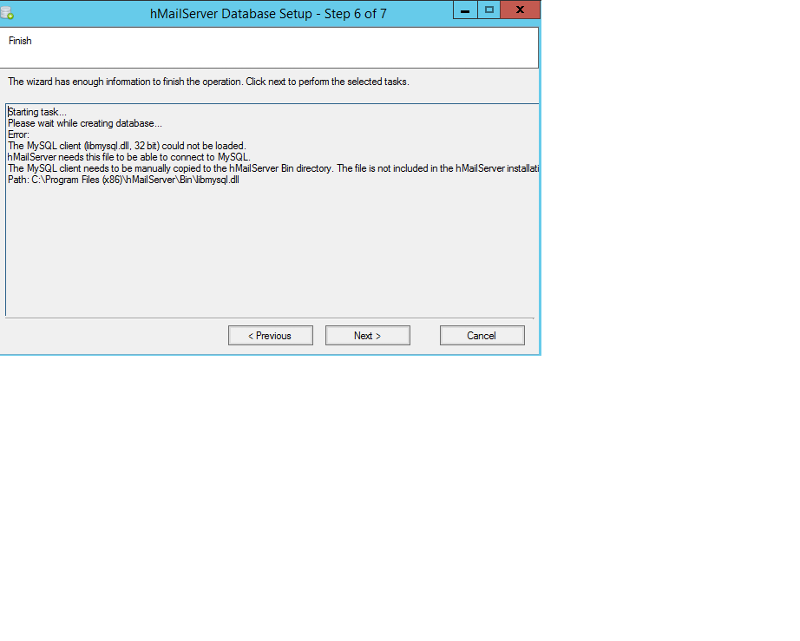

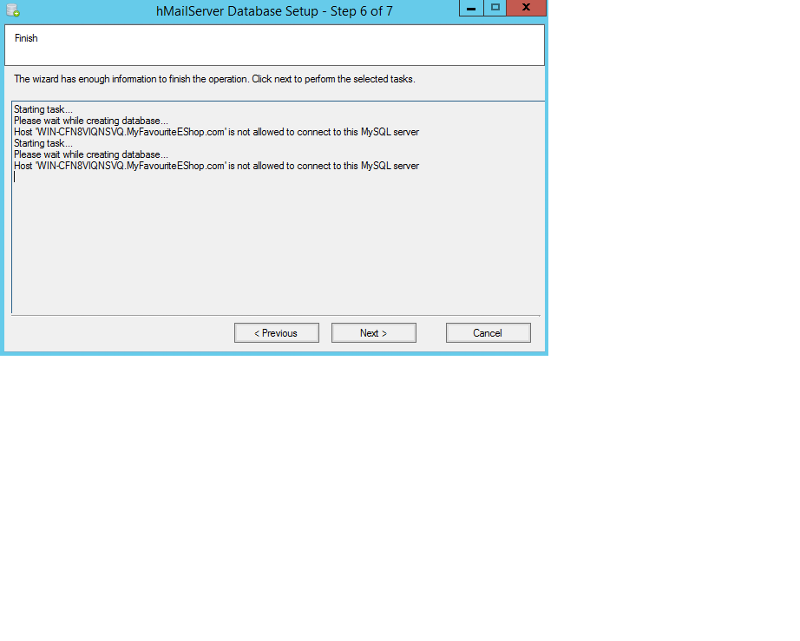
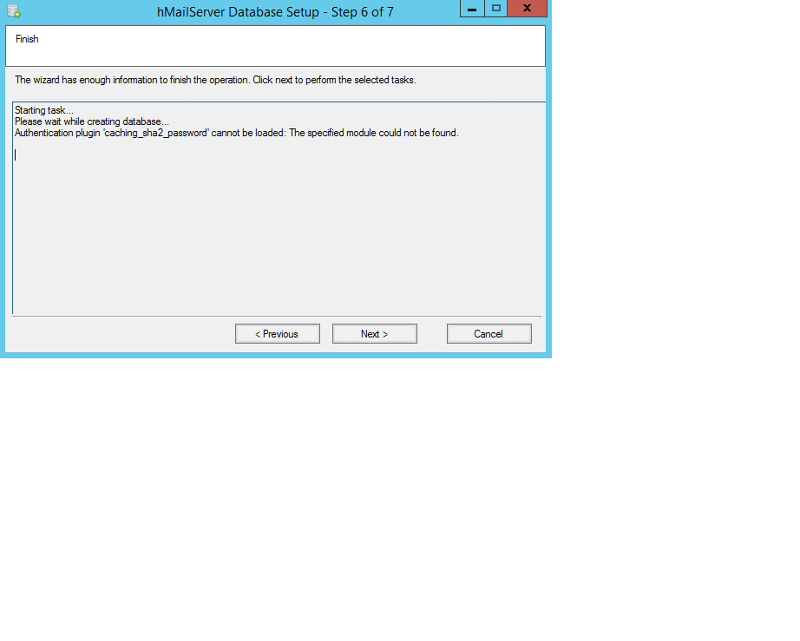
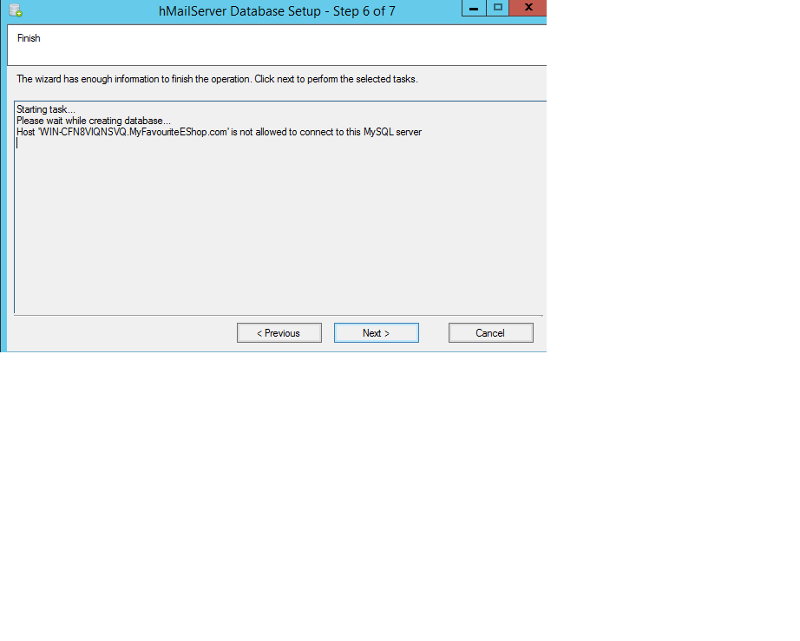
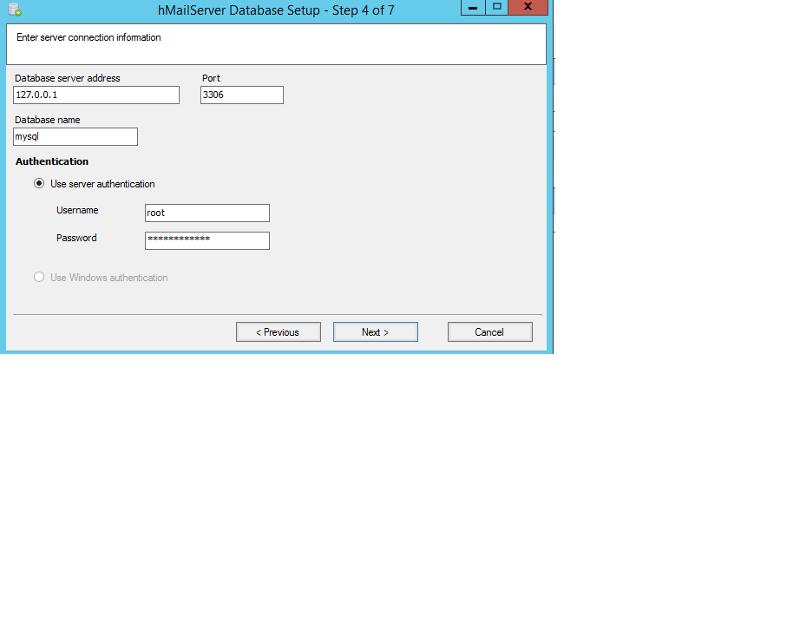
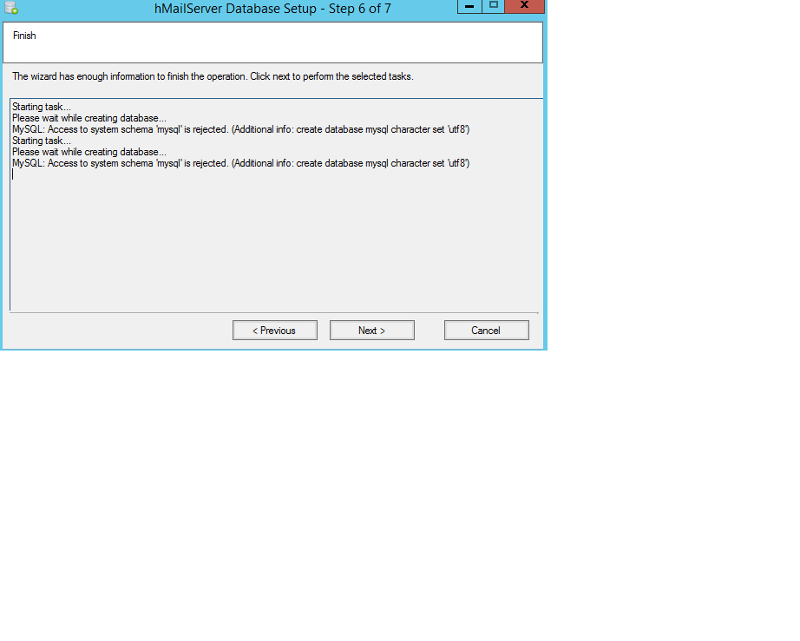
If you copy it manually mysql client in hMailserver bin directory is it working?