WRTech
asked on
Adobe DC > Redact > Click Remove Hidden information or Sanitize Document, letters from unhidden text disappear.
ASKER CERTIFIED SOLUTION
membership
This solution is only available to members.
To access this solution, you must be a member of Experts Exchange.
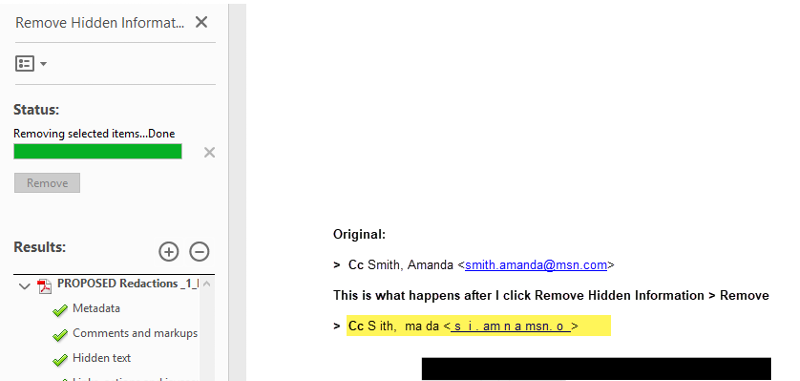
ASKER
Go to Preflight > On the profiles tab, click PDF fixups > select Convert fonts to outlines > click Analyze and fix on the bottom right > Save the document > you can save over the original if you want > Preflight will fix the document. Close preflight. Note, it will flatten your document. If you have redaction marks, you have 2 options. (1) run preflight fix first which will remove all redaction and you will have to redact again. (2) Apply the redaction, then run the preflight fix.