QuickBooks Reconfigure Error
Hello,
I was doing a QuickBooks Enterprise Update from version 17.0 to 20.0. I have 5 PC's in my office that use QuickBooks and from those 3 PC's were updates successfully and 2 gave the error as shown in picture. The 3 those were updated were Windows 7 and other two were Windows 10 PC's. On research and after calling their tech support, found that QuickBooks was not compatible with .Net framework 4.8 and the 2 Windows 10 PC only had .Net framework 4.8. Looked for ways to remove .Net framework 4.8 and install the earlier version like 4.7. But I was not able to remove it.
It would be great if anyone can help me with this error.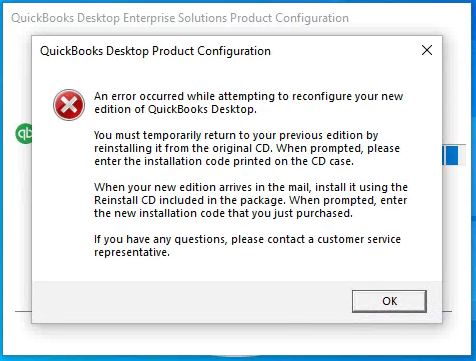
I was doing a QuickBooks Enterprise Update from version 17.0 to 20.0. I have 5 PC's in my office that use QuickBooks and from those 3 PC's were updates successfully and 2 gave the error as shown in picture. The 3 those were updated were Windows 7 and other two were Windows 10 PC's. On research and after calling their tech support, found that QuickBooks was not compatible with .Net framework 4.8 and the 2 Windows 10 PC only had .Net framework 4.8. Looked for ways to remove .Net framework 4.8 and install the earlier version like 4.7. But I was not able to remove it.
It would be great if anyone can help me with this error.
ASKER
I tried even with the elevated privileges and also by disabling the antivirus. Still it gives the same error. And yes, is has multiple versions installed. I checked the regedit on PC on which it is working and its same on which its not working.
You disabled the AV and then re-ran the installation? What AV is it-- Kaspersky?
There could also be an issue with the EntitlementDataStore file. There was a way to fix that which I can't recall at the moment but it might be a suggestion to pass to QB support.
In the event viewer are there any more detailed logs in the Application events?
There could also be an issue with the EntitlementDataStore file. There was a way to fix that which I can't recall at the moment but it might be a suggestion to pass to QB support.
In the event viewer are there any more detailed logs in the Application events?
ASKER
Antivirus - Comodo Endpoint
Left AV off totally for this.
We did go through Quickbooks support haha they just said oh its a Windows problem and let us go.
Is this the EntitlementDataStore article you were talking about?
https://quickbooks.intuit.com/learn-support/en-ca/help-articles/fix-license-validation-and-registration-errors-in-quickbooks/00/262411
Left AV off totally for this.
We did go through Quickbooks support haha they just said oh its a Windows problem and let us go.
Is this the EntitlementDataStore article you were talking about?
https://quickbooks.intuit.com/learn-support/en-ca/help-articles/fix-license-validation-and-registration-errors-in-quickbooks/00/262411
This question needs an answer!
Become an EE member today
7 DAY FREE TRIALMembers can start a 7-Day Free trial then enjoy unlimited access to the platform.
View membership options
or
Learn why we charge membership fees
We get it - no one likes a content blocker. Take one extra minute and find out why we block content.
You might also try launching the app as administrator in case some permission is missing to configure a component or compatability mode if the correct versions of .NET are present and you still have the error. Also be sure to check any AV running so it's not sniping the app when it's trying to do something on first launch.