Charles Blankenship
asked on
VS2019 WinForms design area totally hosed
The Win Forms designer page is divided into two windows ... the upper is the GUI where I can drop controls on the form and rearrange them and set properties. The bottom half is where only 'special' items show up. For me those items are business objects from the StrataFrame application ... and others. Unfortunately, now ALL of the controls in the form appear in this part of the design window and I am unable to access any of the controls in the upper part of the design window. Here is a picture of what I am talking about.
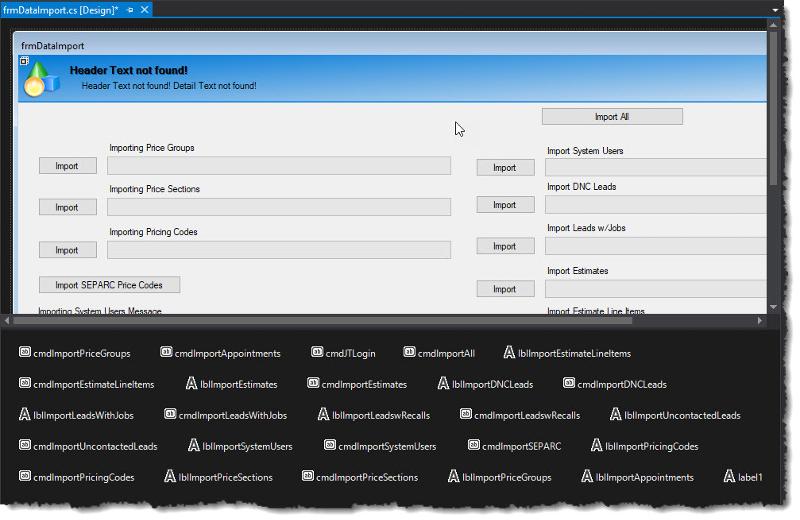
What setting in VS 2019 could cause this 'problem'. I transferred this project to another development computer and the Windows Design view displays as one might expect. So, it is a problem with this machine. I also opened the project in VS 2012 and I get the same problem. As a matter of fact ALL of my projects are having the exact same problem.
I have also attempted to correct this problem by
1. Activating and deactivating "View -> Other Windows - Document Outline" menu option.
2. Uninstalling and reinstalling VS 2019
3. Uninstalling and reinstalling both of my third party applications (ReSharper Ultiimate and StrataFrame)
Finally, all of this started after I allowed Windows Update to update my version of Windows to a newer version as my current version was going out of its support window. After reboot the update did screw up my microphone and speaker default settings. Just another possibility. I'm beginning to get the sneaky and nightmarish feeling that I'm going to have to reinstall Windows 10. Oh my God ... that will take days to accomplish. Man I hope someone will be able to help.
Thanks for taking the time to review my problem.
C. T. Blankenship
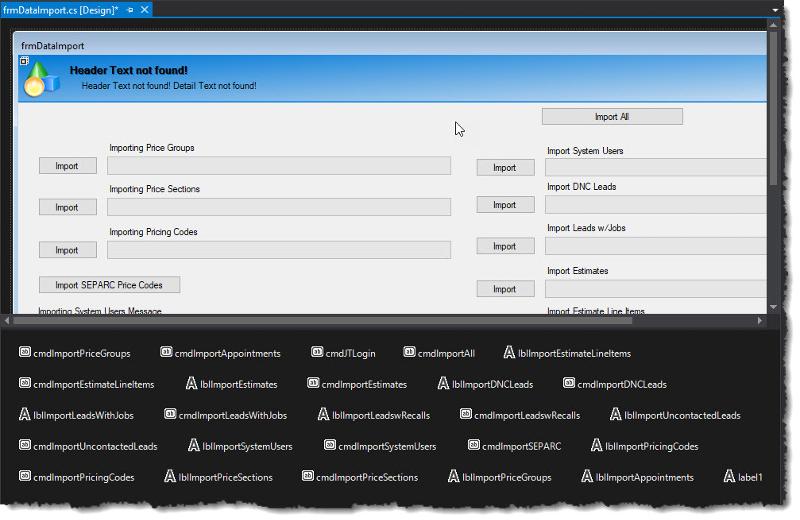
What setting in VS 2019 could cause this 'problem'. I transferred this project to another development computer and the Windows Design view displays as one might expect. So, it is a problem with this machine. I also opened the project in VS 2012 and I get the same problem. As a matter of fact ALL of my projects are having the exact same problem.
I have also attempted to correct this problem by
1. Activating and deactivating "View -> Other Windows - Document Outline" menu option.
2. Uninstalling and reinstalling VS 2019
3. Uninstalling and reinstalling both of my third party applications (ReSharper Ultiimate and StrataFrame)
Finally, all of this started after I allowed Windows Update to update my version of Windows to a newer version as my current version was going out of its support window. After reboot the update did screw up my microphone and speaker default settings. Just another possibility. I'm beginning to get the sneaky and nightmarish feeling that I'm going to have to reinstall Windows 10. Oh my God ... that will take days to accomplish. Man I hope someone will be able to help.
Thanks for taking the time to review my problem.
C. T. Blankenship
ASKER CERTIFIED SOLUTION
membership
This solution is only available to members.
To access this solution, you must be a member of Experts Exchange.
I would roll back to a restore point prior to your Windows Updates before reinstalling everything