Software Engineer
asked on
SSRS: Report Works One Day and Does Not the Next Day
Hello:
As of last Thursday evening, a SQL Reporting Services (SSRS) report was working. Today, it's not.
I have a main report containing two subreports.
Today, the two subreports are not showing any data. Just now, I "re-added" these two subreports onto the main report to see if that would have any sort of "good effect". It did not. They are, still, not showing any data.
The subreports, when run individually today, do indeed generate data successfully.
Anyway, I'm asking the IT department to restore a backup, in case someone did anything in the environment since last Thursday.
In the meantime, please let me know if you have had this experience and let me know what else can be done.
Thank you!
John
As of last Thursday evening, a SQL Reporting Services (SSRS) report was working. Today, it's not.
I have a main report containing two subreports.
Today, the two subreports are not showing any data. Just now, I "re-added" these two subreports onto the main report to see if that would have any sort of "good effect". It did not. They are, still, not showing any data.
The subreports, when run individually today, do indeed generate data successfully.
Anyway, I'm asking the IT department to restore a backup, in case someone did anything in the environment since last Thursday.
In the meantime, please let me know if you have had this experience and let me know what else can be done.
Thank you!
John
if you're able to view the report in design mode, try to diagnose on how the data is being pulled from source table(s), but I got a feel that your source table(s) could be empty or contain no relevant data, that's the reason why your subreports showing empty data.
I have a main report containing two subreports.In my opinion there must be some filtering/restriction in the parent report that eliminates data returned by the subreports therefor not showing when executed via the main report and check for that first as restoring a backup (which backup btw...ReportDB or the actual user database?) won't help if that's the case.
[...]
The subreports, when run individually today, do indeed generate data successfully.
ASKER
Hi lcohan:
What's strange is that, last weeks, the parameters shown in the attached screenshot for the main report were filled out. Today, they're not.
The main report did and still continues to show data. It's just now showing data from the subreports, anymore.
Would restoring a backup of the .sln or .rdl files do any good?
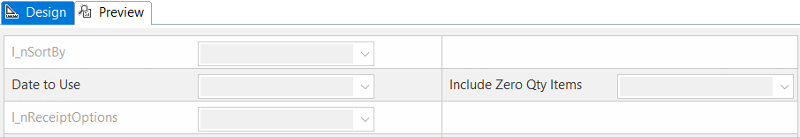
John
What's strange is that, last weeks, the parameters shown in the attached screenshot for the main report were filled out. Today, they're not.
The main report did and still continues to show data. It's just now showing data from the subreports, anymore.
Would restoring a backup of the .sln or .rdl files do any good?
John
ASKER
Actually, I take it back. The parameters show blank, until you preview the report. LOL!
But, something has definitely happened over the past few days. That's why I wonder about restoring a backup.
I don't see any filters or restrictions that would cause this. But, I'll keep looking. Please let me know, if there is something else that I should be aware of.
But, something has definitely happened over the past few days. That's why I wonder about restoring a backup.
I don't see any filters or restrictions that would cause this. But, I'll keep looking. Please let me know, if there is something else that I should be aware of.
The main-report has at least 4-parameters, as shown in your picture. You've inserted 2 subreports into the body of the main-report, or a table that exists in the body of the main-report. Either way, if the subreports were defined with parameters then you must pass values from the main-report to each subreport. The subreports may work individually because developers often place default values for parameters, a default value that produces a result-set (as an example, maybe the default date-parameter was hard-coded to 2014-06-14, which produces results). However, if the main-report is successfully passing values to the subreport parameters then that report-criteria may not produce a result-set (maybe the main-report is passing today's date to the subreports, and the table references don't have data for that date).
ASKER CERTIFIED SOLUTION
membership
This solution is only available to members.
To access this solution, you must be a member of Experts Exchange.