Microsoft Teams - cannot add Guest (based on email address) via Desktop version of Microsoft Teams
Hi Experts,
I am new to Microsoft Teams.
I am trying to add a Guest, just based on an email address (I do not know if the guest has a Microsoft Account or not).
The Team I am trying to add the guest to has Privacy = Public.
Here's the error screen I get when trying to add the guest via the Desktop version of Microsoft Teams:
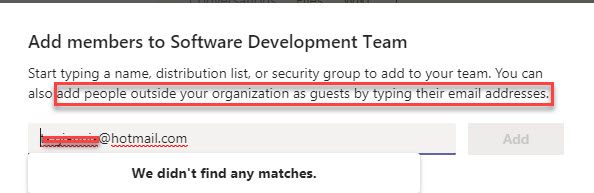
Does the guest have to register for Teams before the Search Members dialog returns a hit?
Regards,
Leigh
I am new to Microsoft Teams.
I am trying to add a Guest, just based on an email address (I do not know if the guest has a Microsoft Account or not).
The Team I am trying to add the guest to has Privacy = Public.
Here's the error screen I get when trying to add the guest via the Desktop version of Microsoft Teams:
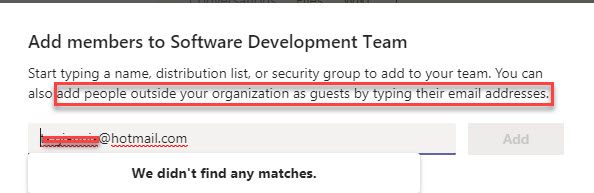
Does the guest have to register for Teams before the Search Members dialog returns a hit?
Regards,
Leigh
ASKER CERTIFIED SOLUTION
membership
This solution is only available to members.
To access this solution, you must be a member of Experts Exchange.
ASKER
This time the search comes up with a hit.
But after clicking the Add button, I get this dialog:
Couldn't add member - Your are not authorized.
Regards,
Leigh