MonteDelMar
asked on
Access query via VBA (Word)
Hi Experts
I am (still) trying to query an Access table using VBA (in Word). I initially did this using a stored query but found that it did not return the result. I then changed the code to use a straight SQL query and thought I had resolved the problem - but I have not.
If I pass the parameter to the stored query manually, then it returns a result. If I pass it via code, it does not.
Same thing with the SQL String method. If I run it manually, I get a result. If I run it via the code, nothing is returned.
Any help appreciated. I attach details of the queries etc.
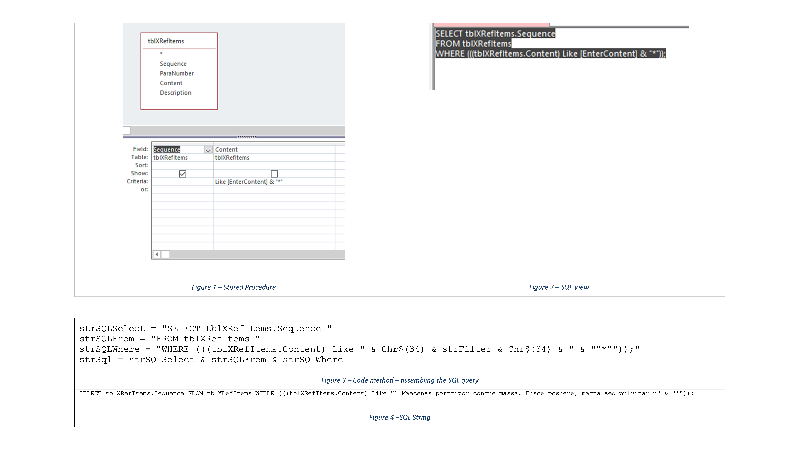
I am (still) trying to query an Access table using VBA (in Word). I initially did this using a stored query but found that it did not return the result. I then changed the code to use a straight SQL query and thought I had resolved the problem - but I have not.
If I pass the parameter to the stored query manually, then it returns a result. If I pass it via code, it does not.
Same thing with the SQL String method. If I run it manually, I get a result. If I run it via the code, nothing is returned.
Any help appreciated. I attach details of the queries etc.
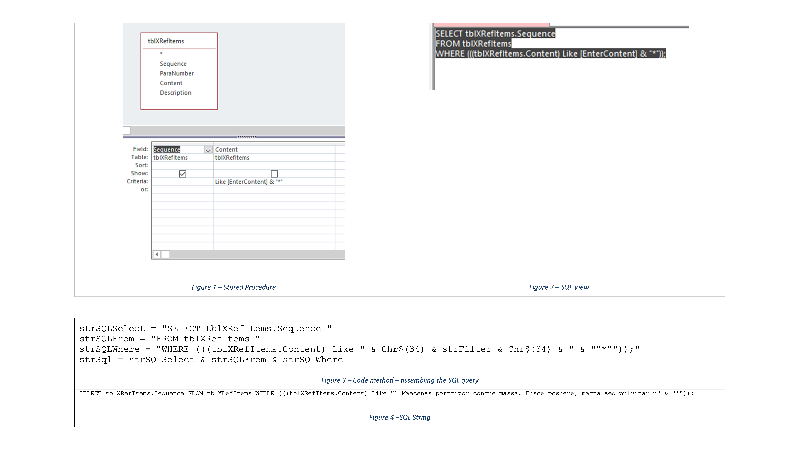
ASKER
Thanks for your reply, Scott.
So, the SQL string ends up looking like this:
SELECT tblXRefItems.Sequence FROM tblXRefItems WHERE tblXRefItems.Content LIKE ' 3 Maecenas porttitor congue massa. Fusce posuere, magna sed pulvinar u*'
Or this:
SELECT tblXRefItems.Sequence FROM tblXRefItems WHERE tblXRefItems.Content LIKE "3 Maecenas porttitor congue massa. Fusce posuere, magna sed pulvinar u*' "
Unfortunately, nothing is returned either using code or pasting the string into the Access query. There is definitely a record that meets the criteria. Have I missed something out or added something I should not have done?
So, the SQL string ends up looking like this:
SELECT tblXRefItems.Sequence FROM tblXRefItems WHERE tblXRefItems.Content LIKE ' 3 Maecenas porttitor congue massa. Fusce posuere, magna sed pulvinar u*'
Or this:
SELECT tblXRefItems.Sequence FROM tblXRefItems WHERE tblXRefItems.Content LIKE "3 Maecenas porttitor congue massa. Fusce posuere, magna sed pulvinar u*' "
Unfortunately, nothing is returned either using code or pasting the string into the Access query. There is definitely a record that meets the criteria. Have I missed something out or added something I should not have done?
Actually, you can re-write your where clause like:
The key is that the asterisk must be inside the quotes. When printed (see debug.pring line above)this might look like:
WHERE tblXRefItems.Content Like "3 Maecenas porttitor congue massa. Fusce posuere, magna sed pulvinar u*"
strSQLWhere = "WHERE tblXRefItems.Content Like " & chr$(34) & strFilter & "*" & chr$(34)
debug.print strSQLWhereThe key is that the asterisk must be inside the quotes. When printed (see debug.pring line above)this might look like:
WHERE tblXRefItems.Content Like "3 Maecenas porttitor congue massa. Fusce posuere, magna sed pulvinar u*"
My second example was wrong. Should have been:
strSQLWhere = " WHERE tblXRefItems.Content LIKE """ & strFilter & "*"""
I'd suggest you copy that SQL over to your Access database into the SQL view of a new query and see if it works. May be something as simple as a misspelled word.
strSQLWhere = " WHERE tblXRefItems.Content LIKE """ & strFilter & "*"""
I'd suggest you copy that SQL over to your Access database into the SQL view of a new query and see if it works. May be something as simple as a misspelled word.
ASKER
Thank you both. Unfortunately, this is still not working. Again, I have tried both the stored query, and putting the entire string into the code. In both cases, if I pass the identical text to that generated by the code - by using debug.print and copying said code - to the query, it returns a result. If I run it from the code, absolutely nada.
This is the code I use if using the stored procedure:
This is the text that gets passed:
This is the corresponding data in the Access table:
This is the LIKE statement in the Query:
This is the code if I use the SQL String option instead:
This is the SQL statement:
I attach the relevant table and query too.
Any further ideas will be very much appreciated. Thanks.
This is the code I use if using the stored procedure:
Private Function DBQuery_GetItemSequenceNumber(strFilter As String) As Long
Dim cQuery As New ADODB.Command
Dim pParam As ADODB.Parameter
Dim rResultH As ADODB.Recordset
With cQuery
.ActiveConnection = cn
.CommandType = adCmdStoredProc
.CommandText = "qXRefItemsMatch"
If strFilter <> "" Then
strFilter = Left$(strFilter, 70)
Set pParam = .CreateParameter("EnterContent", adChar, adParamInput, Len(strFilter), strFilter)
.Parameters.Append pParam
End If
End With
Set rResultH = cQuery.Execute
If Not rResultH.EOF Then
DBQuery_GetItemSequenceNumber = rResultH("Sequence")
End If
Set cQuery = Nothing
Set rResultH = Nothing
End FunctionThis is the text that gets passed:
"3 Maecenas porttitor congue massa. Fusce posuere, magna sed pulvinar u"This is the corresponding data in the Access table:
3 Maecenas porttitor congue massa. Fusce posuere, magna sed pulvinar ultricies, purus leThis is the LIKE statement in the Query:
Like [EnterContent] & "*"This is the code if I use the SQL String option instead:
Private Function DBQuery_GetItemSequenceNumber(strFilter As String) As Long
Dim rResultH As New ADODB.Recordset
Dim strSql As String, strSQLSelect As String, strSQLFrom As String, strSQLWhere As String
If Mid(strFilter, Len(strFilter)) = vbLf Then strFilter = Left$(strFilter, Len(strFilter) - 1)
If Mid(strFilter, Len(strFilter)) = vbCr Then strFilter = Left$(strFilter, Len(strFilter) - 1)
strFilter = Trim$(strFilter)
strFilter = Left$(strFilter, 70) 'getcrossrreferenceitems returns max approximately 90-93
strSQLSelect = "SELECT tblXRefItems.Sequence "
strSQLFrom = "FROM tblXRefItems "
strSQLWhere = "WHERE tblXRefItems.Content Like " & Chr$(34) & strFilter & "*" & Chr$(34)
strSql = strSQLSelect & strSQLFrom & strSQLWhere
With rResultH
.CursorLocation = adUseClient
.Open strSql, cn, adOpenDynamic, adLockOptimistic
End With
If Not rResultH.EOF Then
DBQuery_GetItemSequenceNumber = rResultH("Sequence")
End If
rResultH.Close
Set rResultH = Nothing
End FunctionThis is the SQL statement:
SELECT tblXRefItems.Sequence FROM tblXRefItems WHERE tblXRefItems.Content Like "3 Maecenas porttitor congue massa. Fusce posuere, magna sed pulvinar u*" I attach the relevant table and query too.
Any further ideas will be very much appreciated. Thanks.
You didn't attach anything.
ASKER
Oops. Here it is.
Table.accdb
Table.accdb
This question needs an answer!
Become an EE member today
7 DAY FREE TRIALMembers can start a 7-Day Free trial then enjoy unlimited access to the platform.
View membership options
or
Learn why we charge membership fees
We get it - no one likes a content blocker. Take one extra minute and find out why we block content.
strSQLWhere = " WHERE tblXRefItems.Content LIKE ' " & strFilter & "*' "
or:
strSQLWhere = " WHERE tblXRefItems.Content LIKE """ & strFilter & "*' """