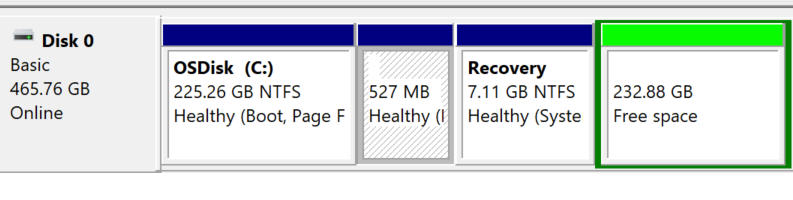Expanding a partition using non adjacent space on a hard drive.
I replaced a 250GB with a 500GB nvme drive, using Acronis backup-restore. It didn't restore proportionally so I'm left with 230GB orphaned at the end of the drive. I want to merge that into the C drive. I once had a program that did this easily. I don't remember what that was. I just tried gparted and it was a real pain to use. I'm looking for a program that makes this a simple task.
Thanks,
Al
Thanks,
Al
ASKER CERTIFIED SOLUTION
membership
This solution is only available to members.
To access this solution, you must be a member of Experts Exchange.
Why not to perform restore one more time with proportional allocation of space enabled? This way you avoid a potential damage to your file system which partitioning tool can cause.
I'm confused as to why the free space is not adjacent to C: , do you have a D: partition as well?
ASKER
noxcho, too late for that. maybe should have when I had the 250GB still in. I've already added to the data on the 500. But maybe I could make a backup of and re-proportion that.
original problem was that i made a partition backup of Acronis and didn't know that it would proportionally restore only if you made a full disk backup. Acronis should have given me an easy way to do this. I've written and debugged programs, good code, operating system code. All these things they now call apps are crap. I've become a curmudgeon in my old age. (Opinion of the author.)
Thanks for the advice.
Al
original problem was that i made a partition backup of Acronis and didn't know that it would proportionally restore only if you made a full disk backup. Acronis should have given me an easy way to do this. I've written and debugged programs, good code, operating system code. All these things they now call apps are crap. I've become a curmudgeon in my old age. (Opinion of the author.)
Thanks for the advice.
Al
>I don't remember what that was.
Bootit NG maybe (now Bootit BM) maybe as that's popular but not in the list Andrew posted.
Bootit NG maybe (now Bootit BM) maybe as that's popular but not in the list Andrew posted.
Yes welcome to the 21st Century overweight crap bloated apps!!!
I still keep the old ones Partition Magic, Server Magic and Drive Image by Power Quest which still work!
I still keep the old ones Partition Magic, Server Magic and Drive Image by Power Quest which still work!
Andylander, I guess a Windows Recovery partition positioned itself at the end thats why it is not adjacent.
But didn’t the OP create a partition backup and not a full backup?
And it’s quite normal for partition backups to be expected to be restored to same size partition
Ghost could resize expand on restore
And it’s quite normal for partition backups to be expected to be restored to same size partition
Ghost could resize expand on restore
Even if he did create the full backup he would restore it as is if the checkbox - resize proportionally is not set during restore.
ASKER
There's no option to restore proportionally with the backup I made. When I get a bit I'll try a full disk backup and see if I can restore proportionally.
Thanks,
Al
Thanks,
Al
Ok, a pity that guys in acronis did not think about that. The tool I use - Paragon Hard Disk Manager has it.
open disk management, and post a screenshot showing the disk partitions
ASKER
Can I define a second partition and transfer temp, pagefile, swapfile, hiberfile, documents...etc to that volume without any decrease in speed/efficiency? If so I don’t need to add the space to the C drive. Also somewhere I read that SSDs need a certain percentage of free space to operate at peak efficiency. I thought they said something like 25%. Is this true?
Thanks,
Al
Thanks,
Al
open disk management, and post a screenshot showing the disk partitions
As I suspected, just move it around using Gparted, easy enough todo.
You've got to move the recovery partition down the disk... or just delete it...if you do not require a Recovery Partition, sometimes they do not work, once moved onto another disk.
You can create a new partition, and transfer those if required.
Personally, I would remove Recovery, and be done with it..... and then you'll be able to re-size C:
It's true of all media, 25% free....
You've got to move the recovery partition down the disk... or just delete it...if you do not require a Recovery Partition, sometimes they do not work, once moved onto another disk.
You can create a new partition, and transfer those if required.
Personally, I would remove Recovery, and be done with it..... and then you'll be able to re-size C:
It's true of all media, 25% free....
ASKER
Andrew,
Thanks for your comment. Concerning what I asked earlier, will this gain me more than just moving hiberfile, swapfile, temp, documents...etc to the new volume? I'm assuming I can do that under Windows 10.
Al
Thanks for your comment. Concerning what I asked earlier, will this gain me more than just moving hiberfile, swapfile, temp, documents...etc to the new volume? I'm assuming I can do that under Windows 10.
Al
Yes, you can move pagefile and my documents to the partition which you can create of this free space. If you can live with that then it is ok.
Otherwise a resize or new backup&restore operation is required.
I am curious also to know what could be taking 225GB space on a system drive.
Install TreeSize or WinDirStat and run it as Administrator. See what is taking most of the space. Move all movable data (except system files) to a new partition which you can create of that green marked space.
Otherwise a resize or new backup&restore operation is required.
I am curious also to know what could be taking 225GB space on a system drive.
Install TreeSize or WinDirStat and run it as Administrator. See what is taking most of the space. Move all movable data (except system files) to a new partition which you can create of that green marked space.
i would redo the imaging - and use another tool that resizes the partitions during th run
otherwise ; here a guide with AOMEI : https://www.disk-partition.com/help/resize-partition.html
otherwise ; here a guide with AOMEI : https://www.disk-partition.com/help/resize-partition.html
I think it really depends on what your preferences are....
Personally I like a single C: per volume or disk, I see no reason for partitions any more, they are legacy.
Also makes backup and restores easier.
Personally I like a single C: per volume or disk, I see no reason for partitions any more, they are legacy.
Also makes backup and restores easier.
ASKER
Personally I like a single C: per volume or disk, I see no reason for partitions any more, they are legacy.
And really stupid. As you have probably seen with your clients, when HP used to create two volumes for no good reason, the second one, half the drive, was completely empty because the customer (at least mine who are nice people but not very knowledgeable about PCs) have no idea it's even there.
Ok, I'm going to resize. I'm not going to do backup/restore with Acronis because it's capable of really screwing up and if it does I may not have a computer for a few days.
Thanks to everyone for all your help. We really thought this through.
Al
i don( t understand why you picjed a solution with gparted - that you said you found difficult...
I'm still confused how a partition backup also copied the hardware manufacturer's recovery as well as C:
There again I'm not even sure it will boot WinPE if that partition has been moved.
There again I'm not even sure it will boot WinPE if that partition has been moved.
ASKER
I'm still confused how a partition backup also copied the hardware manufacturer's recovery as well as C:
There again I'm not even sure it will boot WinPE if that partition has been moved.
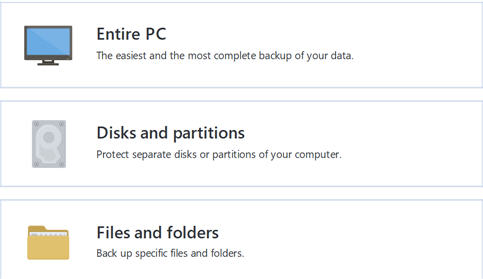
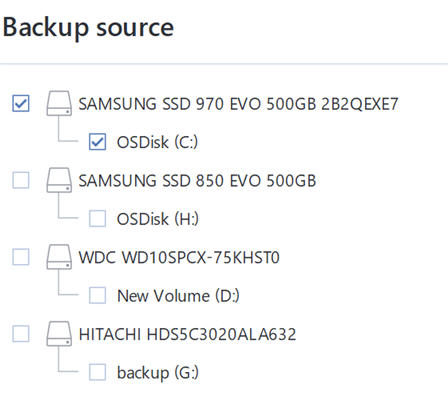
Gives me the option to backup disks or partitions. I click the entire Samsung 970 disk. When I did a recovery it didn't give me the option for proportional. Now that I look at it I think its a bug in this version of Acronis. Though it could have been user error too. Done this a million times. At some point, don't remember when, suddenly I was getting this orphaned space. Had a simple graphic program that easily rearranged the unused space and added it back to the C drive. Then that stopped working. Don't ask me why. Maybe I couldn't use it anymore after Win10. Looking for another one that does the same, simply. Not difficult, just take this space and put it there. That got me into gparted under Parted Magic. Not that simple. Looking for something as simple as the first program. Think I have it. Thanks again, Al
you can still do it, but it involves several movements; eg with Bootit-Bm
first i would make apartition in the free space to move the recovery into it - then the same for the 527 mb partiton
etc...that 's why i suggested it would probably be easier to do it with a software that includes resizing
first i would make apartition in the free space to move the recovery into it - then the same for the 527 mb partiton
etc...that 's why i suggested it would probably be easier to do it with a software that includes resizing
Which version of Acronis are you using?
Here they say it is possible: https://kb.acronis.com/content/2770
Here they say it is possible: https://kb.acronis.com/content/2770