bluue s
asked on
Macro to re-arrange the data in columns and insert column "Month" in YYYYMM format
How do I change the following code :
to get Excel to insert the column "YYYYMM" in the first column A regardless of the position of the "Date" Column ?
In the above script, one would need to place the "Date" Column in Column A , and then it will insert Month in Column B, but the month is in text format.
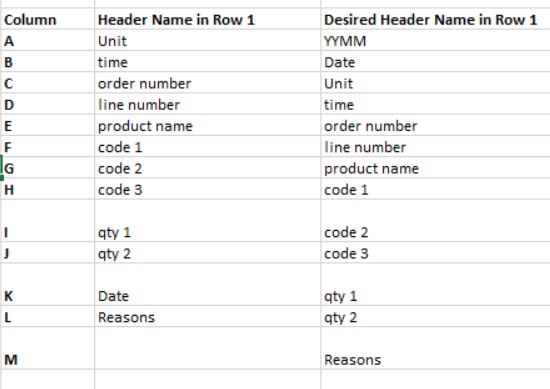
Note:
-Date is in the format of mm/dd/yyyy
- there are data from row 2 onwards
- objective is re-arrange the data in the desired columns (position) and the have the column "Month" inserted.
Thanks,
Sub InsertMonth() 'insert MONTH corresponding to the date
Dim LastRow As Long
LastRow = Range("A" & Rows.count).End(xlUp).Row
Range("B1").EntireColumn.Insert Shift:=xlToRight
Range("B1").Value = "Month"
With Range("B2:B" & LastRow)
.Formula = "=TEXT(A2, ""mmm"")"
.Value = .Value ' replace formulas with values - optional
End With
End Subto get Excel to insert the column "YYYYMM" in the first column A regardless of the position of the "Date" Column ?
In the above script, one would need to place the "Date" Column in Column A , and then it will insert Month in Column B, but the month is in text format.
Note:
-Date is in the format of mm/dd/yyyy
- there are data from row 2 onwards
- objective is re-arrange the data in the desired columns (position) and the have the column "Month" inserted.
Thanks,
Why not upload a small sample file which would help to visualize the end result you are trying to achieve? If required, mock up the desired output you are trying to achieve on another sheet and name it "Desired Output".
ASKER
Thanks for the sample file but unfortunately it is of no use without any data in it.
Dates are tricky to handle and that's why I requested you to upload a sample file.
Please populate the Current Sheet with some sample data (max 5 rows) and mock up the Desired output Sheet manually to show us the end result you are trying to achieve and upload the file again.
Dates are tricky to handle and that's why I requested you to upload a sample file.
Please populate the Current Sheet with some sample data (max 5 rows) and mock up the Desired output Sheet manually to show us the end result you are trying to achieve and upload the file again.
ASKER
See attached with data, thanks.
EE_Insert-Month-Re-aarange.xlsx
EE_Insert-Month-Re-aarange.xlsx
Please give this a try...
Don't forget to change the name of the Data Sheet in the code, please refer to the comment added in the code. Right now the code assumes that the name of the Data Sheet is Current.
EE_Insert-Month-Re-aarange.xlsm
Sub InsertMonthColumn()
Dim wsData As Worksheet
Dim lr As Long
Application.ScreenUpdating = False
Set wsData = Worksheets("Current") 'Sheet with Data, Change the Sheet Name if required
lr = wsData.Cells(Rows.Count, "K").End(xlUp).Row 'Finding the last row with data in Date Column
wsData.Range("K1:K" & lr).Cut
wsData.Range("A1").Insert shift:=xlToRight
wsData.Columns(1).Insert
wsData.Range("A1").Value = "Month"
With wsData.Range("A2:A" & lr)
.Formula = "=TEXT(B2,""YYYYMM"")"
.Value = .Value
End With
wsData.UsedRange.Columns.AutoFit
Application.ScreenUpdating = True
End SubDon't forget to change the name of the Data Sheet in the code, please refer to the comment added in the code. Right now the code assumes that the name of the Data Sheet is Current.
EE_Insert-Month-Re-aarange.xlsm
ASKER
Thanks, sorry I forgot to remove the header fields in the "current" tab.
They do not have header fields.
Thus is it possible to tweak it so that the header fields are also in row 1 with correct sequence at the Desired Output ?
Thanks.
They do not have header fields.
Thus is it possible to tweak it so that the header fields are also in row 1 with correct sequence at the Desired Output ?
Thanks.
Like this?
EE_Insert-Month-Re-aarange-v2.xlsm
EE_Insert-Month-Re-aarange-v2.xlsm
ASKER
Please see attached file again for the tab "Current" and "Desired Output" (both tabs highlighted in red).
Thanks.
EE_Insert-Month-Re-aarange-v2--Revi.xlsm
Thanks.
EE_Insert-Month-Re-aarange-v2--Revi.xlsm
ASKER CERTIFIED SOLUTION
membership
This solution is only available to members.
To access this solution, you must be a member of Experts Exchange.
ASKER
Thanks for the patience and support as always.
You're welcome!