Filtering Rows in an Excel Pivot table when data is only in one column
HI,
Is is possible to configure an Excel Pivot Table to only show the rows where there is a value in one of Columns.
If we start with this data
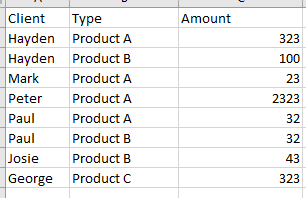
We can create a pivot table that looks like this
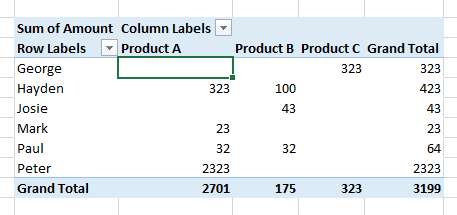 using these settings
using these settings
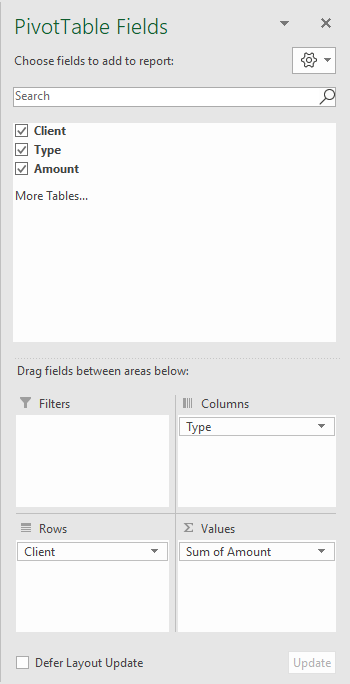
What I would like to be able to do is only show the rows where the Client has only purchased Product A. this would result in only Mark and Peter appearing.
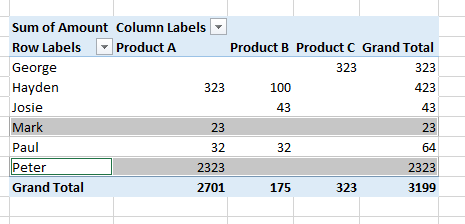
Is is possible to configure an Excel Pivot Table to only show the rows where there is a value in one of Columns.
If we start with this data
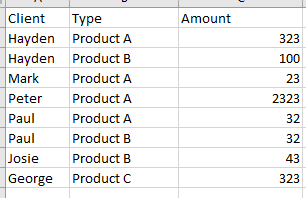
We can create a pivot table that looks like this
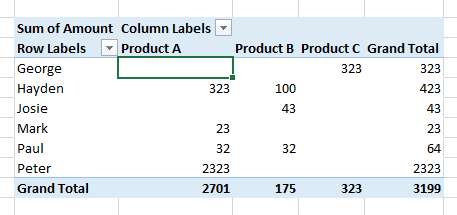 using these settings
using these settings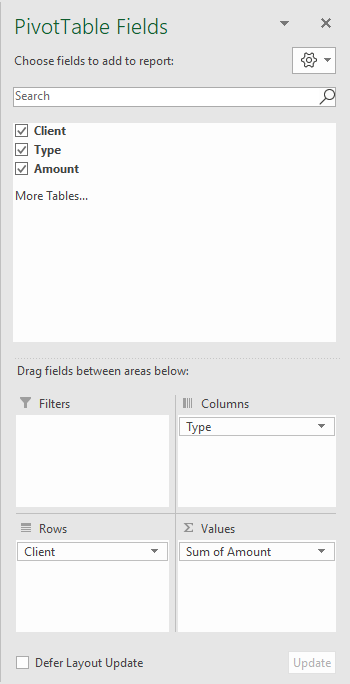
What I would like to be able to do is only show the rows where the Client has only purchased Product A. this would result in only Mark and Peter appearing.
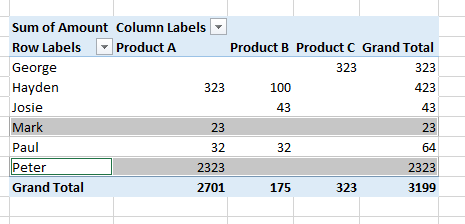
Just read again, I think you mean where client has bought only Product A and no others, options above will show Product A but won't filter out where they have also bought other products so Paul and Hayden would still be shown.
Can you upload some sample data to test with?
Can you upload some sample data to test with?
ASKER CERTIFIED SOLUTION
membership
This solution is only available to members.
To access this solution, you must be a member of Experts Exchange.
ASKER
Thank you Rob,
I had the same thought at 2am last night!
I had the same thought at 2am last night!
Page Filter
Move the "Product Type" to the Filters area in the Pivot Table settings pane (top left). It will then appear as a dropdown above the Pivot and you can choose which product to display.
Filter Columns
In your screen shot you can see the label "Column Labels" above Product a, use the drop down on that to show which product you want to see. You will then get only a column for the products you choose.