IT Anders
asked on
Drive not initialised in Windows 10
Hello, i have added an additional Seagate 6TB drive (ST6000VX001) to a FUJITSU Server PRIMERGY TX1310 M3 running Windows 10, which has quite a straightforward plug and play for hard drive upgrade.
http://manuals.ts.fujitsu.com/file/13149/tx1310m3-umm-en.pdf
After inserting the hard drive I get the option to initialize the disk from Disk Managmenet
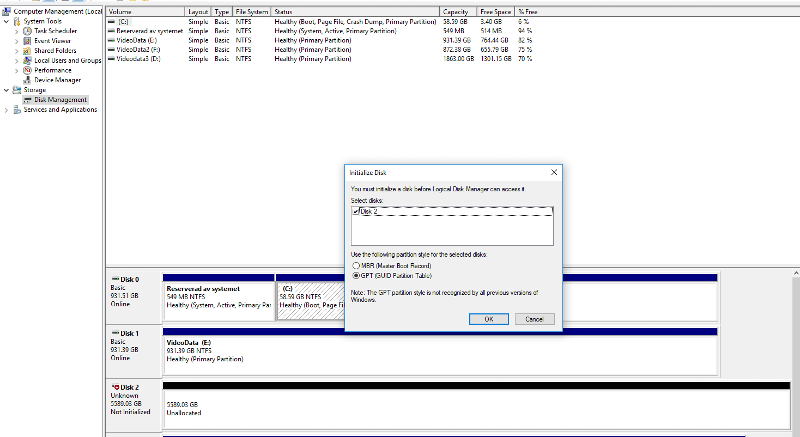
However, it cannot be initialised due to "I/O device error".
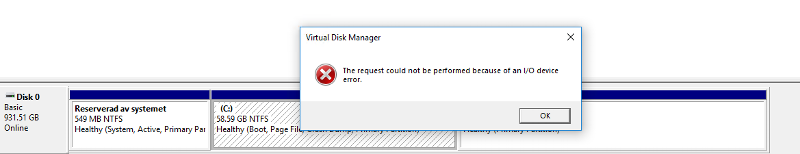
it is however detected running Sea Tools diagnostics in Windows and passing ShortDST-Pass
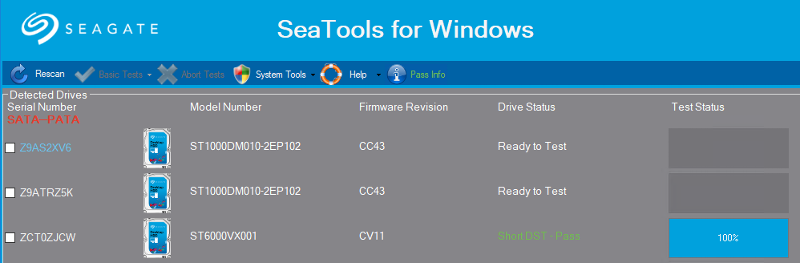
The new disk is not detected at all though when starting up BIOS-mode, I first tried to make sure the drive is really properly seated with no difference, and then I switched disk places so I inserted the new disk in a slot that previously was occupied by working hard drive, and this hard drive to the first slot. This had the effect that the other hard drive worked just fine in the new slot, and the new hard drive still did not work so it seems we can rule out problems with slot/disk not properly seated.
I think I once saw a BIOS startup message like "Problems fixed disk" or such, does thus sounds like a hardware disk issue or recognized as something else?
http://manuals.ts.fujitsu.com/file/13149/tx1310m3-umm-en.pdf
After inserting the hard drive I get the option to initialize the disk from Disk Managmenet
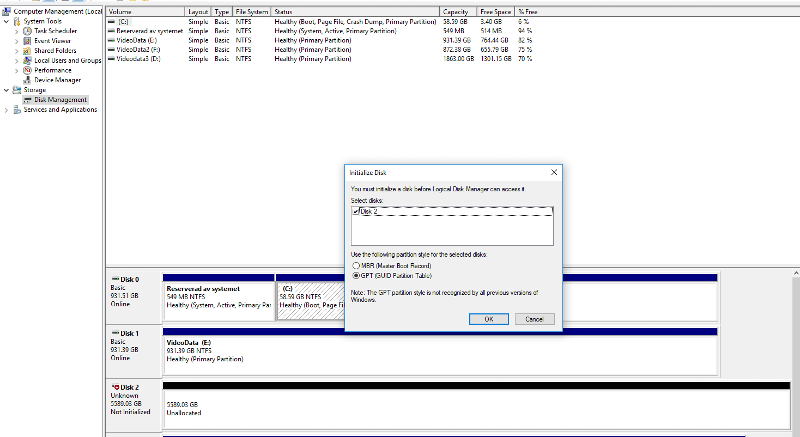
However, it cannot be initialised due to "I/O device error".
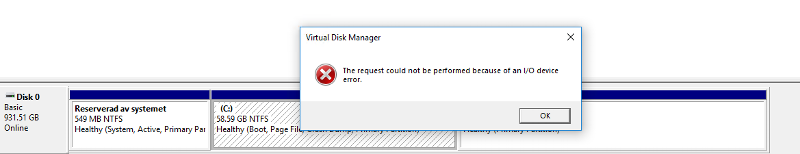
it is however detected running Sea Tools diagnostics in Windows and passing ShortDST-Pass
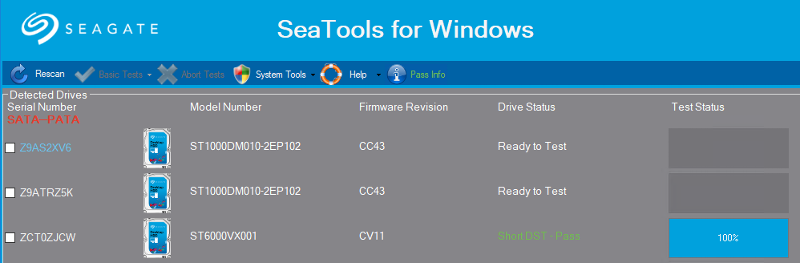
The new disk is not detected at all though when starting up BIOS-mode, I first tried to make sure the drive is really properly seated with no difference, and then I switched disk places so I inserted the new disk in a slot that previously was occupied by working hard drive, and this hard drive to the first slot. This had the effect that the other hard drive worked just fine in the new slot, and the new hard drive still did not work so it seems we can rule out problems with slot/disk not properly seated.
I think I once saw a BIOS startup message like "Problems fixed disk" or such, does thus sounds like a hardware disk issue or recognized as something else?
Two things:
- Run the long test. The short may not see all errors.
- Update your Windows drivers, when there is no error in the long test also.
From the screen shot:
If the drive is meant to report drive temperature, then there it is for sure a defect somewhere. 0°/0F is incorrect. Check the wiring also.
- Run the long test. The short may not see all errors.
- Update your Windows drivers, when there is no error in the long test also.
From the screen shot:
If the drive is meant to report drive temperature, then there it is for sure a defect somewhere. 0°/0F is incorrect. Check the wiring also.
Does the drive get enough power? is your PSU capable of giving enough power to additional drives?
If you have SATA to USB box try the drive in it.
If you have SATA to USB box try the drive in it.
Server is being sold, capable out of the box for up to 12TB hard disks. I suspect system (incl PSU) will not be a problem. Therefore, I suspect if you connect the disk to another (somewhat new or newer) PC, you'll probably see the exact same error at the exact same time. And in that case, no need to diagnose further, just return for replacement.
You could also try reseating the drive connections
Something is wrong on the drive.. Block 0 is not writeable.It could be slow starting.. first indication is the bios not seeing it. If I plugged in a drive and the bios didn't see it.. I'd stop and get the drive replaced.
ASKER
I did do a short Generic test on the drive that failed:
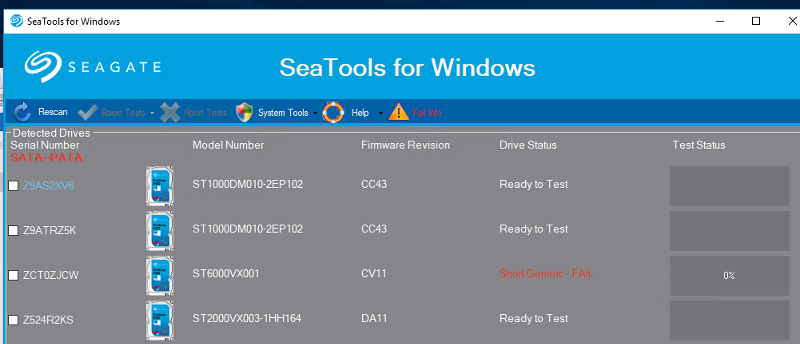
I do now know whether the short Generic test is dependent on it being a formatted filesystem in place, or is checking disk hardware directly?
As far as disk info goes I have here provided info from a functioning disk to have in comparison:
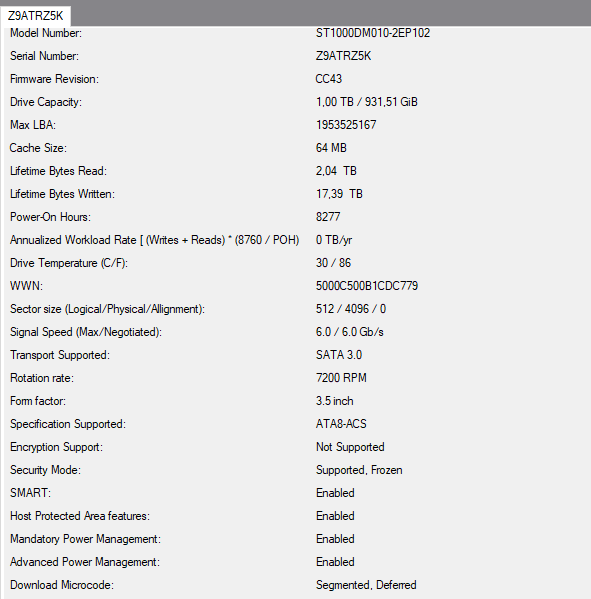
As you can tell it provides much more information about temperature, cache and such.
Would upgrading firmware of the disk be of any use, or is the faulty test in Seagate diagnostics reason enough to suspect that it would not do any difference, nor upgrading windows drivers?
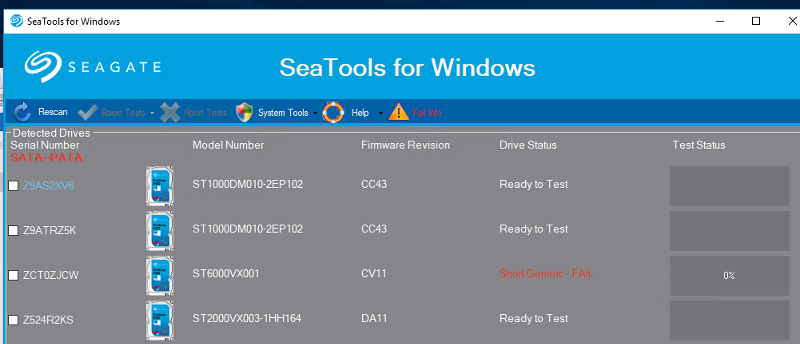
I do now know whether the short Generic test is dependent on it being a formatted filesystem in place, or is checking disk hardware directly?
As far as disk info goes I have here provided info from a functioning disk to have in comparison:
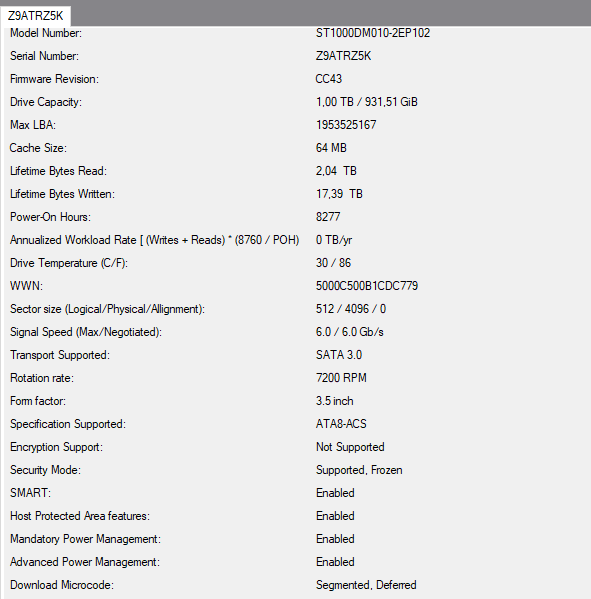
As you can tell it provides much more information about temperature, cache and such.
Would upgrading firmware of the disk be of any use, or is the faulty test in Seagate diagnostics reason enough to suspect that it would not do any difference, nor upgrading windows drivers?
ASKER CERTIFIED SOLUTION
membership
This solution is only available to members.
To access this solution, you must be a member of Experts Exchange.
The only thing which you should check In this case is bad wiring or contacts. Replace the wires and attach it to a different port.
Otherwise just replace the disk.
Otherwise just replace the disk.
you can also test the drive on another PC - to rule out other options
ASKER